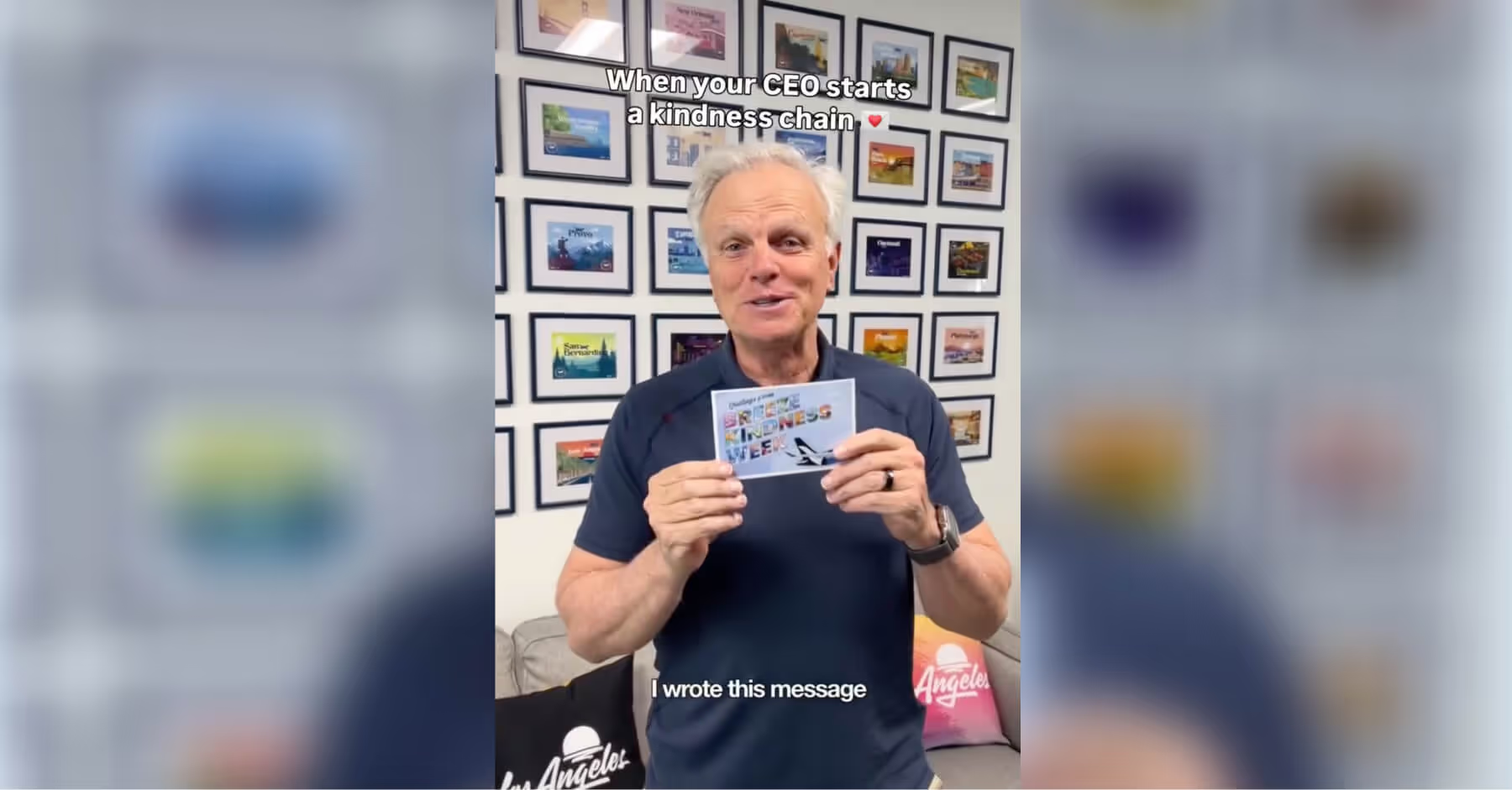10 Best Reputation Management Tools
Monitor reviews, manage feedback and protect your brand with the right reputation management tools.
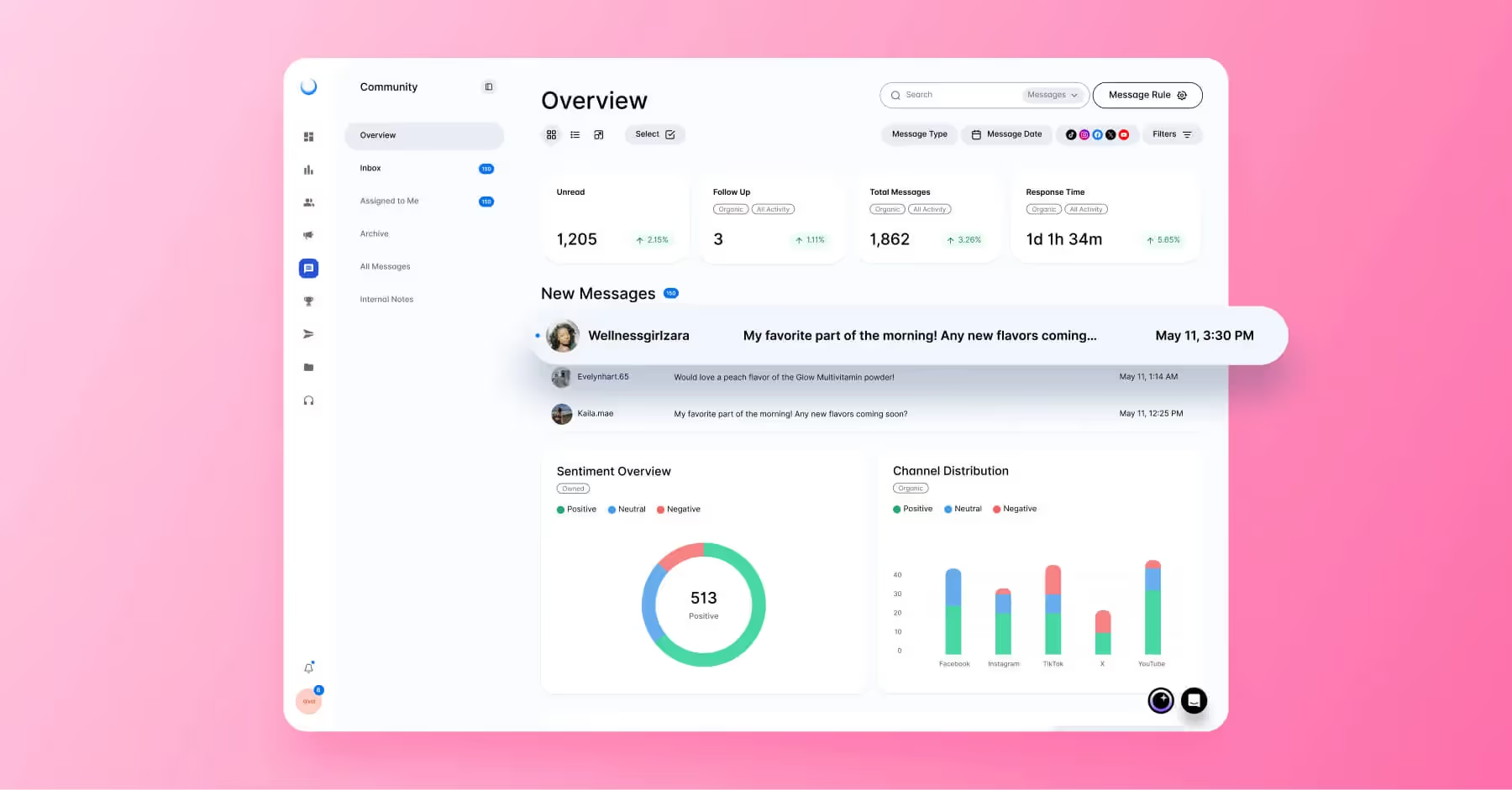
One of the main purposes of social media for brands is to have that 1:1 connection with their audience. Because of that, reputation management is (or should be) a core aspect of every brand’s social marketing strategy. Savvy community managers will know that social media is often used as an outlet for users, meaning audiences feel free to comment on anything and everything, with no exceptions. This makes reputation management for brands and having a reputation management tool to streamline this process more important than ever.
TL;DR:
- Reputation management tools help brands monitor and respond to online reviews, social media mentions and press coverage to protect and improve brand perception
- These tools differ from monitoring and listening tools by prioritizing the interactions that most impact reputation and enabling strategic responses at scale
- Key features to consider include sentiment analysis, review tracking, cross-platform response capabilities and integrations with CRM or customer support software
- Choosing the right tool involves defining goals, auditing current reputation, identifying must-have features, considering scalability and testing with free trials
- Platforms like Dash Social, Birdeye and Podium offer varied strengths from social-first monitoring to review automation, helping brands manage and build community effectively
What Are Online Reputation Management Tools?
Online reputation management tools are software that helps brands manage online reviews, comment sections, social media mentions and press coverage to get a comprehensive, at-a-glance look at how a brand is discussed and perceived online. Reputation management tools let brands manage these interactions by measuring comment sentiment, adding responses without navigating to each native platform, tracking review scores and identifying emerging crises early.
While reputation, monitoring and listening tools often intersect, they serve distinct roles in a brand’s social strategy. Social media monitoring tools and social listening tools track keywords, sentiment and trends to surface what people are saying about your brand, whether you’re tagged or not. Reputation tools go even further, helping teams prioritize the interactions that impact your reputation most — think social media comments, online reviews, feedback in forums and any other place your brand’s reputation could be affected. Reputation tools help you respond strategically and manage brand perception at scale. Together, they offer a fuller picture of brand health, but their functions and value aren’t interchangeable.
Top 10 Reputation Management Tools
The right reputation management tool will largely depend on your brand’s needs. Suppose you’re primarily concerned with what your social media followers are saying. In that case, you should select a tool that excels at social media, while some brands might focus more on online reviews that take place on Google My Business or Yelp.
Whatever your team is focused on, one of these social media management tools should serve your needs. Read on to find out what we like, where there is room for improvement and what real users are saying about each tool.
1. Dash Social
Dash Social’s Community Manager equips brands with the tools they need to stay responsive, informed and proactive across every social touchpoint. By unifying realtime monitoring across social platforms, teams can surface high-priority mentions, track brand health and quickly jump into conversations that matter. From customer praise, product feedback or other potential issues, nothing slips through the cracks with customizable alerts and built-in sentiment analysis.
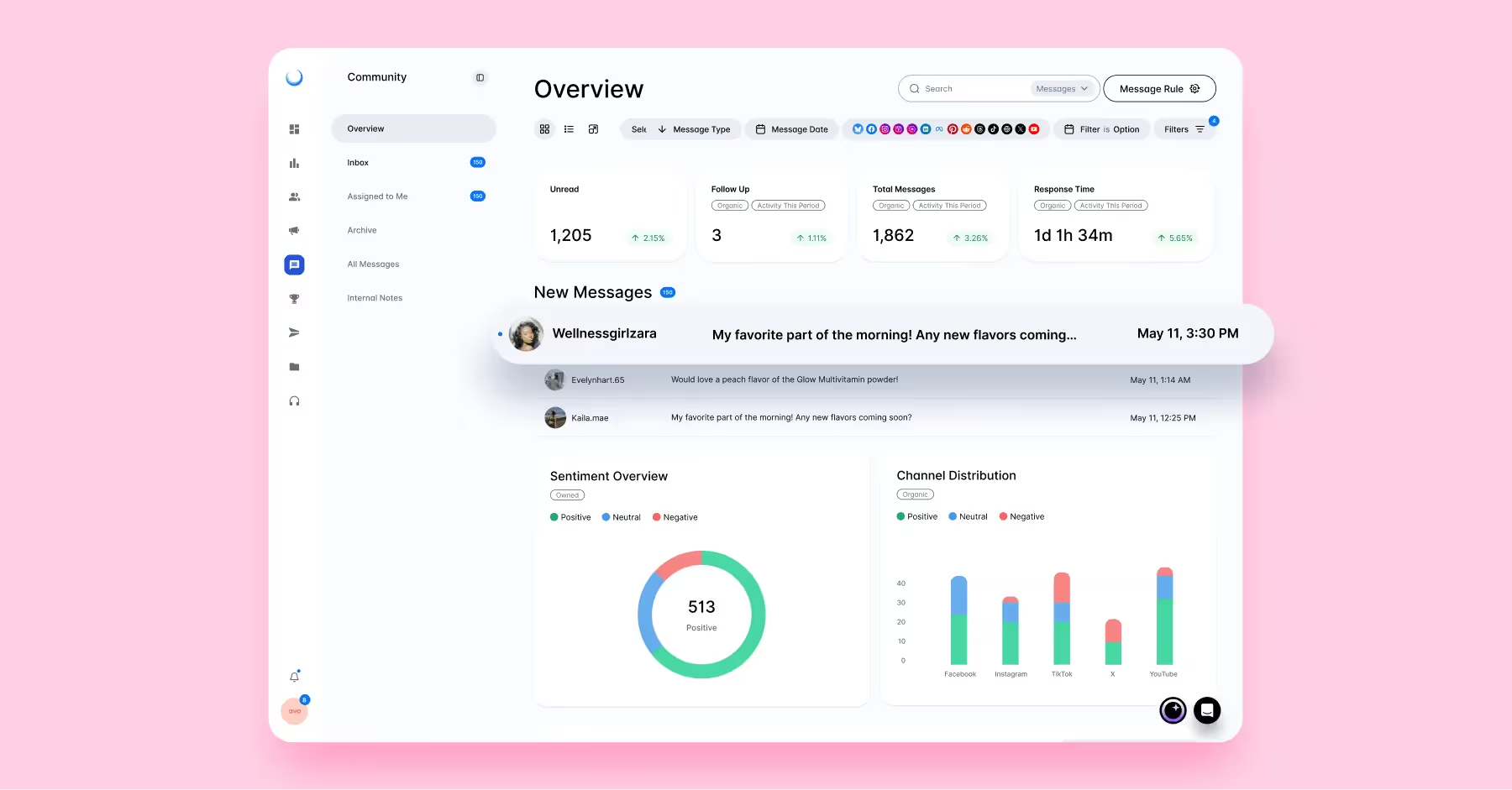
Zendesk and Salesforce integrations help streamline cross-functional workflows, so your social team can easily collaborate with other relevant stakeholders while maintaining and building even stronger customer relationships. Overall, it’s a centralized tool to help you manage your reputation and prioritize what you respond to so you’re never leaving an important opportunity to bolster your brand behind.
What we like:
- Responsive and personal customer support
- Ability to assign messages to internal team members
- Zendesk and Salesforce integrations
Improvements:
- Lacking the ability to comment on tagged content
- No integration with Google My Business
Pricing: Engage plans starting at $899 monthly for unlimited users
What Users Say: “...Love that the dash team always responds within hours…The community tab is convenient as well. Our team likes that multiple people can have access to the account so that we can communicate our social plans. I use Dash Social every day. I always have a tab open on my work computer for it.” Source
2. Birdeye
Birdeye is known for its strong review management capabilities that let businesses monitor and respond to reviews across multiple platforms from a single dashboard. Users commend its user-friendly interface and its efficiency in managing customer feedback. The platform also offers features like automated review requests and analytics that help businesses enhance their online presence.
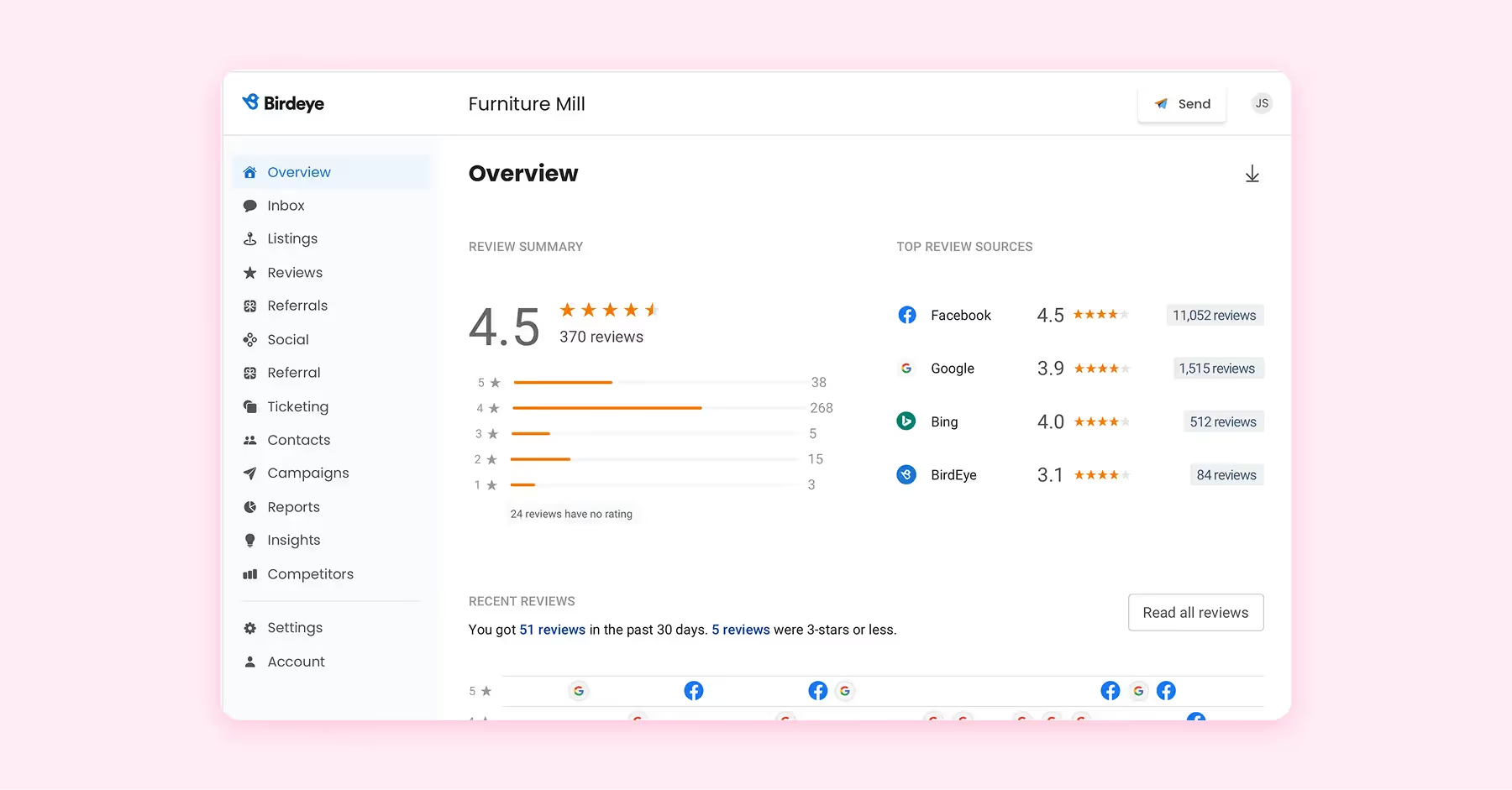
What we like:
- Comprehensive review monitoring across platforms
- Intuitive and easy-to-navigate interface
- Effective automation in soliciting customer reviews
Improvements:
- Integration with certain third-party applications can be challenging
- Some users report occasional delays in customer support response
- Lack of customization available for advanced analytics
Pricing: Starter Plan pricing begins at $299+, depending on location and package
What Users Say: “I've been using Birdeye for 4+ years, and its features make it a standout tool. The ticketing system is a huge help, making it easy to gather feedback from different teams and respond to reviews promptly. I also love how easy it is to ask for reviews. Birdeye's integration with AppFolio automates adding residents and requesting reviews based on specific triggers. The insights feature is another favorite, as it allows us to quickly spot key themes, both positive and negative. Plus, the AI options make replying to reviews much faster, saving time without sacrificing quality.” Source
3. Podium
Podium focuses on enhancing customer communication through text messages, which makes it easier for businesses to request and respond to reviews, wherever they are. Users appreciate the simplicity and effectiveness of its messaging tools in engaging customers. The platform also offers payment processing features, providing more convenience for businesses and their customers.
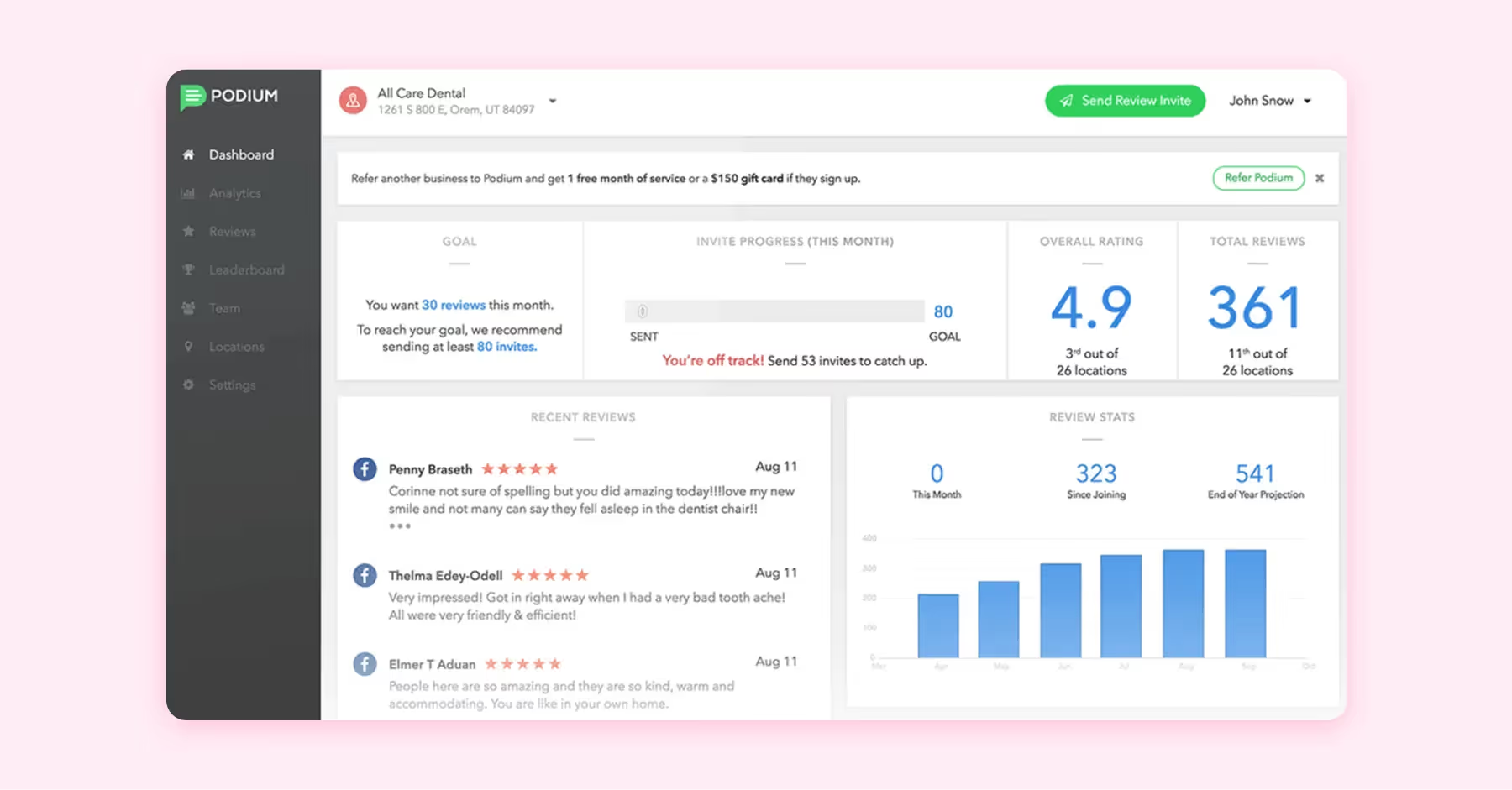
What we like:
- Multiple communication touchpoints available
- Integrated payment processing capabilities
Improvements:
- Limited customization options for message templates
- Can be difficult to integrate with certain CRM systems
- Reporting features lack in-depth analytics
Pricing: Core, Pro and Signature packages available starting at $249 monthly
What Users Say: “We have loved the use of Podium within our workspace, it is a great way for us to be able to text multiple customers for multiple locations at once- and have it relatively organized. It has also been efficient in sending bulk messaging to our potential clients, giving them as much information as possible and letting them know about all the discounts they can get! We use this program daily with multiple users at once, and it seems to give us a good idea of who's responding and when. Also, a very easy program to use, it was easy to learn about on a user level.” Source
4. SOCi
SOCi aims to provide support to multi-location enterprises. This means connecting all major social, search and review channels into a single platform to make communication and management seamless. It also offers tiered permission and asset management and workflows, so brands can store, organize and monitor content easily and efficiently.
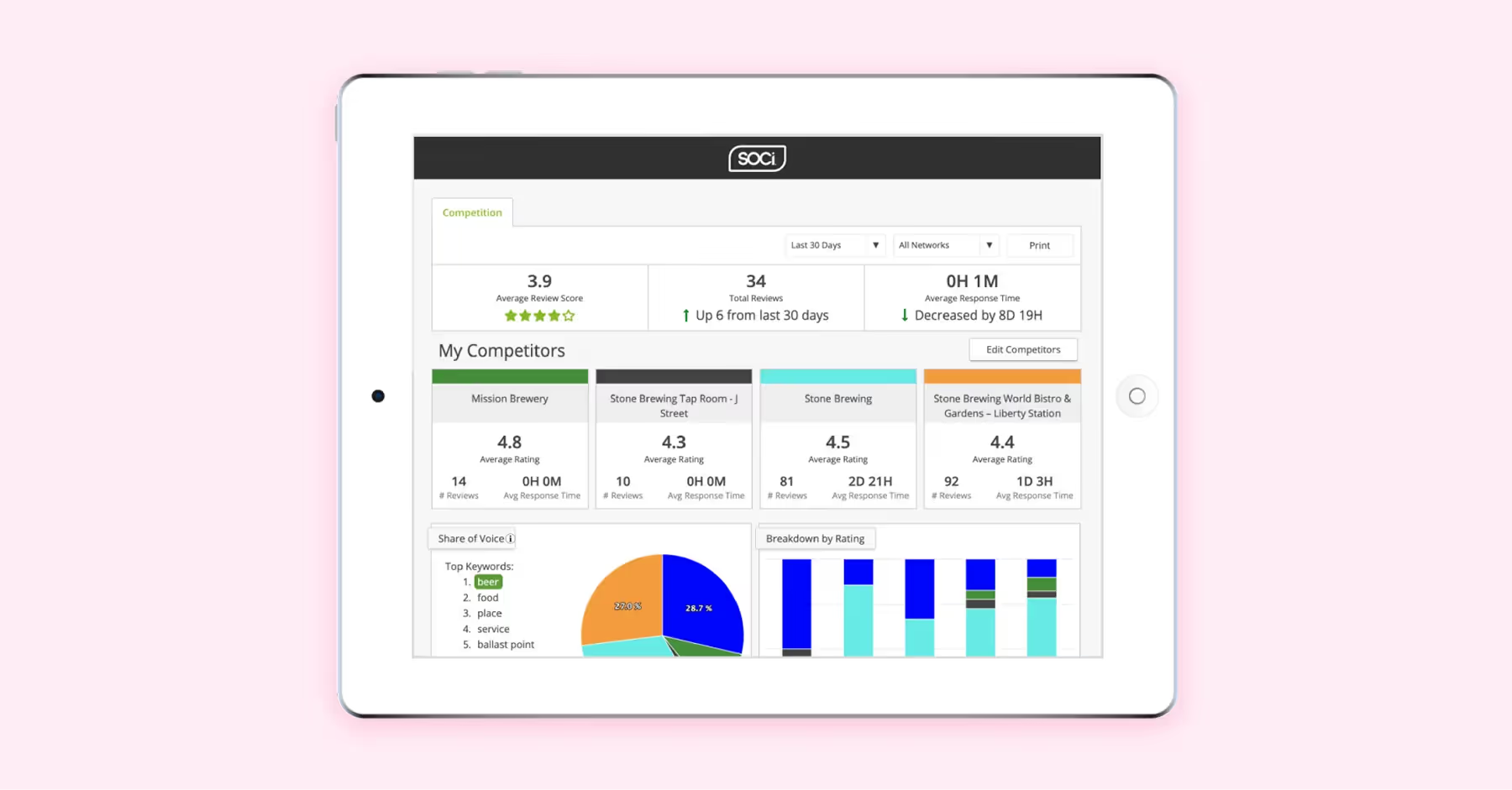
What we like:
- Easily manage multi-location online accounts
- Integrated review response capabilities
- Detailed reporting and analytics
Improvements:
- Interface is not intuitive for some
- Learning curve for some when utilizing all features
- Occasional issues with schedule accuracy
Pricing: Public pricing unavailable
What Users Say: “Easy, user-friendly platform that aggregates real-time feedback across the three major review sites and gives our teams the ability to communicate with their guests instantly through one simple tool. The listing management software was very thorough and simple and we feel has been very beneficial for our presence across the thousands of listing sites.” Source
5. Thryv
Thryv specializes in small businesses, offering tools for things like reputation management, CRM and appointment scheduling. Users commend Thryv for its user-friendly interface and how convenient it makes managing multiple functions in one platform.
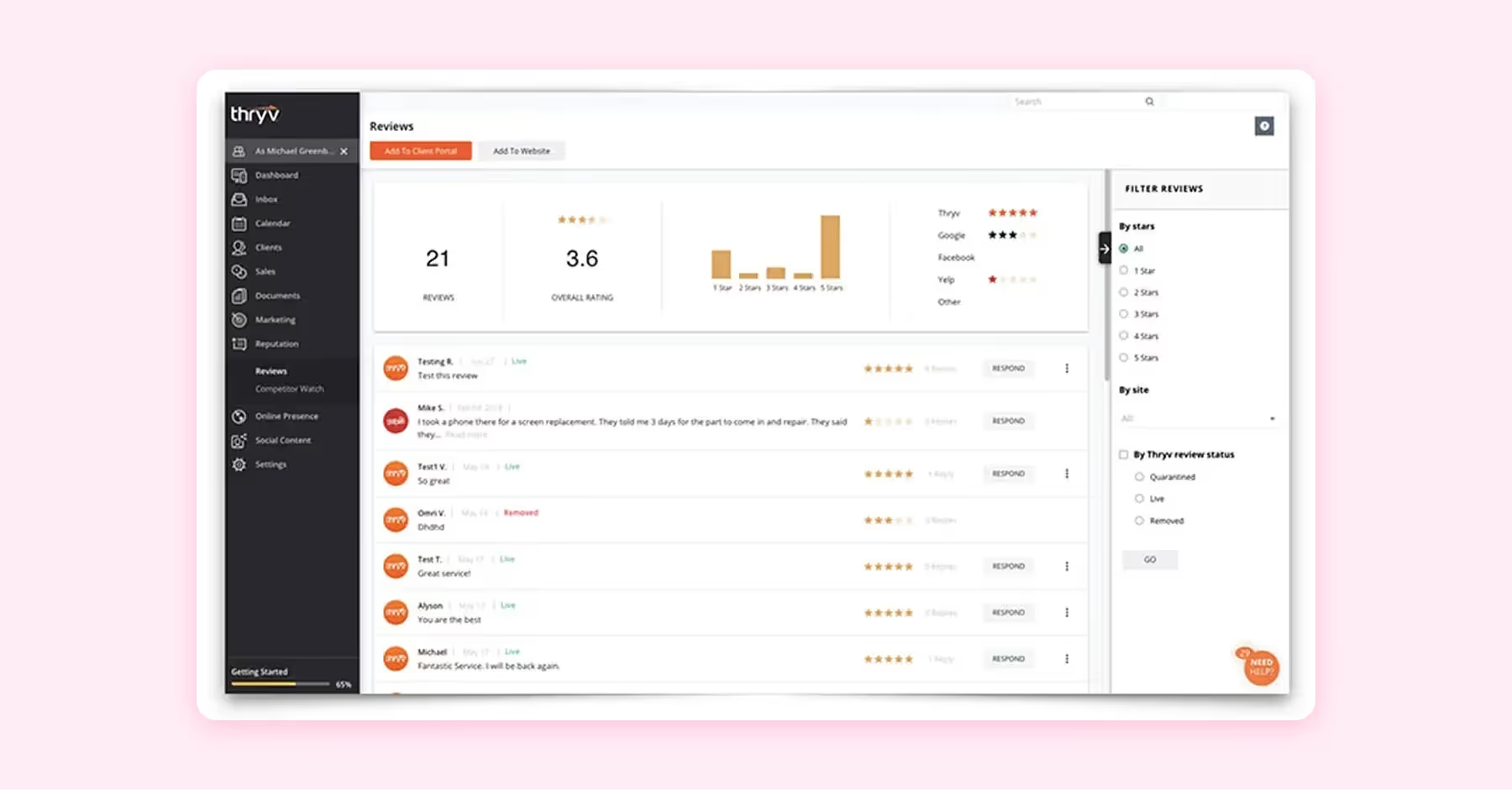
What we like:
- All-in-one platform for different business needs
- Intuitive and easy-to-navigate interface
- Effective automation for customer communication
Improvements:
- Integrating with some third-party applications can be difficult
- Occasional delays in customer response
- Some advanced features could offer more customization options
Pricing: From free to $244 monthly
What Users Say: “I like the fact that so many features are in the same place. Our biggest challenge with using other softwares before thryv was the friction of having to integrate everything whereas now there's minimal integration with other software due to the fact that the base software offers everything needed. Very easy to apply to our business and easy to setup from the get go. We're already using it quite frequently and are continuing to add more features to our customer service with the aid of the customer support at Thryv.” Source
6. Right Choice
Right Choice focuses on enhancing local SEO and reputation management through features like AI-generated content and bulk updates. Users highlight its effectiveness in optimizing listings and responding to customer reviews promptly. The platform's tools are particularly beneficial for businesses aiming to improve their local online presence.
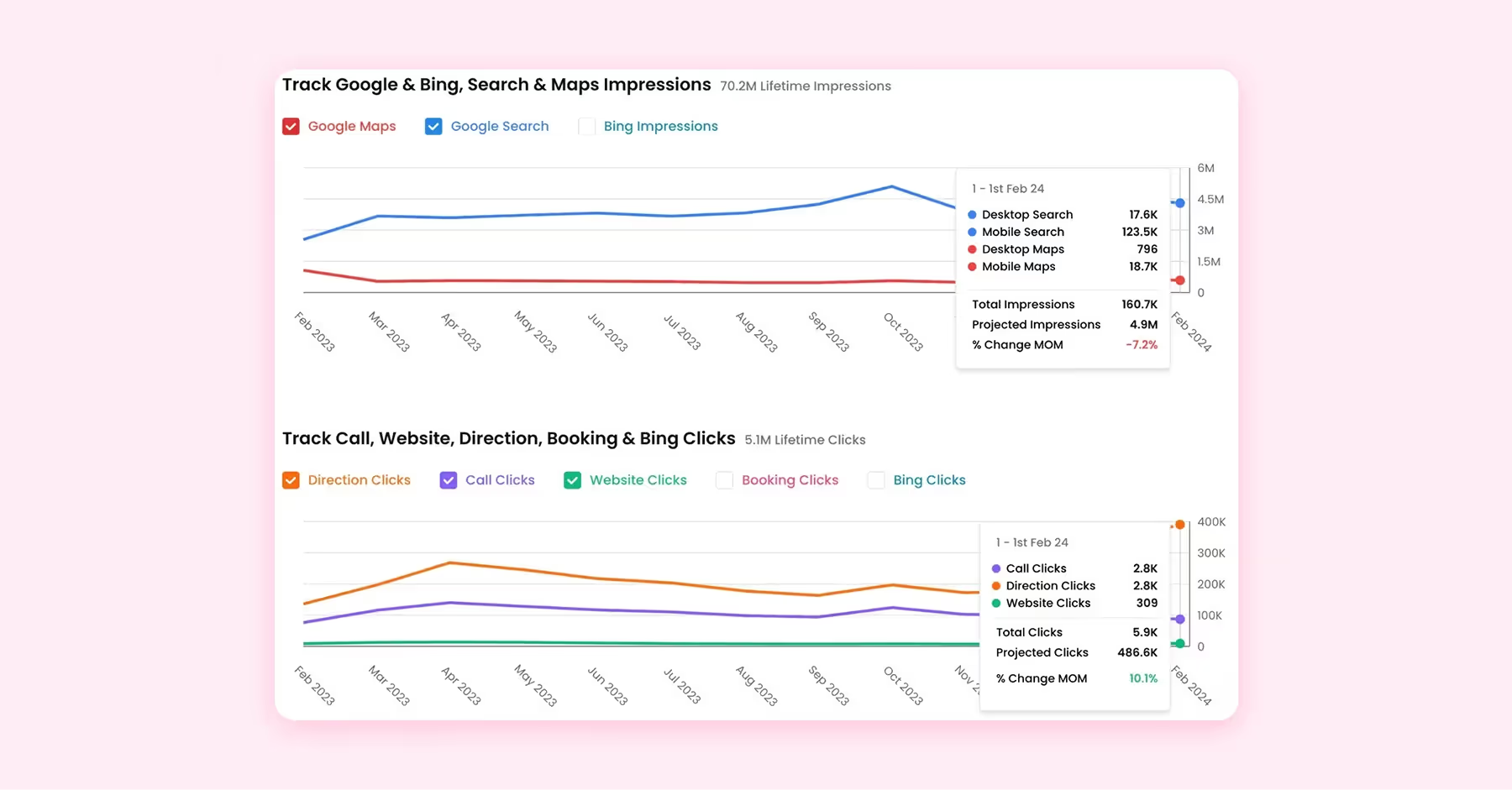
What we like:
- AI-driven content generation for efficient updates
- Streamlined management of local listings
- Quick response capabilities for customer reviews
Improvements:
- User interface could be more intuitive
- Limited features beyond review and listing management
- Integration with other marketing tools is somewhat restricted
Pricing: Public pricing unavailable
What Users Say: “The software has many features including bulk updates and reporting features are also extremely comprehensive. The team is also quite supportive and with easy integration. There is a bit of a learning curve but once you get the hang of it, the software becomes quite easy and adaptable to use.” Source
7. Reputation
Reputation excels in aggregating customer feedback and providing actionable insights through its analytics tools. Users appreciate its ability to centralize reviews and social media mentions, facilitating efficient response management. The platform's sentiment analysis and reporting features aid businesses in understanding and improving their online reputation.

What we like:
- Centralized dashboard for managing reviews and social media interactions
- Advanced sentiment analysis tools
- Comprehensive reporting capabilities
Improvements:
- User interface can be complex for new users
- Integration with existing systems may require technical support
- Reporting features could be more intuitive
Pricing: Public pricing unavailable
What Users Say: “I really love the review response features! Easy, professionally curated response that can be mixed and matched! All our reviews are responded to same-day and we never have to second guess what we wrote! The process is very smooth and quick to implement. Our office uses the tool about 2 or 3 times a week. Integration is seamless and customer support is very responsive.” Source
8. Broadly
Broadly offers solutions to help small businesses engage with customers and manage their online presence. Users value its tools for facilitating seamless communication and enhancing reputation through online reviews. The platform also streamlines payment processes, adding convenience for both businesses and customers.
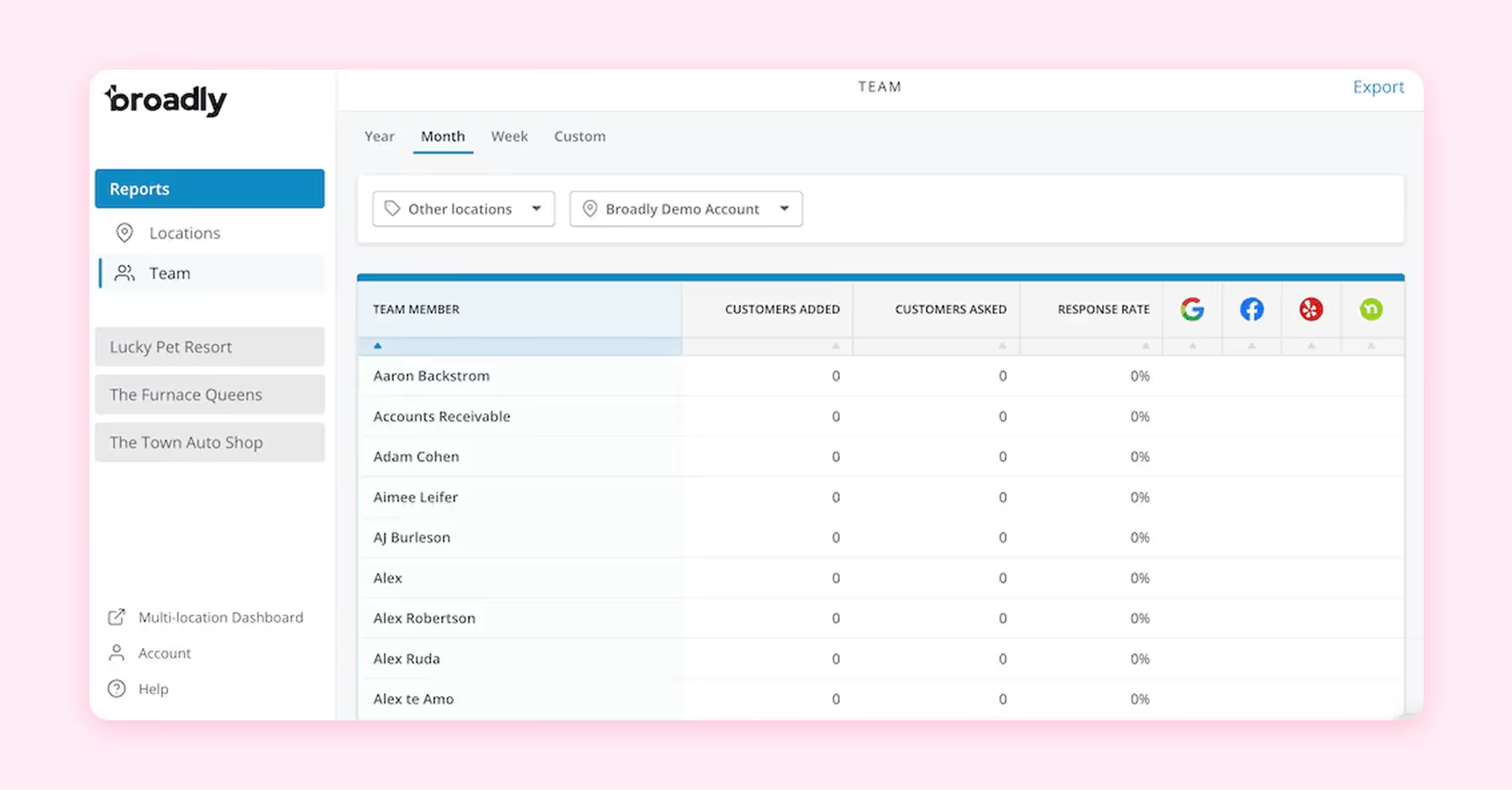
What we like:
- Effective tools for customer engagement
- Streamlined review management features
- Integrated payment processing capabilities
Improvements:
- Limited customization options for review requests
- Integration with certain CRM systems can be problematic
- Reporting features could offer more in-depth analytics
Pricing: From $249 monthly for basic plans, $349 monthly for pro plans and $449 monthly for elite plans
What Users Say: “We have been serving our community for over 30 years (before the internet was popular). We had never mastered success getting customers to give us a review even when we exceeded their expectations. Since we have partnered up with Broadly, we have received many amazing and uplifting reviews which lets us know our technicians are going the extra mile for our customers!” Source
9. NiceJob
NiceJob specializes in automating the process of gathering customer reviews, helping businesses build their online reputation effortlessly. Users find its automation features effective in increasing review volume. The platform's simplicity and focus on review generation make it a valuable tool for small businesses looking to easily respond to reviews and measure their reputation.
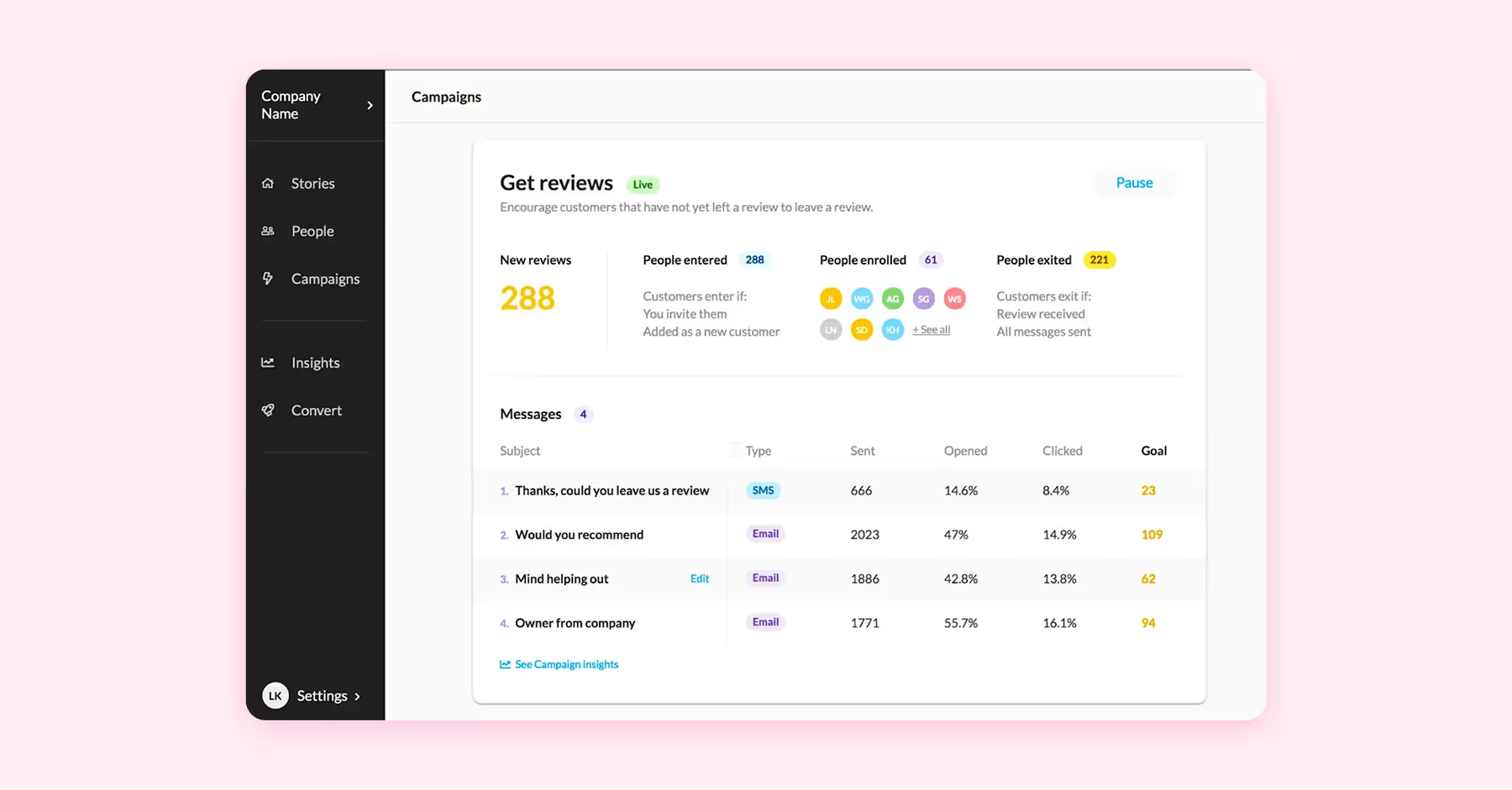
What we like:
- Effective automation for soliciting customer reviews
- Simple and clean user interface
- Affordable pricing for small businesses
Improvements:
- Limited features beyond review generation
- Minimal available customization options for review requests
- Lacking marketing tool integrations
Pricing: 14-day free trial and plans starting from $75 to $125 monthly
What Users Say: “I recently had the pleasure of setting up NiceJob for my business, and I'm thoroughly impressed with the entire process and the results! From our very first sales call, the team was incredibly supportive and enthusiastic about helping me succeed. Each team member I interacted with was knowledgeable and proactive, especially when it came to syncing my contacts—a task that, though it took a couple of days of trial and error, was handled with utmost patience and professionalism.” Source
10. Chatmeter
Chatmeter is a reputation management and local SEO platform designed to help businesses monitor and enhance their online presence. Users appreciate its tools for managing customer reviews, tracking local search rankings and analyzing social media performance. The platform's features are particularly beneficial for multi-location brands aiming to improve their local online visibility.
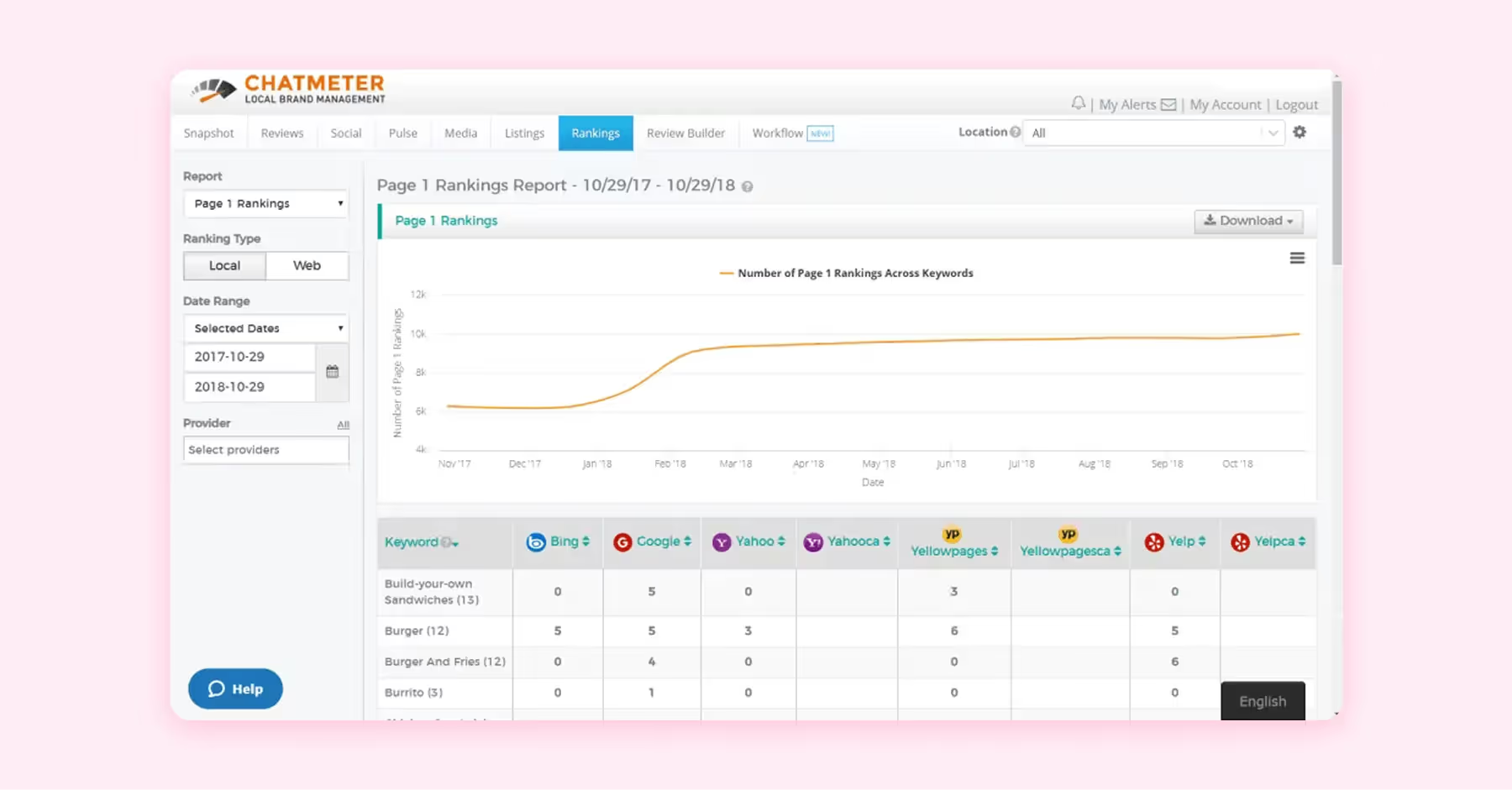
What we like:
- Comprehensive tools for managing online reputation
- Effective tracking of local search rankings
- Insightful analytics for social media performance
Improvements:
- User interface can be complex for new users
- Integration with existing systems may require technical support
- Reporting features could be more intuitive
Pricing: Public pricing unavailable
What Users Say: “Chatmeter has been an incredible partner even before we fully transitioned to their platform. Our customer success manager Grant meets with us regularly and always brings helpful, actionable insights to improve our digital profiles. He is consistently collaborative, responsive, and positive. One of the most valuable aspects of our experience has been their support with Google Business Profiles and Apple Business Connect. The level of service and expertise they provide makes Chatmeter well worth the investment.“ Source
How To Choose the Best Reputation Management Tools for Your Organization in 5 Steps
Selecting the right reputation management tool is about more than which features they have. Ultimately, the best online reputation management tools align with your brand’s goals, existing workflows and perhaps most importantly of all, customer expectations. Do customers expect speedy responses? Is measuring star ratings an important part of your social marketing strategy? The right tool should make these activities easier than they already are.
1. Determine Your Goals
First, you should consider any goals and which platforms you’ll monitor. Brands might focus on social, online reviews, forums or a combination of all three. Are you aiming to increase positive reviews, respond faster to negative comments or monitor brand mentions across platforms? Knowing your priorities will help you select a reputation management tool that aligns with your objectives and the social channels you’re most active on.
2. Audit Your Current Reputation
Auditing your current reputation can help you determine where you’d like to engage with your audience, your brand’s existing sentiment among users and other needs — this can range from frequently responding to customer complaints, improving review ratings or tracking KPIs like sentiment analysis. The insights you gain will help identify the gaps a new tool can support.
3. Evaluate Must-Have Features
Every reputation management platform has different strengths so it’s important to determine which features are essential to your team, like response automation, analytic dashboards, review tracking or a tool that integrates with your existing CRM. A tool tailored to your existing operations can save time and improve your team’s response consistency.
4. Consider Scalability and Support
As your business grows, so do your reputation management needs. Great tools are made even better by a great customer support team — this means real people with real solutions. This support (and other features) should be scalable for geographic expansion, different APIs, integrations and more.
5. Try Free Trials or Demos
Before committing to a tool, try a free trial to figure out which tool best meets your needs. Trials are a low-risk way to see if a platform is the right fit. Use a trial to test usability, support options and how well it integrates with your existing tech stack. What’s more, having buy-in from your team during this phase can ease the transition and long term adoption.
Use Reputation Tools To Power Your Next Move
The right reputation management tool does more than protect your brand; it propels it. Whether you’re responding to reviews, monitoring mentions or turning critical feedback into strategic pivots, these platforms help you authentically manage your brand narrative.
With Dash Social, brands can go beyond just managing their community and work towards building a community.
Reputation Management Tools FAQs
Are reputation management tools worth it?
Yes, reputation management tools are absolutely worth the investment for brands. They help you monitor online conversations, respond to real-time customer feedback, and protect your brand’s image across multiple platforms. With built-in analytics and automation features, these tools can also improve team efficiency and inform smarter, data-driven strategies.
How do you select the best reputation tool for your business?
You can select the best reputation tool for your business by identifying your brand’s goals, such as improving review scores or tracking sentiment across channels. From there, evaluate tools based on essential features, platform coverage, ease of use and scalability. Testing free trials or demos can also provide valuable insight into which tool best fits your workflow and long-term needs.