10 Best Social Media Management Tools (2026 Comparison)
Which social media management tools are best for your team?
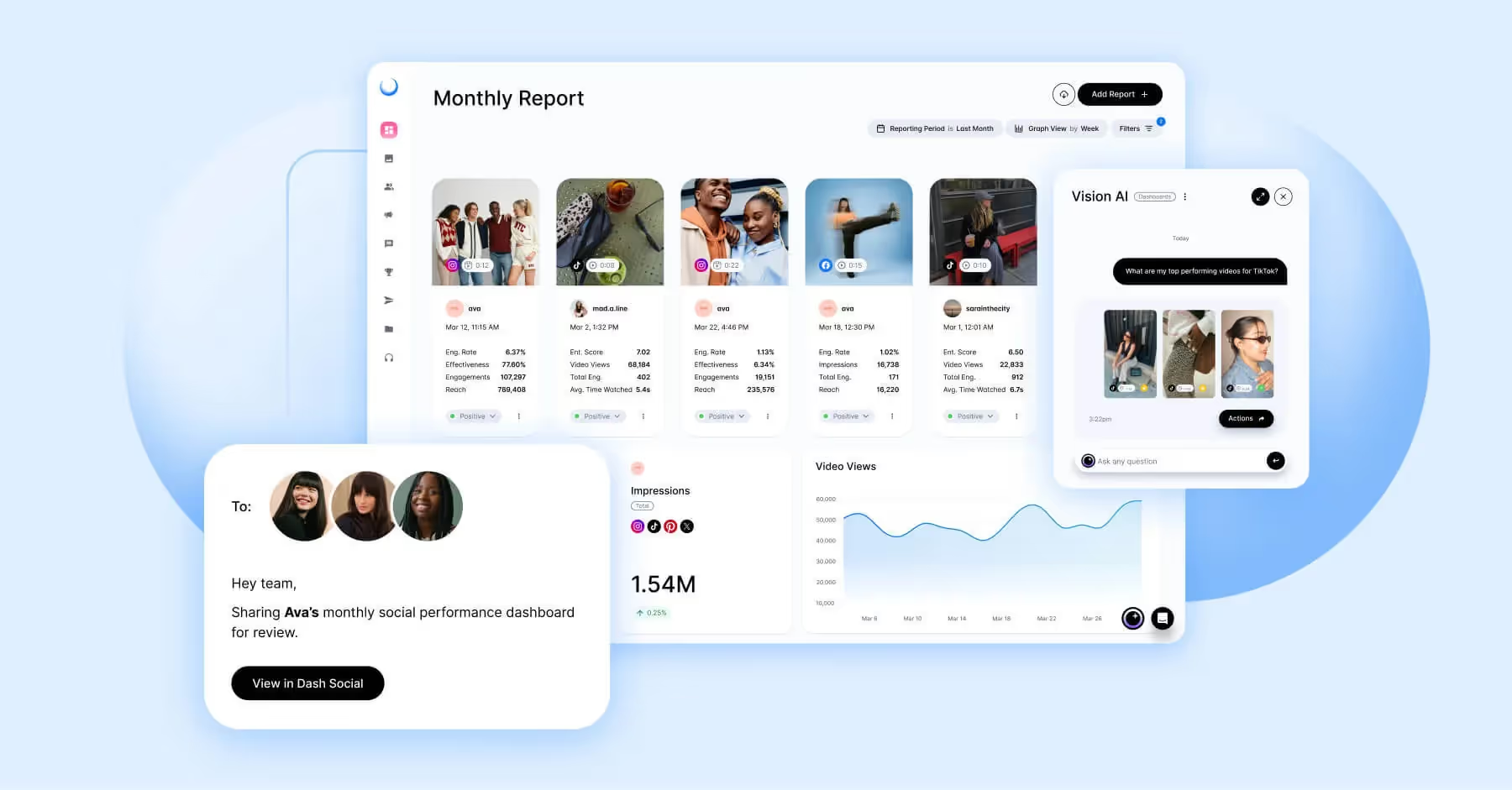
Between algorithm updates, new platforms popping up and the constant pressure to post engaging content, social media management can get overwhelming. Whether you’re running one brand or a dozen handles, the right tool can be the difference between chaos and control.
To save you hours of research, we’ve rounded up the 10 best social media management tools that improve workflows and save teams serious time. While not every software made the list, that doesn’t mean it’s not a solid option. The best tool will always be the one that aligns with your team’s goals, workflow and budget.
Key Takeaways
- Social media management tools centralize scheduling, publishing, engagement and analytics to save time and improve workflows.
- The best tool for your team depends on budget, goals and whether you need features for agencies, small businesses or enterprise brands.
- Free and entry-level plans from tools like Buffer, Vista Social and Zoho Social give small teams affordable options to start managing social effectively.
- Investing in the right platform can boost collaboration, streamline approvals and make it easier to track ROI across all social channels.
What Is a Social Media Management Tool?
A social media management tool is software that helps individuals, teams and businesses manage their social media presence more efficiently. These tools often offer a range of functions that simplify tasks around content planning, scheduling and publishing, performance tracking and managing social handles in one centralized dashboard. Instead of juggling multiple apps and logins, your team can stay organized all in one place.
Best Tools To Manage Social Media at a Glance
To make it easier to compare the social media management tools we’ve covered, we’ve put together a quick, at-a-glance guide. Use it to weigh your top picks and find the platform that best fits your needs.
Top 10 Social Media Management Tools
While most tool roundups try to give you as many options as possible, we took a more focused approach. After reviewing hundreds of platforms and analyzing thousands of user reviews on G2, we narrowed it down to the top 10 best social media management platforms that consistently rank highest for ease of use, setup, customer support and overall satisfaction.
Social media management tools come in many shapes. Some focus on reputation and customer experience, others on social media analytics, while some provide an all-in-one solution. To qualify as a social media management platform for this list, each had to meet the basic following criteria:
- Ability to plan, schedule and publish social content.
- Access to responsive customer support.
- Capacity to manage multiple accounts.
- In-platform content storage (including live and archived posts).
With an average star rating of 4.5 out of 5 across 20,000+ customer reviews, these top-rated social management platforms stand out for their ease of use and performance capability. In no particular order, here are the 10 best tools for social media managers.
Disclaimer: The information below was accurate at the time of updated publishing. Please note that platforms frequently update and evolve over time. As a result, user reviews may become outdated and pricing details may be subject to change.
1. Dash Social
Dash Social is ideal for global and regional brands looking to create high-performing content and manage their entire social media presence from one centralized platform. Powered by AI, it helps teams choose the most engaging photos and videos, schedule content, monitor performance and even manage influencer partnerships. With in-depth analytics and insights built into dashboards, Dash Social makes it easier for brands to track what’s working and make smarter, data-driven decisions.
Dash's lack of a free version might make it less accessible for small businesses with limited budgets. It's also primarily designed for in-house brand teams, meaning it may not be ideal for bigger agencies managing a large catalog of clients. While the pricing might initially seem steep, Dash stands out as the only social media platform on this list that openly shares its enterprise pricing, a rare move that adds a layer of transparency.
Strengths:
“Dash is becoming our all in one tool for Social Media Management, Social Media Analytics, and UGC. It is nice to have all of these features under one tool for our team to monitor. The ease of cross platform publication is a huge plus for us!” Source
Improvements:
“Sometimes, I do have to maneuver through the platform to find exactly what I'm looking for due to the extensive features- in this case, I find it beneficial to use the Chatbot or reach out to my rep for assistance with what I am looking for.” Source
- Best known for: Ease of use, customer support, analytics, AI-driven insights
- Ideal for: Small, mid-market and enterprise businesses, influencer and creator management
- Top-rated alternatives: Sprout, Hootsuite, Sprinklr
- Pricing details: 4 pricing tiers, annual payments. Offers 14-day free trial.
- Pricing range: $999+ per month (for Engage package) *Pricing information last updated on Febuary 06, 2026
- Established: 2013, Halifax, Canada
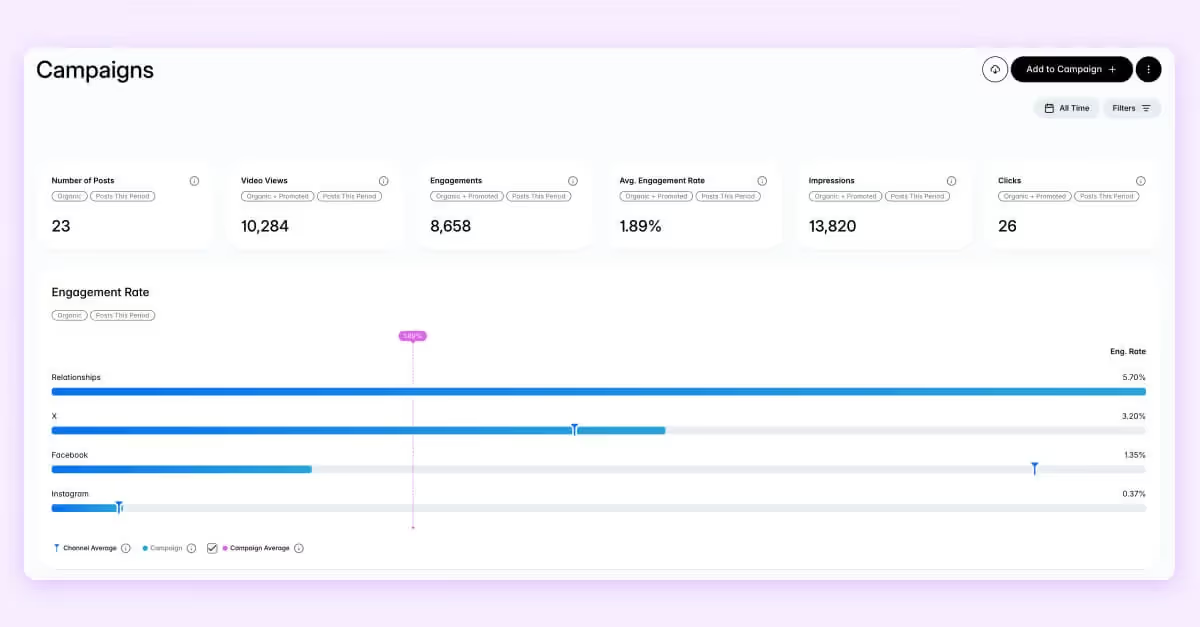
2. Hootsuite
Hootsuite is the OG and, therefore, the most widely recognized social media management platform. It’s best suited for small to mid-market businesses and marketing teams that need an all-in-one solution. It helps teams streamline their social media marketing strategy by scheduling posts, monitoring engagement and tracking performance. Supporting a wide range of social networks, Hootsuite remains a top choice for brands aiming to stay consistent in their social efforts.
Hootsuite has a lot to offer, but the cost can be a hurdle for one-person teams or small businesses. It’s widely used across industries, though larger agencies might prefer tools better suited for managing multiple clients. Hootsuite offers the longest free trial at 30 days, but heads up; it does require a credit card, and if you don’t cancel before day 31, you’ll be charged for the package you selected at signup. That said, it remains one of the top-rated tools for its straightforward interface and scheduling features, especially among mid-sized teams.
Strengths:
“Hootsuite is a good starter program for social media management. The calendar feature is useful to be able to plan out content for a couple of days. The approval tool is nice and helps for content needing approval. The stream is an interesting way to see content laid out. Analytics is relatively useful except for its slight quirks and limitations. Customer support is quick and they have a lot of videos for training...” Source
Improvements:
“While Hootsuite is a powerful tool, there are a few areas that could be improved. The analytics, while useful, sometimes lack the depth needed for more detailed reporting. Some integrations could be more seamless, and the pricing can be a bit high compared to alternatives. Additionally, the platform occasionally experiences lags when managing multiple accounts, which can slow down workflow efficiency.” Source
- Best known for: Post scheduling and ease of use /being the original social media management platform
- Ideal for: small to mid-market businesses, marketing and advertising brands
- Top-rated alternatives: Sprout Social, Semrush, Meltwater
- Pricing details: 3 pricing tiers, monthly payments. Offers 30-day free trial (*credit card information required as billing starts on day 31 for pre-selected plan).
- Pricing range: $199 - $399 per month (contact for Enterprise pricing) *Pricing information last updated on February 04, 2026
- Established: 2008, Vancouver, Canada
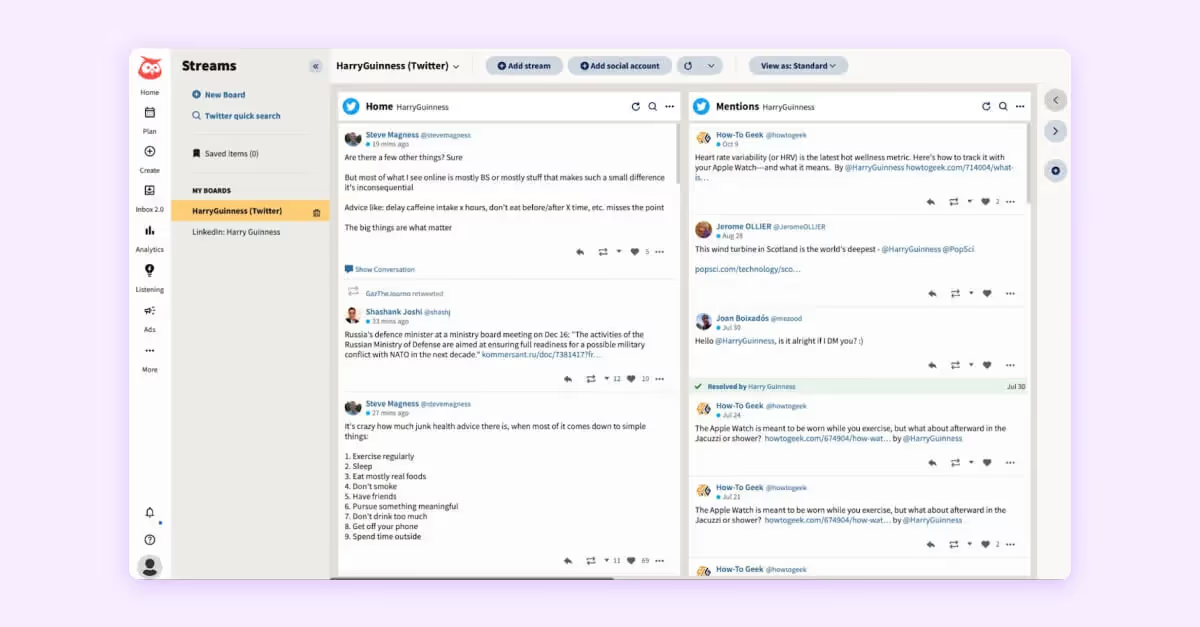
3. Buffer
Geared towards small businesses and startups, Buffer is the most affordable option on the list. It helps schedule posts, track performance and manage hashtags, making it perfect for small brands that want a simple, no-fuss way to manage their social media presence.
Buffer’s simplicity and intuitive design work well for teams that don’t want to spend hours figuring out how things work. While it offers a free plan, features like advanced analytics and additional user seats require a paid subscription. Still, for businesses that are looking for an affordable option and only require the basics, Buffer is a reliable and well-loved choice among platform users.
Strengths:
“...It is a platform that makes it easy to manage multiple social media accounts and launch campaigns across multiple platforms. The ability to create ads quickly is fantastic, and the best part is the clear methodology that makes it easy to understand…” Source
Improvements:
“It's served us well, but if I could change one thing, it would be the interface; it's not always the fastest and has limitations when dealing with large data sets.” Source
- Best known for: Post scheduling and analytics / no-frills tool, simple for small businesses and growing teams
- Ideal for: Small businesses, marketing and advertising brands
- Top-rated alternatives: Hubspot, Hootsuite, Sprout Social
- Pricing details: 4 pricing tiers, including a free plan. Monthly and annual payment options available. Offers 14-day free trial.
- Pricing range: Starting at $0 - $100 per month. *Pricing information last updated on December 01, 2025
- Established: 2010, Birmingham, United Kingdom (but now fully remote)
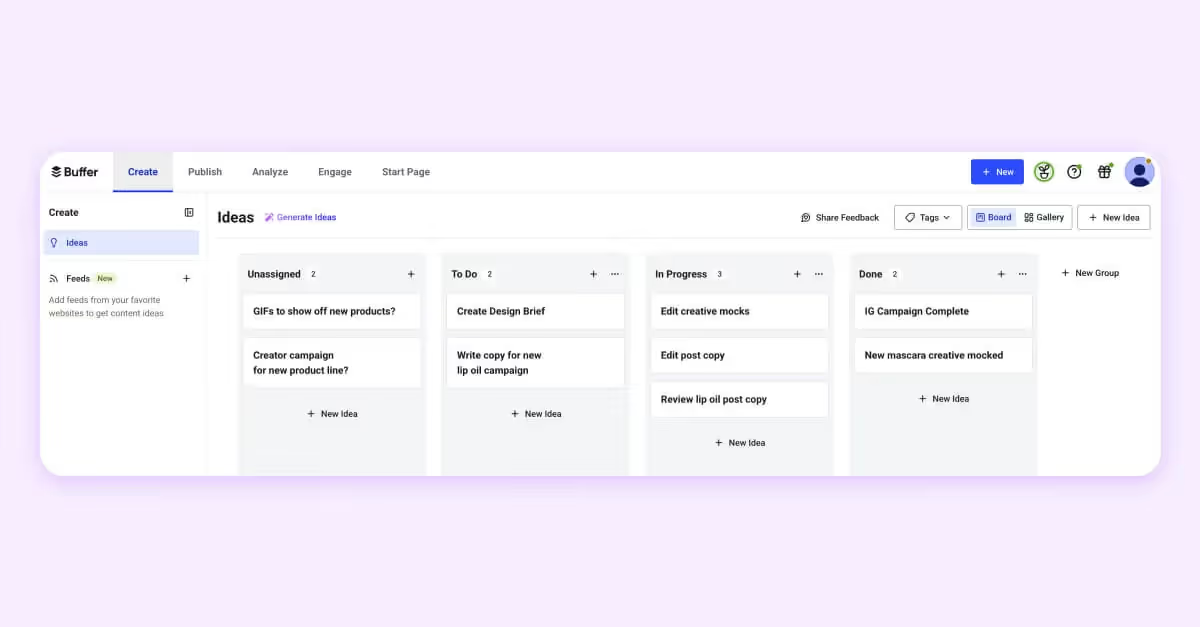
4. Sprout Social
Designed for brands of all sizes, Sprout Social is ideal for businesses and agencies that want powerful features without a complicated setup. It’s easy to use, has a clean look and helps teams stay organized. Standout features like the Smart Inbox make it simple to manage messages and comments in one place, and its employee advocacy tool makes it easy for your team to share content and boost your brand’s reach.
While it’s one of the most capable tools on the market, Sprout comes with a learning curve for new users and a price tag that may not suit smaller marketing budgets. Still, it’s one of the highest-rated platforms for customer satisfaction and a go-to choice for teams that want everything they need to plan, manage and measure their social media in one place.
Strengths:
“Sprout Social is a powerful tool that makes managing social media seamless. The user-friendly and intuitive interface and robust scheduling features save time, while the in-depth analytics provide valuable insights. I particularly love the feature that allows you to create different versions of the copy and the option to schedule posts at the optimal time to reach the largest audience...” Source
Improvements:
“The Social Listening feature could be more robust, as it doesn’t always provide in-depth results. We often have to apply multiple filters to refine the data, which can be time-consuming. Enhancing the depth of insights and improving filtering efficiency would make this tool even more powerful.” Source
- Best known for: Ease of use, post scheduling and analytics, enterprise-quality features
- Ideal for: Small, mid-market and enterprise businesses, agencies, marketing and advertising brands
- Top-rated alternatives: Reputation, Sprinklr, Eclincher
- Pricing details: 4 pricing tiers, annual payments. Offers 30-day free trial.
- Pricing range: Starting at $199 - $399 monthly (contact for Enterprise pricing). *Pricing information last updated on August 06, 2025
- Established: 2010, Chicago, USA
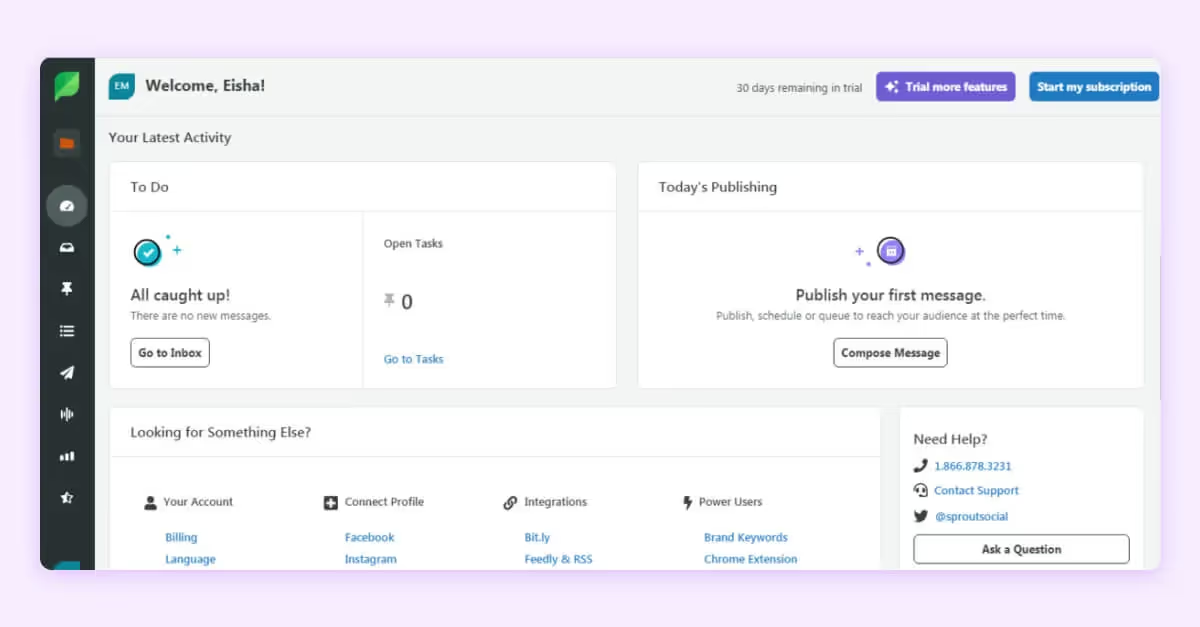
5. Vista Social
Although it's one of the newer social media management tools on this list, Vista Social has been earning positive reviews. The platform is built to support content scheduling, engagement, analytics and review management from a single dashboard. It supports a wide range of platforms, including newer ones like TikTok and Threads, and includes features like social listening and team collaboration tools.
Vista Social is rated highly for its ease of use, though some users mention that it may take some time to get used to. While the free plan comes with limited functionality, the platform offers a broad set of tools that may suit individuals and teams looking for an all-in-one solution with room to grow.
Strengths:
“At first glance, Visit Social is a work tool that optimizes the process involved in social media management, the access to accounts, inbox, calendar, and comments are all very easy to navigate.” Source
Improvements:
“If you have never used a platform or dashboard like this before, it might take some time to familiarize with the user flow needed. This means it could have a bit of a learning curve when you first start to use it.” Source
- Best known for: Ease of use and features, early adoption of new platforms
- Ideal for: Small businesses, agencies, marketing and advertising brands
- Top-rated alternatives: Sprout Social, Loomly, Hootsuite
- Pricing details: 5 pricing tiers, including a free plan. Monthly and annual payment options available. Offers 14-day free trial.
- Price range: $79 - $349 per month. *Pricing information last updated on October 13, 2025
- Established: 2022, New York, USA
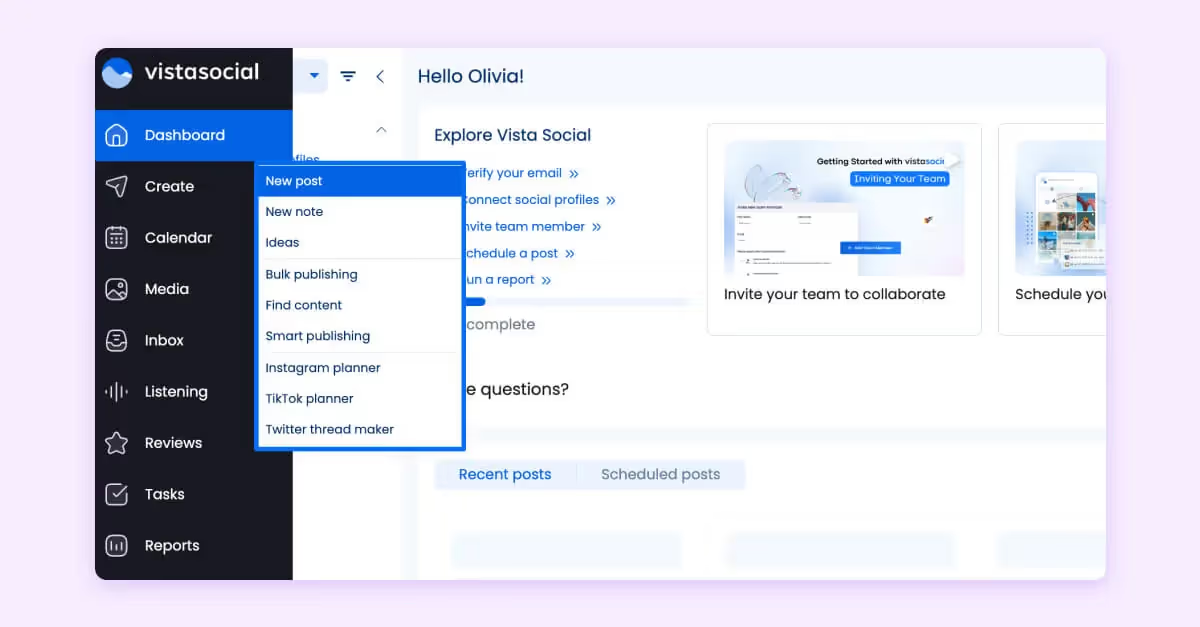
6. Sprinklr Social
Sprinklr Social is best suited for large enterprise brands with complex customer experience needs that go far beyond basic social media management. As part of a broader customer experience platform, Sprinklr offers tools for social publishing, engagement, listening, analytics and customer care.
It’s particularly valuable for organizations in highly regulated industries or those requiring strict governance, centralized control and robust compliance features. While incredibly powerful, Sprinklr may be more than necessary for teams looking solely for streamlined scheduling and reporting. Its depth makes it a strong fit for enterprises managing social at scale as part of a larger omnichannel strategy.
Strengths:
“Sprinklr's data analytics and editorial calendar view present a user friendly and easy to understand assessment of your social media performance across multiple platforms and accounts. Our entire team was able to easily learn this platform and implement it across the company.” Source
Improvements:
“While Sprinklr offers a robust suite of tools for managing social media campaigns, its interface presented a somewhat steep learning curve. The platform's numerous features and intricate functionalities can initially feel overwhelming, requiring a significant time investment to fully grasp. While the customization options are extensive, they can sometimes lead to a cluttered and less intuitive user experience.” Source
- Best known for: Customer experience management
- Ideal for: Enterprise businesses, marketing and advertising brands
- Top-rated alternatives: Sprout Social, Hootsuite, Meltwater
- Pricing details: 4 pricing tiers. Monthly and annual payment options available.
- Price range: Request demo. No longer offers public pricing or free trial
- Established: 2009, New York, USA
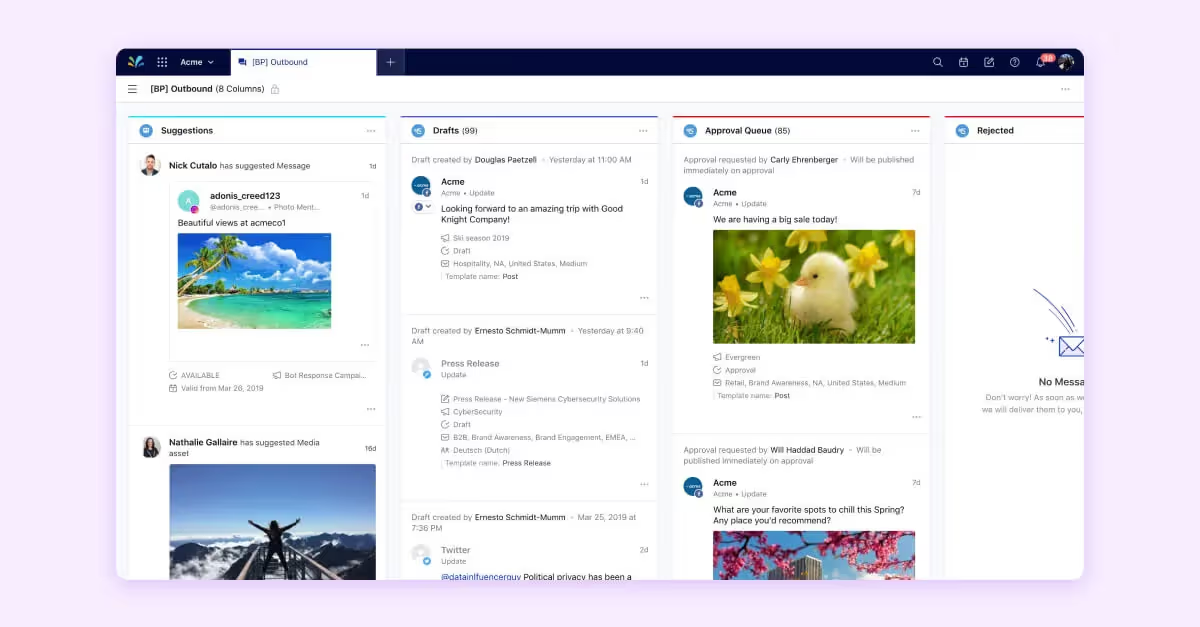
7. Zoho Social
Zoho Social works well as a stand-alone tool but becomes even more powerful when paired with Zoho CRM. The integration helps connect your social media efforts with sales and customer data. It's a solid choice for small to mid-sized businesses that want a simple, efficient way to manage multiple social accounts from one place. Users can create, schedule and publish content across major platforms, with helpful features for team collaboration and automation.
Many users appreciate its ease of use and time-saving tools, especially for staying consistent without spending hours on manual work. That said, some reviewers mention a few downsides — like limited third-party integrations, a mobile app that could be smoother and less advanced reporting. Still, for teams already using Zoho products, it’s a practical and affordable option that covers the essentials of social media management.
Strengths:
“Zoho Social is very easy to use, even for beginners. I like how it helps manage all our social media accounts in one place. Scheduling posts, checking insights, and monitoring engagement is super simple. The team collaboration feature is also very helpful for planning content. It’s affordable and perfect for small businesses like ours.” Source
Improvements:
“Sometimes the loading time is a bit slow, especially when switching between features. Also, adding some more advanced analytics and reporting tools would be great for better tracking performance…” Source
- Best known for: Ease of use, social integration with Zoho CRM
- Ideal for: Small businesses, agencies and marketing and advertising brands
- Top-rated alternatives: Hootsuite, Sprout Social, Semrush
- Pricing details: 7 pricing tiers including a free plan and agency pricing. Monthly and annual payment options available. Offers 15-day free trial.
- Price range: Starting at $0 - $40 monthly for businesses, $230 - $300 monthly for agencies. *Pricing information last updated on February 06, 2026
- Established: 2015, Chennai, India (parent company founded in 1996)
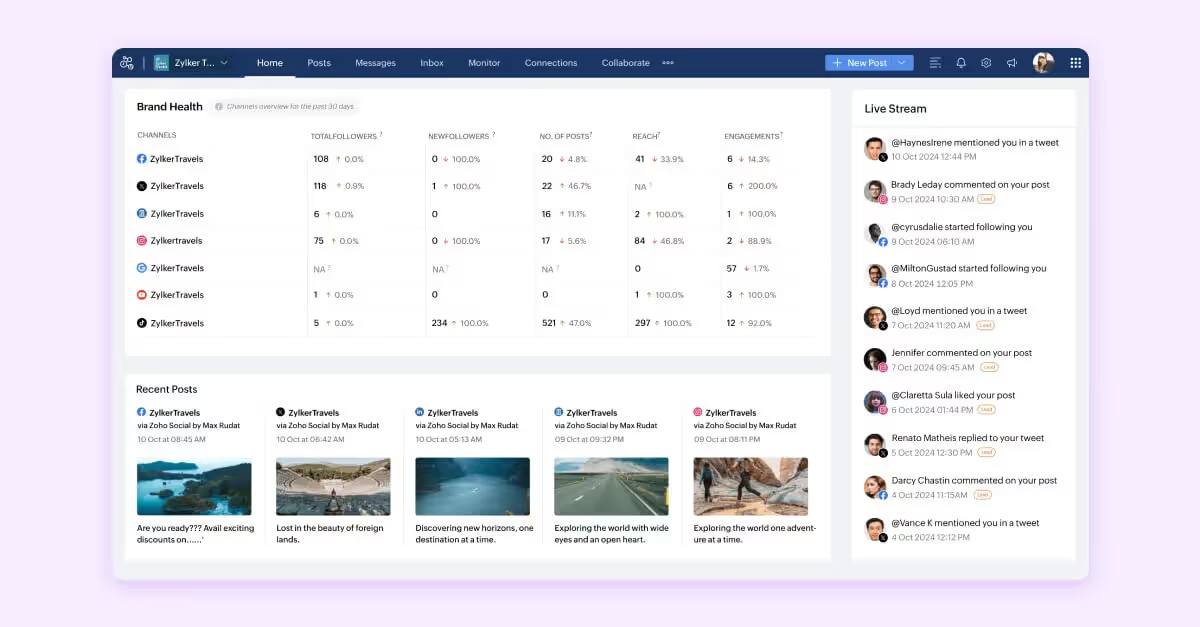
8. Loomly
Loomly is a social media management platform that helps teams organize their content planning, creation and scheduling. Originally developed as an in-house tool to simplify content collaboration, it has evolved and expanded into a stand-alone product offering features like post ideas, a calendar view for scheduling and tools for managing multiple accounts.
Users like how easy it is to use, how simple it is to stay organized with the calendar and how responsive the customer support team is. On the flip side, some reviewers mention that the analytics could be better, tagging and scheduling Instagram Stories has limitations and there can be occasional syncing issues with accounts. Loomly doesn’t include social listening or tracking for brand mentions and it can get pricey if you have a larger team. Still, it’s a solid choice for small to mid-sized teams that want a straightforward way to manage their content and stay on schedule.
Strengths:
“I love the calendar and scheduling features that Loomly has. They also give great post ideas and info on what is successful for posting to social media for audience engagement…” Source
Improvements:
“I wish that it was easier to find which times are best for posting on different social channels.” Source
- Best known for: Ease of use, content planning and scheduling
- Ideal for: Small, mid-size businesses, marketing and advertising brands
- Top-rated alternatives: Hootsuite, Sprout Social, Zoho Social
- Pricing details: 5 pricing tiers. Monthly and annual payment options available. Offers 15-day free trial.
- Price range: Starting at $32 - $277 per month (contact for Enterprise pricing). *Pricing information last updated on October 09, 2024
- Established: 2016, Los Angeles, USA
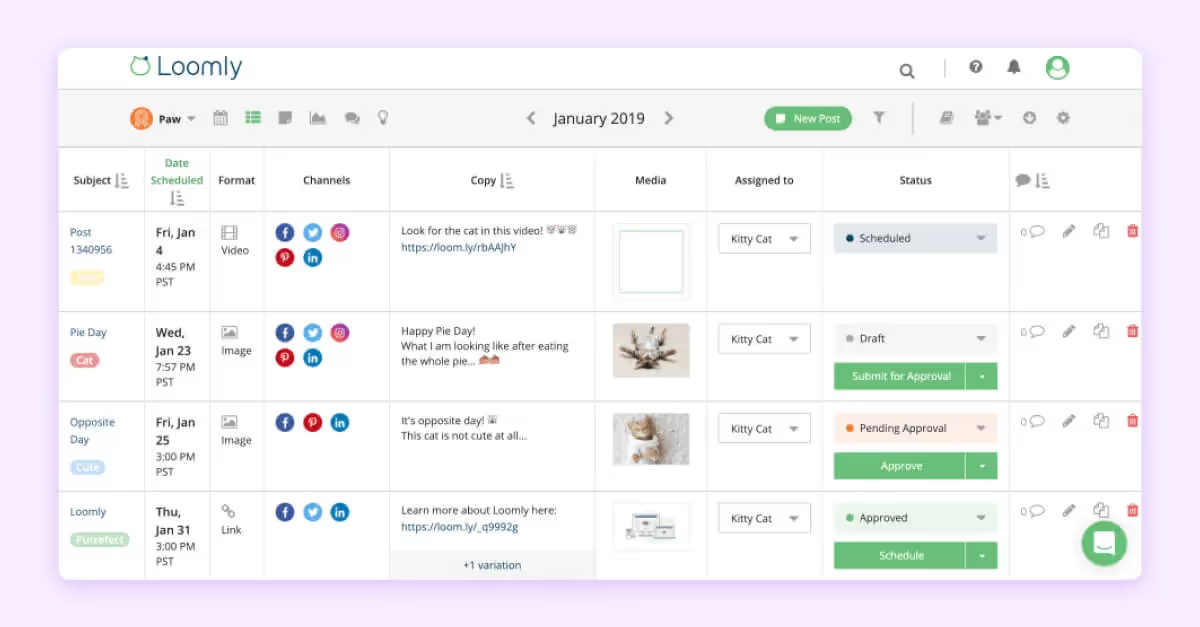
9. SOCi
SOCi is a social media management platform designed specifically for businesses with multiple locations. It offers tools to schedule content, respond to comments and reviews and track engagement across various social accounts. SOCi is especially popular in industries like real estate and businesses with a retail network model or franchise-style structure, where managing local-level marketing at scale is a priority.
However, if your business doesn’t rely on multi-location social media management, SOCi may offer more than you need.
Users like that the platform is easy to navigate and keeps all their social media tasks in one place. Features like post scheduling and automatic review responses help save time. That said, some reviewers have mentioned issues like repetitive AI-generated replies and trouble connecting with tools like Canva. Still, for businesses with multiple locations that need a simple way to stay on top of their social media, SOCi is a solid choice.
Strengths:
“SOCi makes it easy to manage multiple social media accounts and online reviews all in one place. The scheduling tools are straightforward, and I love being able to track engagement and respond to residents quickly.” Source
Improvements:
“Sometimes the platform can lag a bit, especially when scheduling multiple posts at once. Also, the reporting features could be more detailed—I’d love more customization in analytics to better track performance.” Source
- Best known for: Ease of use, localized marketing for multi-location businesses
- Ideal for: Small and mid-market businesses, real estate brands
- Top-rated alternatives: Birdeye, Reputation, Yext
- Pricing details: Does not offer public pricing or free trial
- Price range: Available upon request
- Established: 2012, San Diego, USA
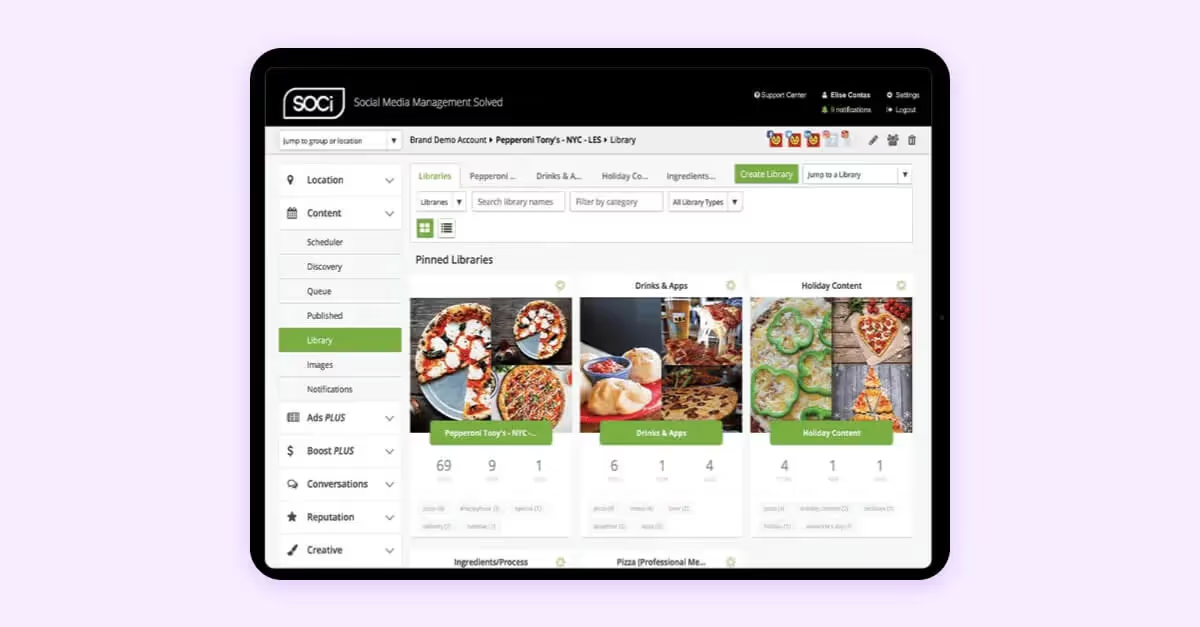
10. Sendible
Sendible is a social media management platform built for agencies and marketers managing content across multiple clients and accounts. It offers tools for scheduling content, tracking performance and collaborating with clients in a customizable dashboard. Features like white labeling, client approval workflows and multi-account management make it a favorite among agencies.
The platform supports all major social networks and integrates with tools like Canva, Google Drive and Slack, helping teams streamline their content creation and publishing process. However, some reviewers note limitations, such as the inability to add music to posts, the lack of a built-in hashtag suggestion tool and restrictions on how many profiles can be connected with lower-tier plans.
Strengths:
“I chose Sendible because I could white label it. It was essential for me to maintain my brand. It is a game-changer for my company, allowing me to offer an added layer of social media expertise that extends beyond just creative content.” Source
Improvements:
“While Sendible excels in organic social media, I found it lacks the online lead-generating digital social ads. Both organic and paid social are important. The platform’s focus on organic alone makes the price point a bit high. If you are looking to handle both organic and paid social from one platform, it falls short.” Source
- Best known for: Ease of use, built for agency use
- Ideal for: Small businesses, agencies
- Top-rated alternatives: Hootsuite, Sprout Social, Sprinklr
- Pricing details: 4 pricing tiers, monthly and annual payment options available. Offers free trial.
- Price range: $29-$750+ per month. *Pricing information last updated on February 06, 2026
- Established: 2009, London, United Kingdom
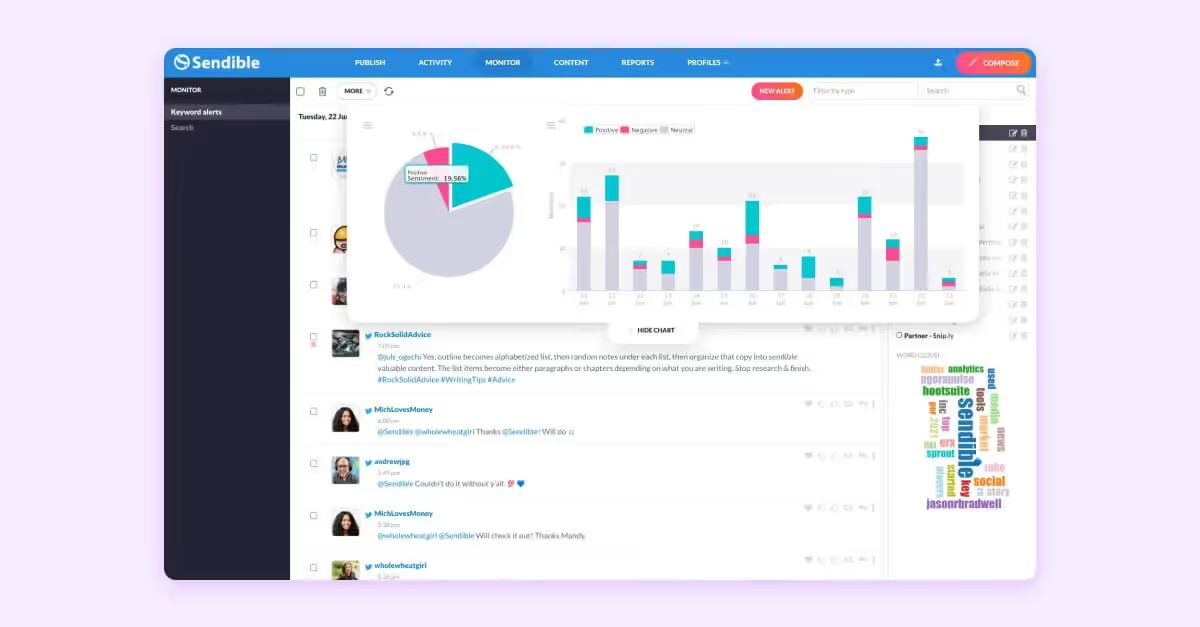
Why Use Social Management Tools?
Social media management tools help you stay on top of your content and get more done with less effort. By bringing everything into one place, they let you schedule posts, engage with your audience and track performance without constantly switching between apps.
They also make team collaboration easier, streamline responses to comments and offer built-in analytics to help you refine your content strategy. For brands looking to grow and connect online, these tools offer a smarter, more effective way to manage social.
Are Social Media Management Tools Worth the Investment?
Social media management tools are absolutely worth the investment. These tools help you save time by handling repetitive tasks so you can focus on what matters most: building your strategy, creating great content and connecting with your audience. Beyond basics like scheduling and tracking posts, many tools come with helpful features like social listening, trend forecasting and content suggestions.
Here are a few more reasons why investing in a social media management tool is a smart move:
- Access to cross-channel insights: When deploying a social marketing campaign, you’ll likely use a cross-channel marketing approach and share content on various channels. Social management tools let you see the impact of your entire campaign rather than channel-by-channel insights.
- Content management: Many management tools, like Dash Social, offer content libraries to store your content. Libraries help examine digital assets across all channels, upload images and even use built-in tools to identify which visuals are most likely to perform well.
- Competitive Insights: It’s important to understand how your brand performs on social media, but how does that performance stack up against the competition? Competitive insights help you set industry benchmarks, uncover strategic opportunities and highlight where your approach is winning.
The beauty of a social media management tool is in its versatility. A good platform will offer a range of features you can tailor to fit exactly what your brand’s social channels need.
Social Media Management Tool FAQs
What are the best social media management tools for agencies?
While many platforms can support social media management, not all are built with agencies in mind. If you're managing multiple clients and need tools designed for collaboration, white-label reporting and scalability, here are three of the best social media management tools for agencies:
- Sendible: One of the most agency-focused options out there, offering white-labeling, client access and customizable reporting.
- Vista Social: Another strong contender, designed specifically with agencies in mind. It supports client dashboard approval workflows and seamless multi-account management.
What are the best free social media management tools?
Not every social media management tool needs to come with a hefty price tag, especially when you’re just starting out or managing a small number of social handles. Here are three of the best free tools to consider:
- Buffer: Known for its clean, easy-to-use interface, it’s excellent for beginners and small teams. Buffer’s free plan includes three social channels, up to 10 scheduled posts per channel and a link-in-bio tool. As your needs grow, Buffer offers scalable paid plans.
- Zoho Social: A solid free tool for individuals, especially if you're already using Zoho CRM. The free plan includes one user and brand, with access to basic publishing and scheduling features.
What are the best social media management tools for small businesses?
For small businesses, the best social media management tools are often the ones that offer strong functionality at little to no cost. While not every small business operates on a tight budget, finding ways to save without compromising performance is always a smart move. Here are a few top tools worth considering:
- Buffer: One of the most straightforward tools to use across the board. Buffer’s free plan covers the basics, and its paid plans range from $0 to $100 per month, allowing you to scale as your business grows. (Bonus: It also earns an honorable mention as a great tool for agencies, thanks to its flexible pricing tiers.)
- Vista Social: A great entry-level tool for individuals or small teams just getting started. The free plan includes one user, three profiles, 15 scheduled posts per month and basic reporting tools. As your needs grow, it’s easy to upgrade to more robust paid features







