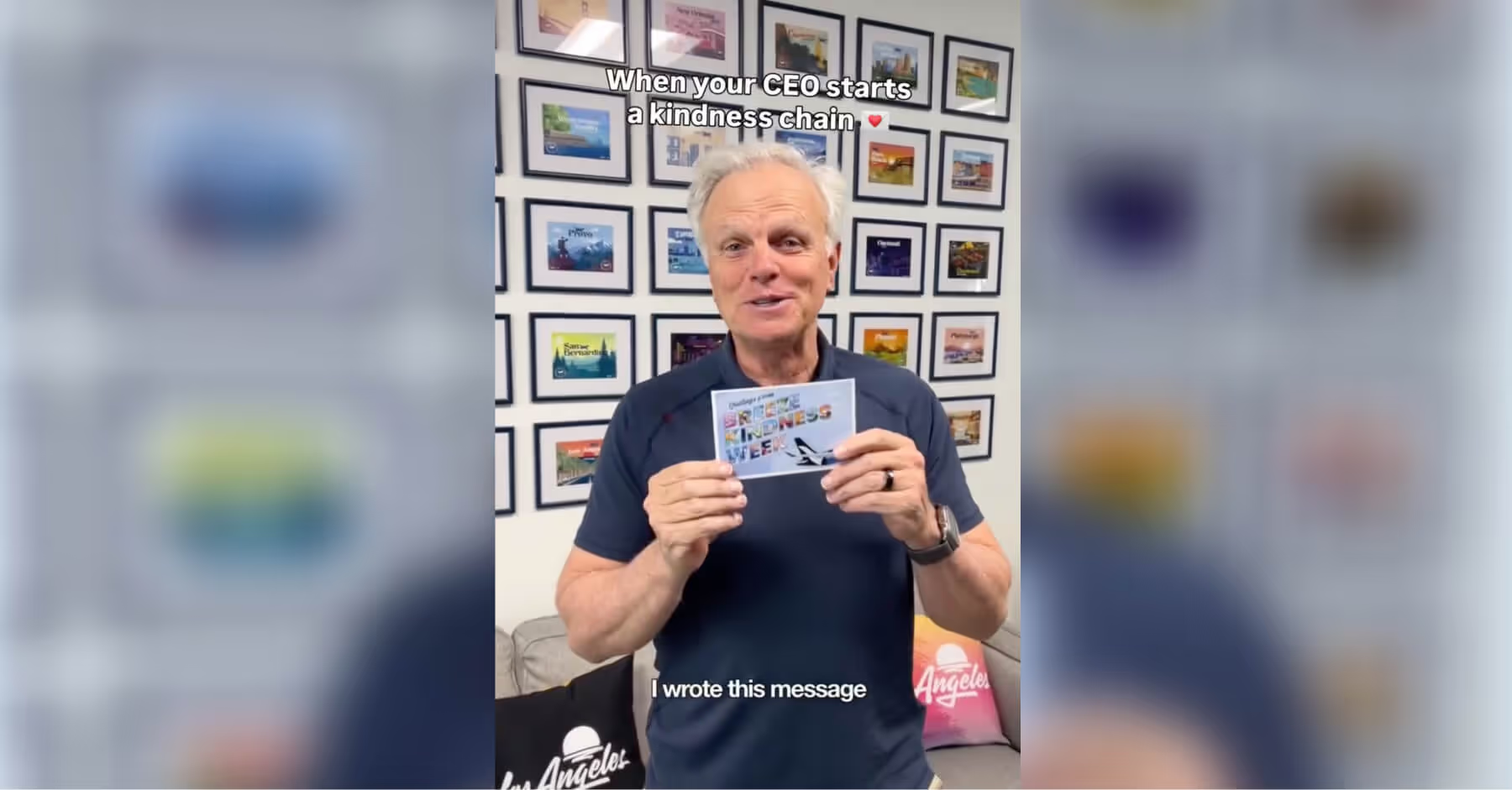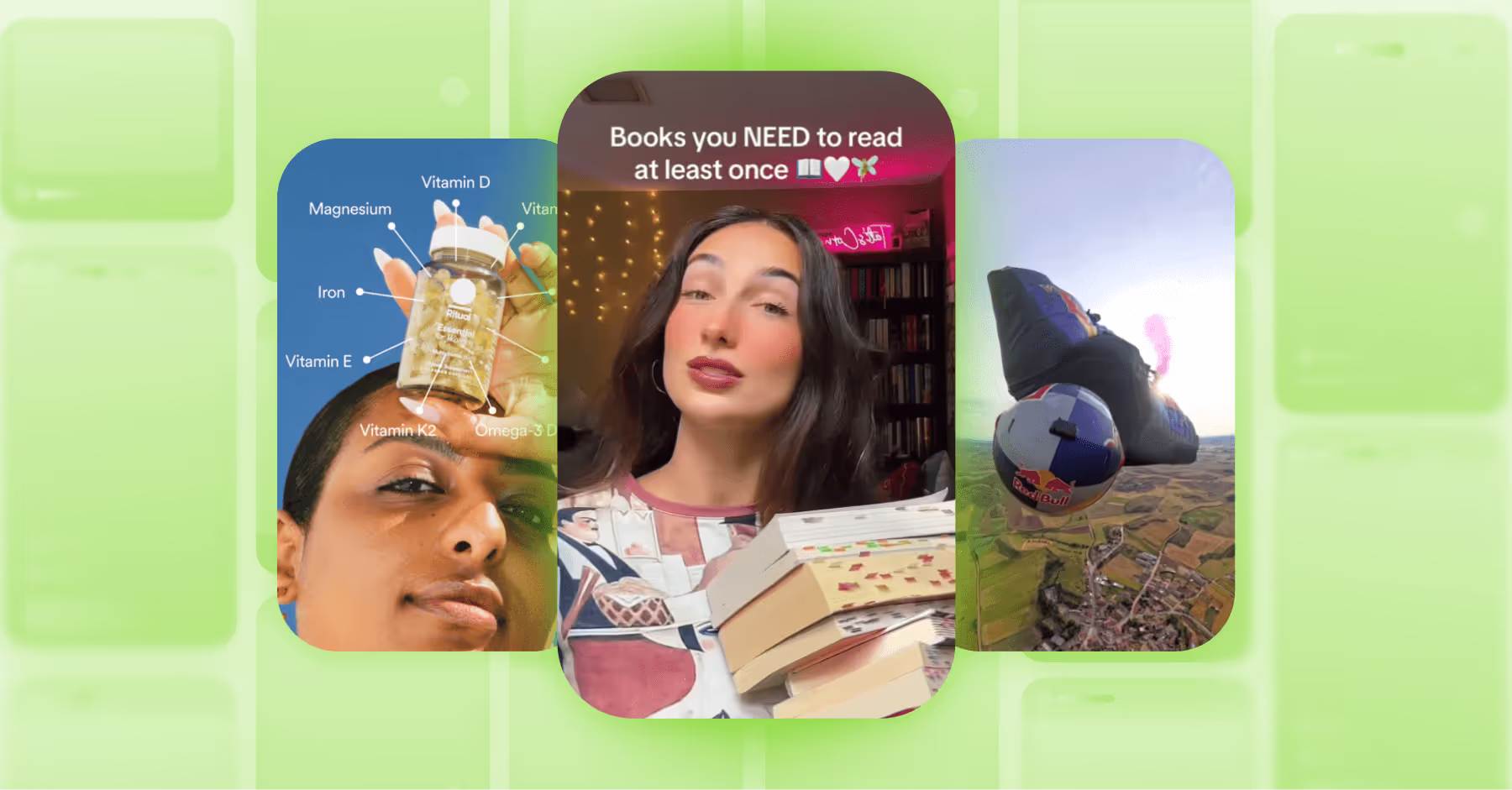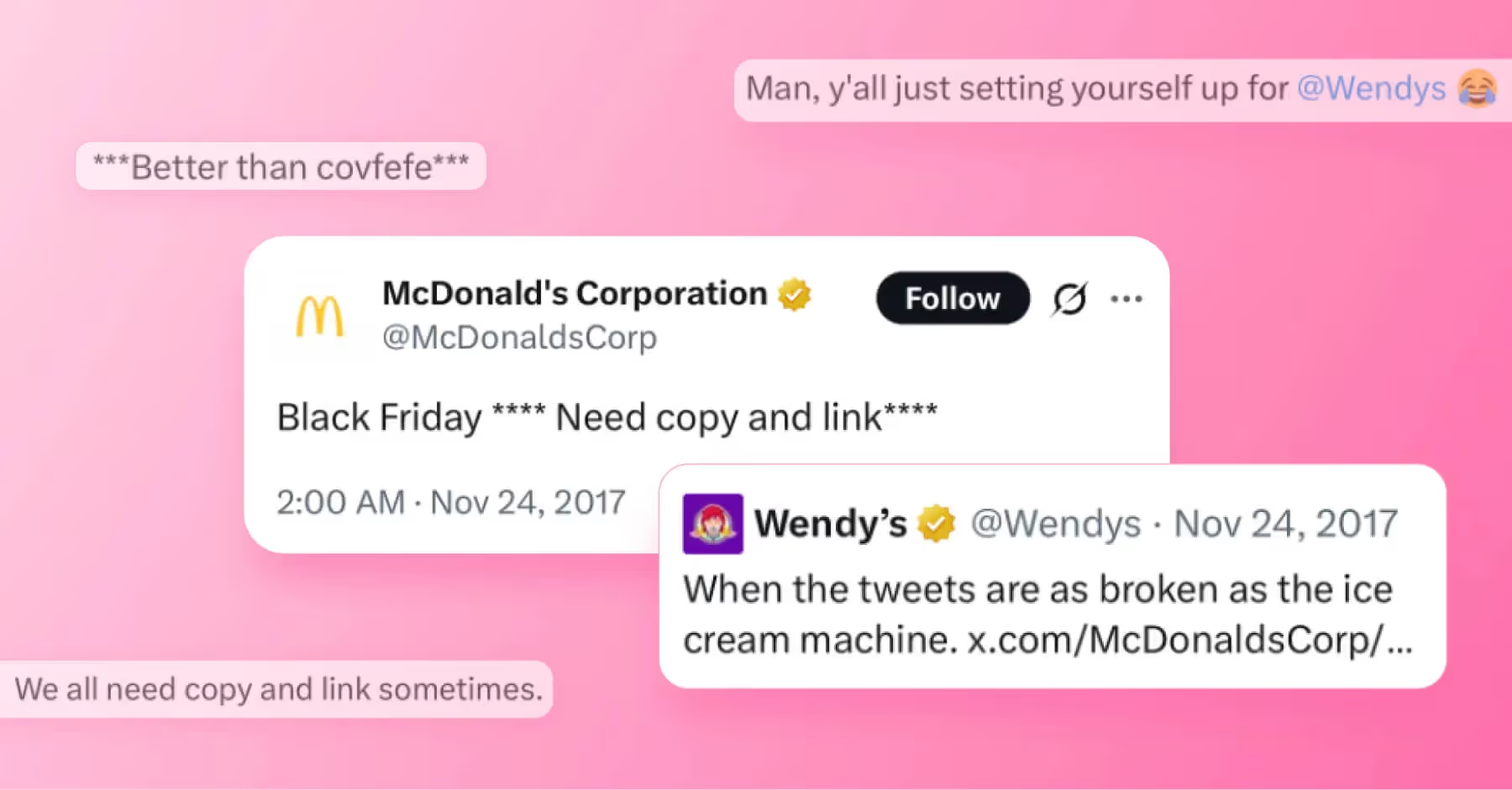Top 10 Community Management Tools To Drive Engagement
The right community management tools help you seamlessly build relationships and connect with your audience.
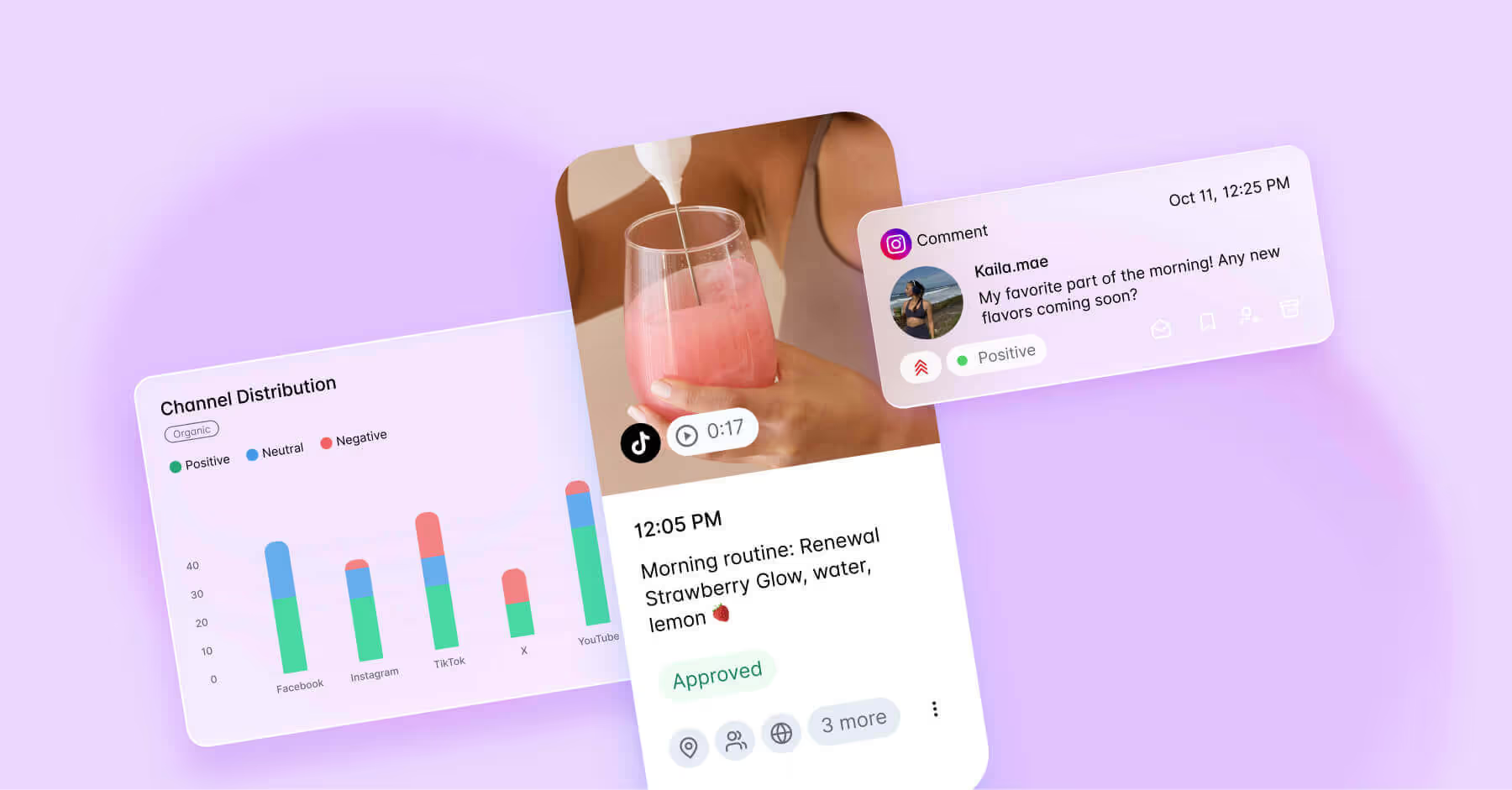
Community management tools help marketers build, engage, and maintain relationships with their audience across social platforms. These tools centralize conversations, making it easier to monitor discussions, respond to inquiries, address concerns, and foster meaningful interactions.
With the constant flow of online engagement, important messages can easily get lost in the noise. Community management tools help brands stay organized by surfacing these conversations, offering real-time notifications, keyword tracking, and sentiment analysis. These tools enable marketers to respond proactively, resolve issues efficiently, and strengthen relationships with their audience.
By streamlining communication, these tools help brands create loyal and engaged communities, making each interaction feel valued.
TL;DR:
- Community management tools centralize conversations, making it easier for brands to monitor discussions, respond faster, and strengthen audience relationships.
- Top features to look for include real-time notifications, social listening, sentiment analysis, automated responses, and analytics dashboards that inform strategy.
- Tracking community metrics like engagement rate and sentiment helps social teams refine messaging and identify what resonates most with audiences.
- The right platform depends on your brand’s size, budget, and goals. This will impace whether you need all-in-one social management (Dash Social, Sprinklr), management for private communities (Mighty Networks, Circle), or enterprise solutions (Khoros).
- Using a dedicated community management tool helps brands create loyal, engaged audiences while improving response times and maintaining a consistent brand voice.
What Is Community Management?
Community management is the process of building and nurturing relationships with a brand’s audience through active communication and engagement on social platforms. It involves monitoring conversations, addressing customer concerns, and creating a sense of belonging among audience members.
Community management offers several benefits, including:
- Enhanced customer loyalty
- Increased brand advocacy
- A deep understanding of audience needs
By fostering ongoing communication and engagement, brands can build strong and lasting relationships with their audience.
Community management software plays a crucial role in managing these interactions efficiently. These tools help organize conversations, monitor important discussions, and prioritize urgent interactions, so nothing slips through the cracks.
In challenging situations, these tools empower brands to respond quickly, resolve issues effectively, and prevent small concerns from escalating, ultimately safeguarding the brand’s reputation and image.
Key Features of Community Management Tools
When evaluating community management software for your organization, it's important to consider which features can streamline your current processes and enhance internal and external communication.
Common features of community management tools include real-time notifications, social listening, and sentiment analysis that help you stay on top of conversations and understand audience sentiment. Automated or pre-saved responses, moderation tools, and analytics dashboards provide additional insights and increased efficiency.
Analytics and Reporting
Although the ability to respond to messages in a timely manner is important, measuring the impact of your interactions is what will really inform your future communications. Social analytics and reporting are essential features because they provide insights into what types of content, tone, and response times work best for your audience. These tools help brands track engagement trends, which lets teams refine messaging. With clear data, you can understand how communication impacts your overall social performance.
Social Listening and Monitoring
Social listening and monitoring provide valuable community insights by tracking conversations, identifying trends, and measuring customer sentiment. Metrics like engagement rate, sentiment analysis, and reach help assess the effectiveness of your community management efforts. By tracking these insights, brands can pivot their strategies to better meet their audience's needs.
Streamlined Notifications and Responses
Streamlined notifications and response tools are vital features of community management platforms because they ensure no message, mention, or comment slips through the cracks. These tools centralize communication across platforms, allowing social teams to monitor and engage in real time without switching between apps. With prioritized alerts and customizable workflows, brands can quickly identify high-impact conversations like customer complaints or influencer engagement and respond in a timely manner. This boosts response times and helps maintain a consistent brand voice, builds trust, and keeps followers feeling heard and valued.
Best Community Management Tools
When selecting the right community management software for your brand, consider features, user reviews, and the industries it serves best. This section highlights top tools and how they differ to help you choose the best fit for your brand.
1. Dash Social
Dash Social delivers a powerful unified inbox that brings all your messages, comments and mentions into one streamlined view, helping teams respond swiftly and stay organized. Built-in tagging and assignment features make team collaboration easy, so every interaction is tracked and handled by the right person. Its social media analytics tools help social media managers pinpoint which types of community interactions are driving engagement and use those insights to refine content and messaging strategies.
Pros:
- Easy integration with various social platforms
- Intuitive, easy to use
- Unlimited seats for users, enabling seamless cross-team collaboration
- All-in-one social tool
Cons:
- Pricing may be a barrier for smaller businesses
Best for: Brands with a highly engaging audience that require consistent monitoring and timely responses
Pricing: Engage plan starting at $999 monthly, with unlimited users, free 14-day demo
What users are saying on G2:
“There are many features I love about DH such as multi platform scheduling, ability to easily tag and filter comments and messages, the competitor overview, easy ability to duplicate posts to other platforms and the library function to easily find and organize UGC. I also love the saved replies feature in community.” Meagan S., Community Manager
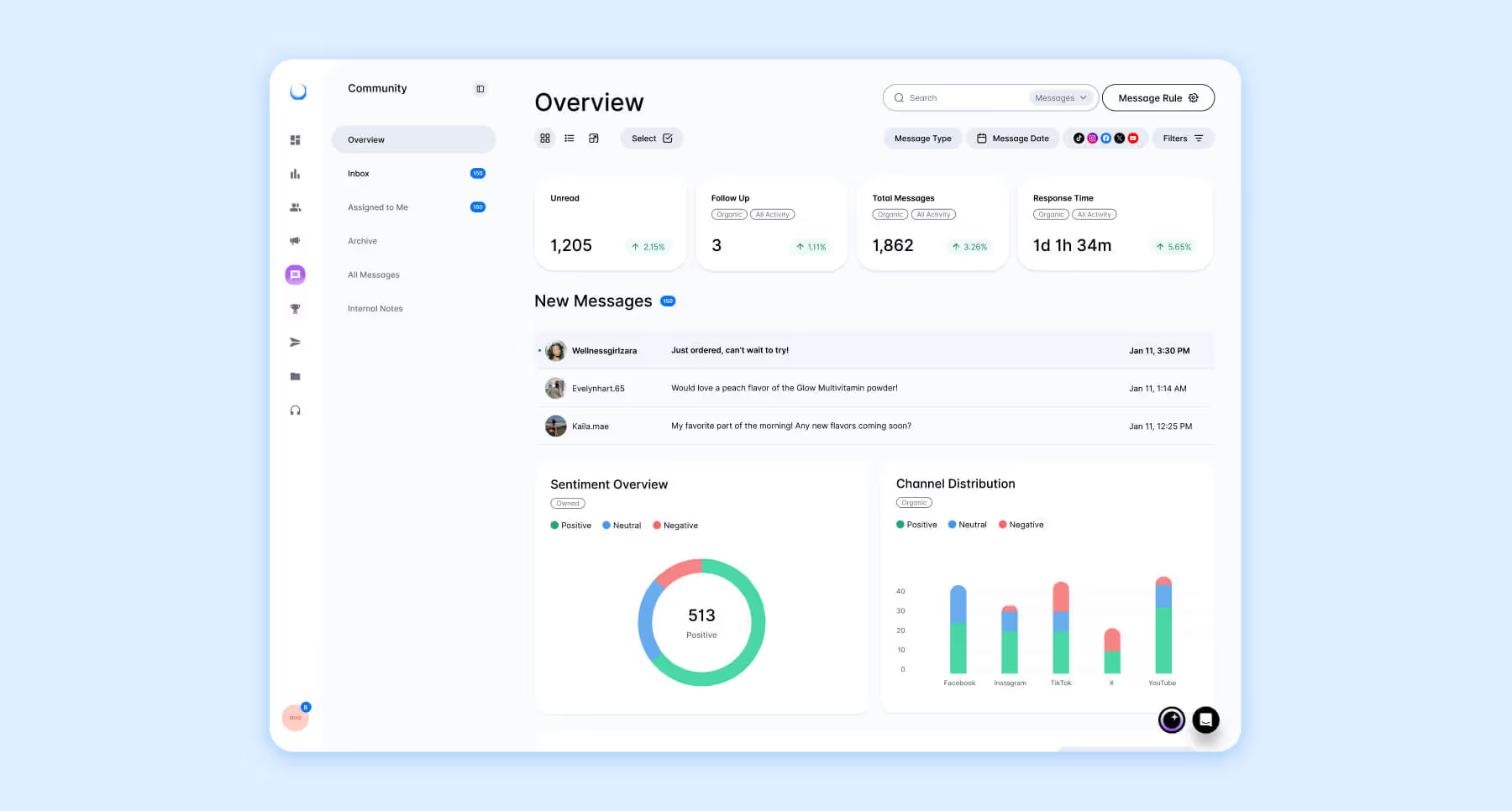
2. Mighty Networks
Mighty Networks is designed for creators and brands looking to build self-sustaining communities. Beyond conversational commerce and posts, it integrates courses, events, and paid memberships within one branded space. The platform’s native tools encourage consistent interaction through polls, giveaways, and topic-driven forums, giving social teams everything they need to nurture member relationships and drive long-term engagement.
Pros:
- Integrated courses, events, and content management in one platform
- Enables brands to create branded, private communities outside traditional social media
Cons:
- Limited advanced analytics compared to other platforms
Best for:
- Businesses offering courses, memberships, or exclusive content
- Organizations looking to create deeper engagement outside mainstream social platforms
Pricing: From $109 monthly to custom pricing, free 14-day demo
What users are saying on G2: “Mighty is so easy to navigate and gives the feel of social media without having to be on other platforms! Having control over reaching people without an algorithm is SO wonderful! The tools that are on mighty make creating content easy and fun! I have highly enjoyed creating on there and building a community in a way that flows and allows expansion for the different tiers of the community! Such a blessing!” Sarah G., Chaos Channeler and Transition Executive
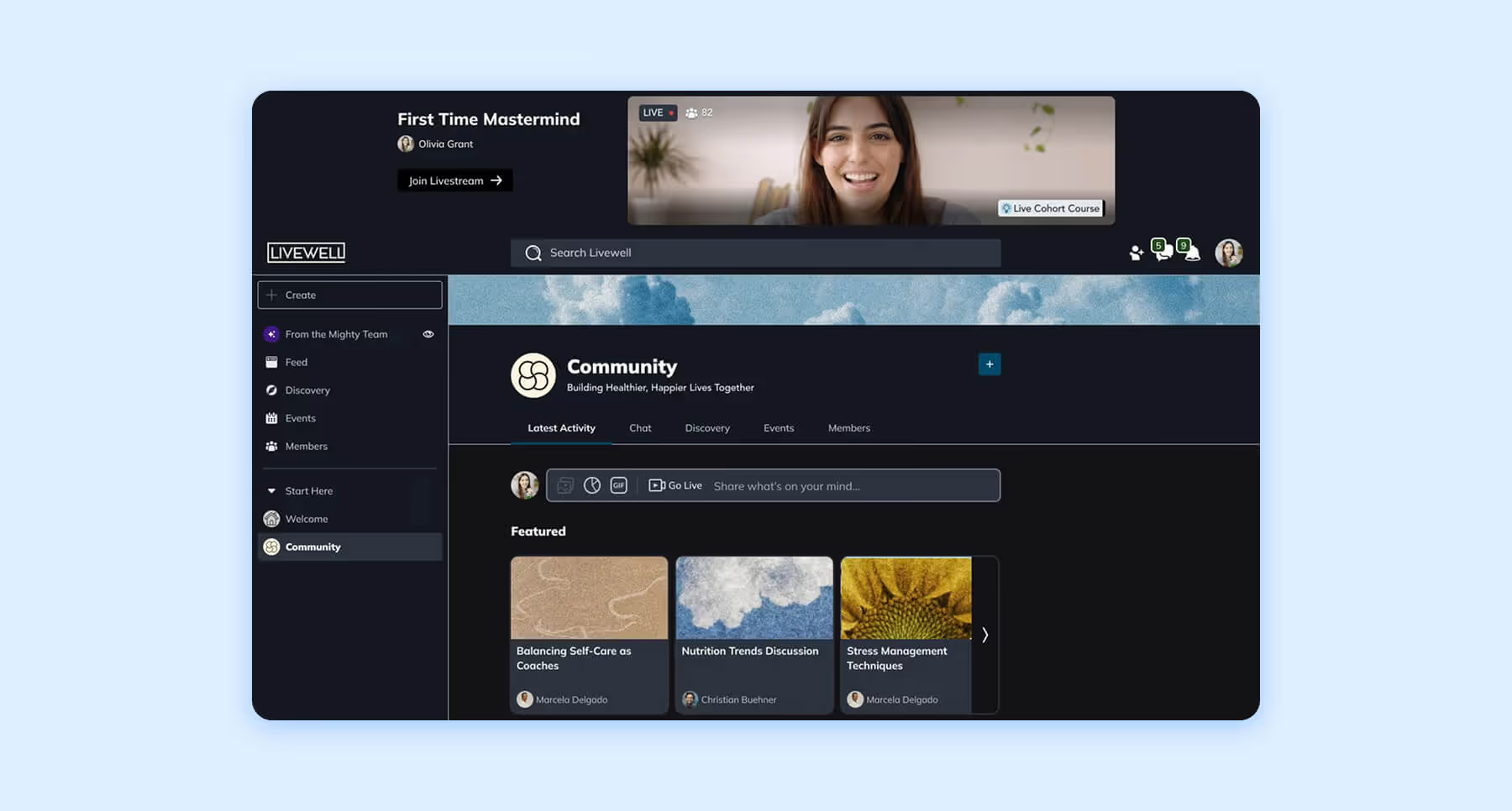
3. Circle
Circle blends community, content, and conversation into one sleek interface. Social media managers can use customizable ‘Spaces’ to host discussions, live streams, or private groups, each with distinct access rules and settings. With automation features and member tagging, it's easy to organize engagement, track participation, and follow up with users based on their activity or interests.
Pros:
- Customizable spaces for discussions, events, and exclusive content
- Easy to use with intuitive UI
Cons:
- Limited built-in analytics and reporting capabilities
Best for: Businesses offering memberships, courses, or exclusive content
Pricing: From $89 monthly to custom pricing, free 14-day trial available
What users are saying on G2: “Circle strikes the perfect balance between structure and flexibility. It’s clean, easy to use, and gives you everything you need to build a high-quality community space — from discussions and live events to courses, member areas, and email broadcasts. The platform makes it simple to manage engagement, organize content, and provide value without the clutter or complexity of traditional forums or social groups. The overall experience feels reliable, modern, and thoughtfully built.“ Rutget V., Community Strategist and Consultant
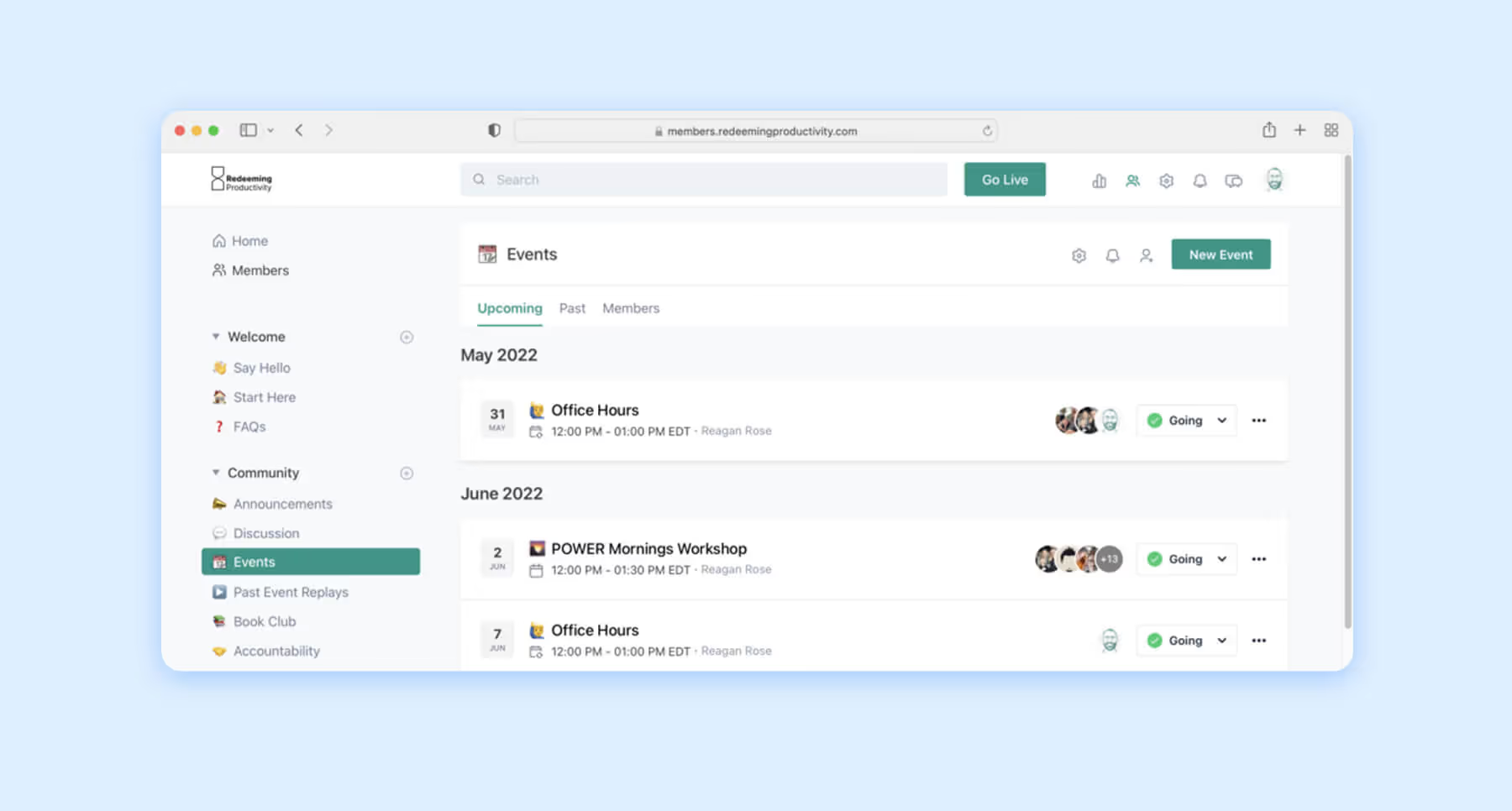
4. Khoros
Khoros offers an enterprise-ready solution for brands that prioritize scalability and customer experience. Its platform supports brand communities with features like forums, Q&A hubs, and other knowledge bases that are designed to promote peer-to-peer support and reduce customer service load. Social teams can dig into in-depth analytics to uncover engagement patterns, find creators, and refine their response strategies.
Pros:
- Moderation and workflow automation capabilities
- Analytics and reporting for tracking audience sentiment and engagement
Cons:
- Can be fairly buggy and slow
- Pricing not shared, but reported to be fairly expensive which could be a barrier for some brands
Best for: Large enterprises managing high-volume customer interactions and social engagement
Pricing: Public pricing unavailable
What users are saying on G2: “In my organization we started using Khoros to efficiently provide answers to our customers' queries on various social platforms; organize, plan and publish content and perform analytics that can be critical in our decision-making around marketing. Khoros has pretty good customization capabilities, the calendar view is attractive and I like that there is an approval process because content can be reviewed before being published, it's an excellent feature.“ Steve O., Senior Project Manager
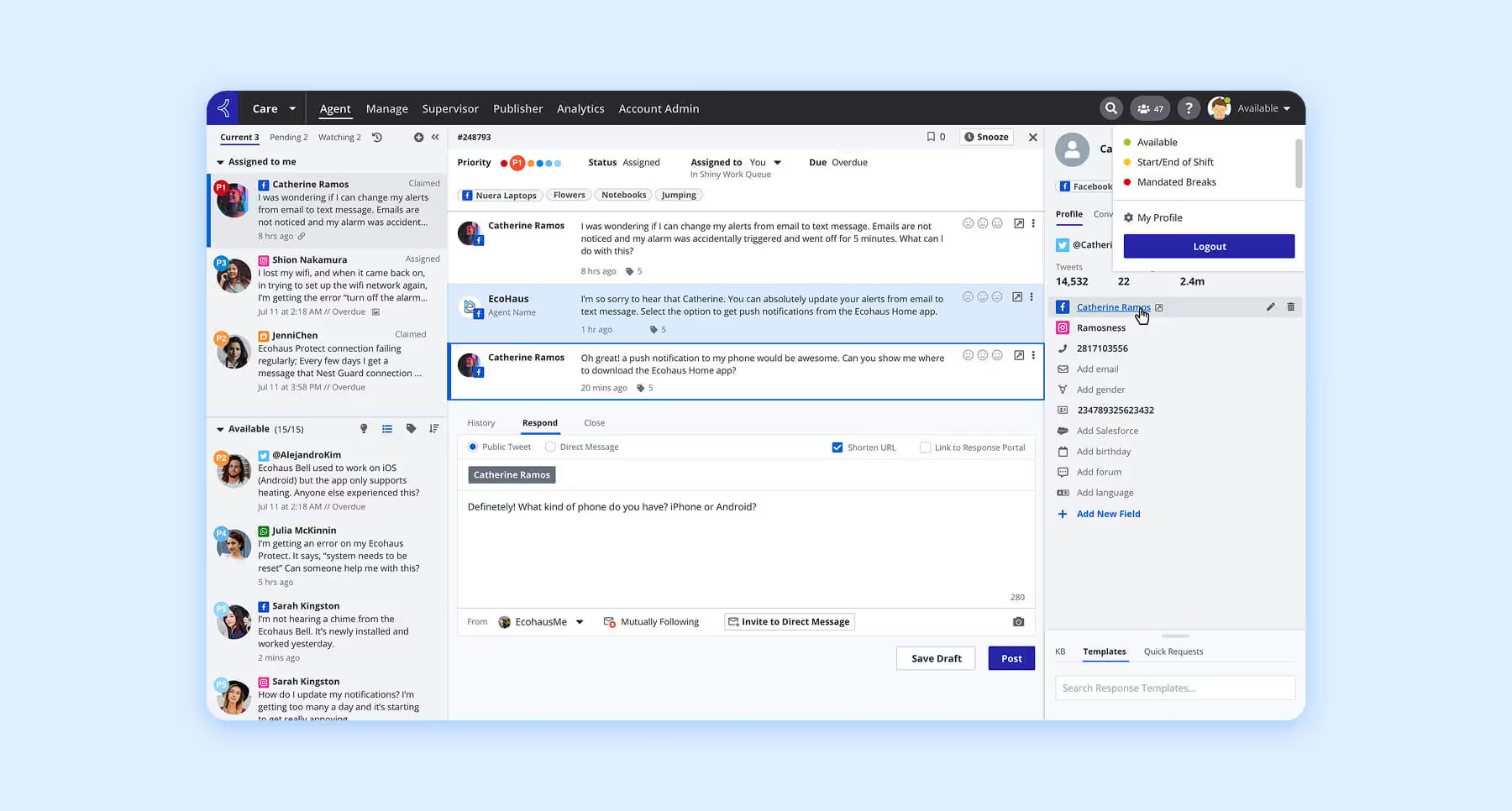
5. Hivebrite
Hivebrite stands out for its flexibility and customizability, making it ideal for professional networks, alumni groups, and membership-based communities. The platform allows managers to segment users, set up private groups, and build out tailored content feeds. With robust analytics and engagement tools, teams can measure participation, automate workflows, and drive deeper connections through personalized interactions.
Pros:
- Intuitive UI
- Good customer support
Cons:
- Initial setup and customization can be time-consuming
- Limited customization
Best for: Medium to large organizations and associations building private, branded communities such as alumni networks, and nonprofits
Pricing: Public pricing unavailable
What users are saying on G2: “The platform is well-designed, making it simple to access information and engage with content. Hivebrite offers a high degree of customisation, allowing us to tailor the platform to cater for specific needs of our members. This has been essential in creating an engaging and entertaining space for our community. In terms of the number of features, Hivebrite provides a comprehensive toolkit that has enabled us to build and maintain a dynamic and interactive community. This includes forums and event management, creating member content, facilitating our own IFIP Fellowship program, facilitating the online sale of our education products.” James B., Head of Community

6. NapoleonCat
NapoleonCat simplifies the day-to-day of social media management with powerful automation and moderation features. Community managers can filter out spam, auto-respond to FAQs, and collaborate seamlessly with teammates through task assignments. The platform also offers deep analytics that help managers fine-tune tone, cadence, and content type for stronger audience engagement.
Pros:
- Automated moderation
- Easy integration with various social platforms
Cons:
- Limited seats for larger teams
- Can be quite buggy
Best for: Small to mid-sized businesses needing social media moderation and automation
Pricing: Standard packages starting at $79 monthly
What users are saying on G2: “As a Social Media Manager, I really value that NapoleonCat brings all the essential aspects of my work into one tool. The wide range of moderation features makes team collaboration seamless, while the content calendar and visual previews help me plan and organize posts more effectively. On top of that, their customer support is very responsive and helpful, which makes the overall experience even smoother.“ Karolina S., Senior Social Media Manager
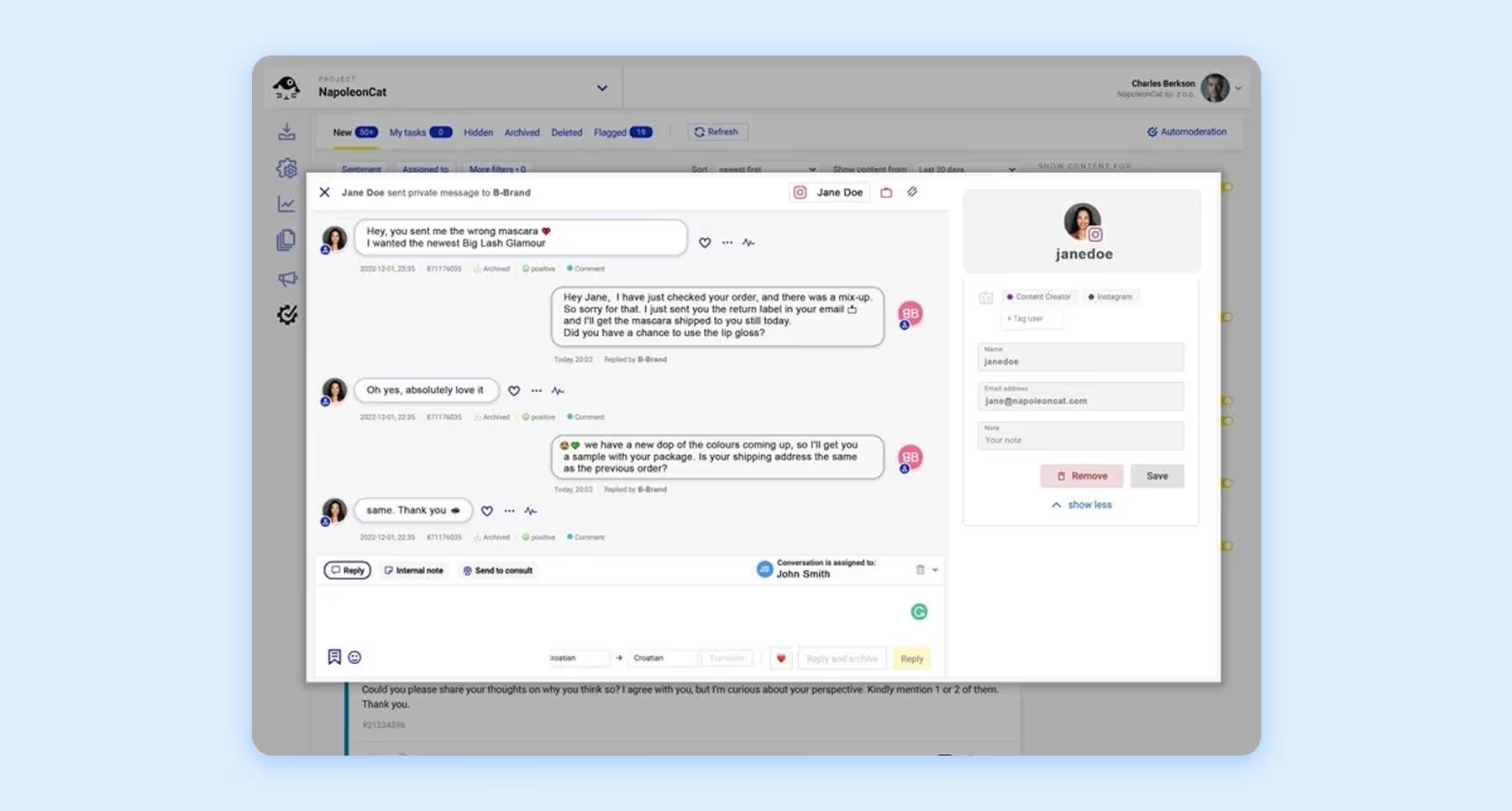
7. Buffer
Buffer is beloved for its clean interface and seamless publishing tools, but it also offers community management features. With engagement tools in its ‘Analyze’ and ‘Reply’ features, social teams can respond to audience interactions without leaving the platform. It's especially helpful for small teams with a small marketing budget aiming to keep engagement consistent across multiple accounts without losing the human touch.
Pros:
- Easy to use scheduling and publishing tools across social platforms
- Affordable pricing with a free plan for smaller teams
Cons:
- Limited analytics and reporting features
- Lacking features in comparison to other platforms
Best for:
- Small businesses and entrepreneurs looking for a simple social management tool
- Teams focused on publishing rather than social listening or community management
Pricing: Free plans available
What users are saying on G2: “The best part of the software is that is quite fluent and easy to navigate and understand. Also, they have responsive customer support which gives a great user experience. Mostly I use this platform daily to manage all my social media accounts and also schedule multiple posts at different timings for better results. It is quite easy to integrate it with all other social media accounts of our organizations in seconds.“ Abhishek G., Sales Executive
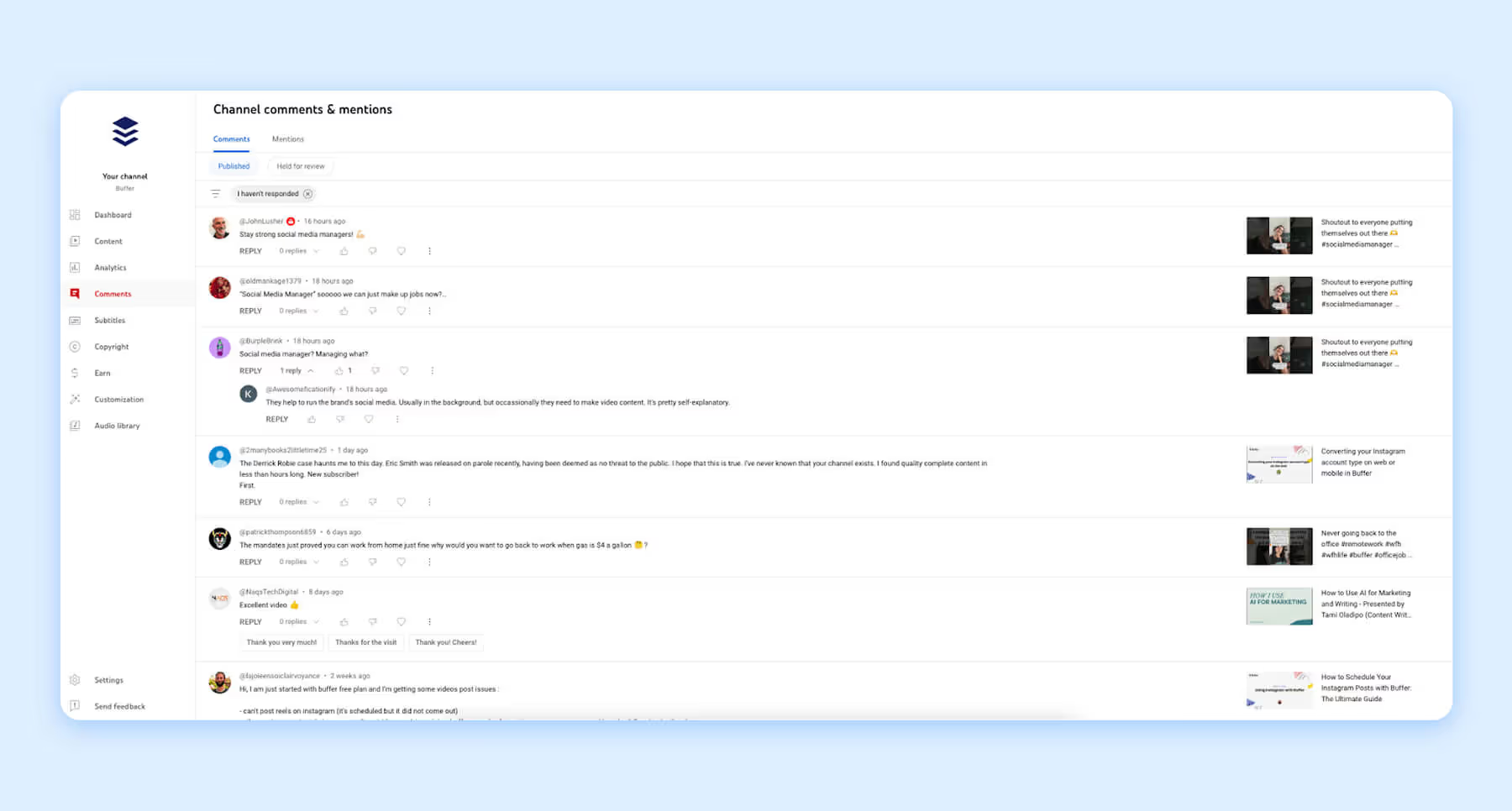
8. Sociality
Sociality.io offers an all-in-one suite built for social teams managing high volumes of conversations. Its Smart Inbox consolidates incoming messages while prioritization tools help teams tackle urgent issues first. Built-in competitor analysis and listening features also give managers the context they need to understand broader community sentiment and stay ahead of trends.
Pros:
- Intuitive, user-friendly interface
- All-in-one social tool
Cons:
- Limited analytics
- Can be slow to market with new features
Best for: Small to mid-sized brands looking for an all-in-one social management solution
Pricing: Pro plans starting at $99 monthly
What users are saying on G2: “As a crowded social media team, we like that Sociality.io allows us to centralize our activities in one place. It is a scalable solution essential for managing responses to comments across our organization. Sociality.io has helped us keep everything on track. It gives me one less thing to worry about during my workday.“ Cahide G., Digital Marketing Senior Specialist
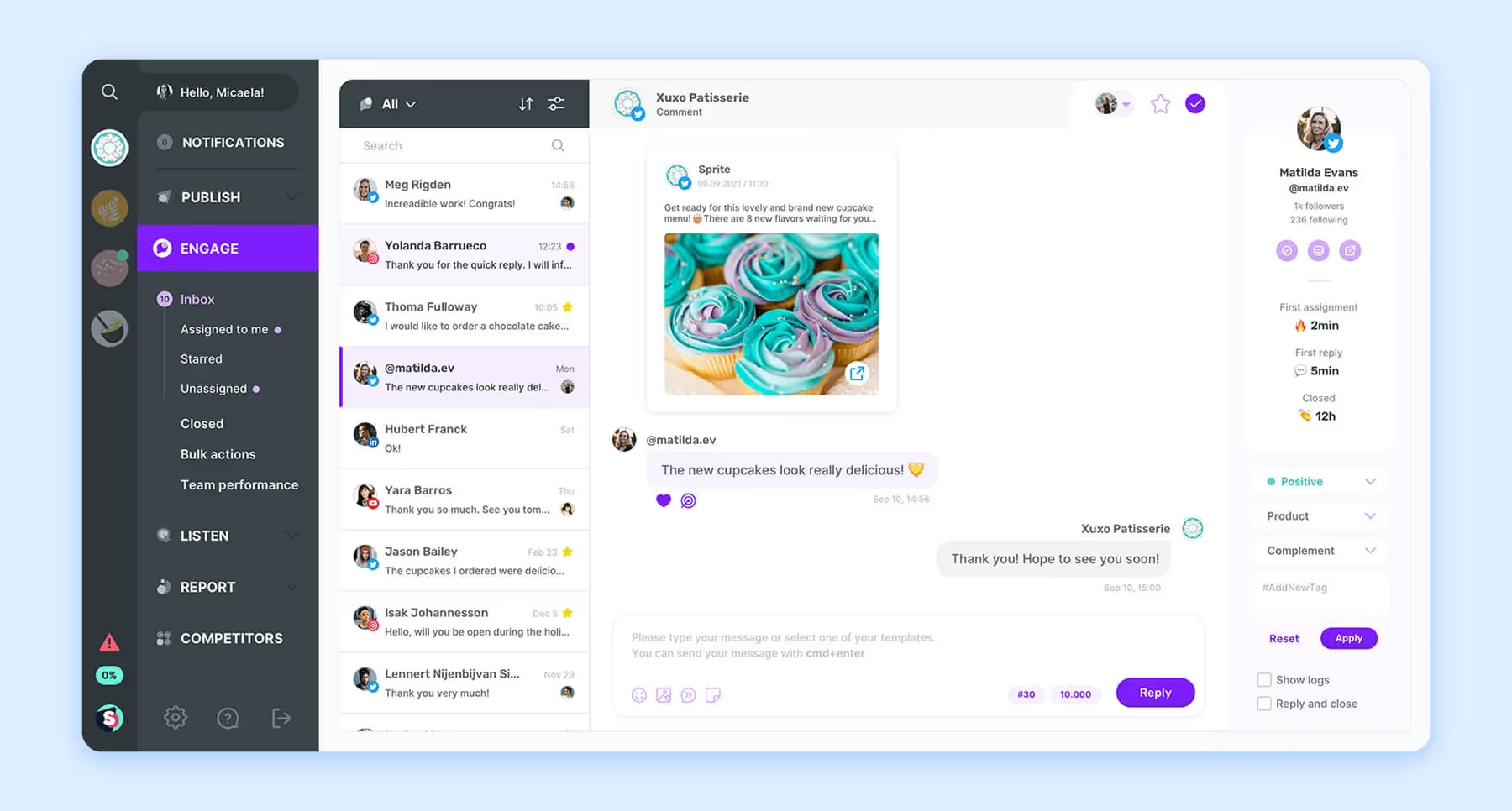
9. Reputation
Reputation provides a powerful platform for listening and responding to customer feedback across social media, review sites, and messaging platforms. Its sentiment analysis and real-time alerting help teams quickly spot issues and celebrate wins. Social media managers can track how engagement correlates with customer satisfaction, enabling smarter community strategies that align with broader brand goals.
Pros:
- Tracks online reviews and feedback
- Reputation management with review monitoring and response tools
- Offers sentiment analysis
Cons:
- Lacking clarity around metrics
- UI may be complex for new users
- More focused on review management than community engagement
Best for: Multi-location businesses needing to manage reviews across platforms
Pricing: Public pricing unavailable
What users are saying on G2: Reputation.com makes it incredibly easy to track, manage, and respond to online reviews across multiple platforms in one central dashboard. The interface is clean and intuitive, and the ability to reply directly to reviews without logging into multiple sites saves a huge amount of time. I also appreciate the automated alerts and reporting features, which help us stay on top of trends and address customer concerns quickly.“ Unknown User
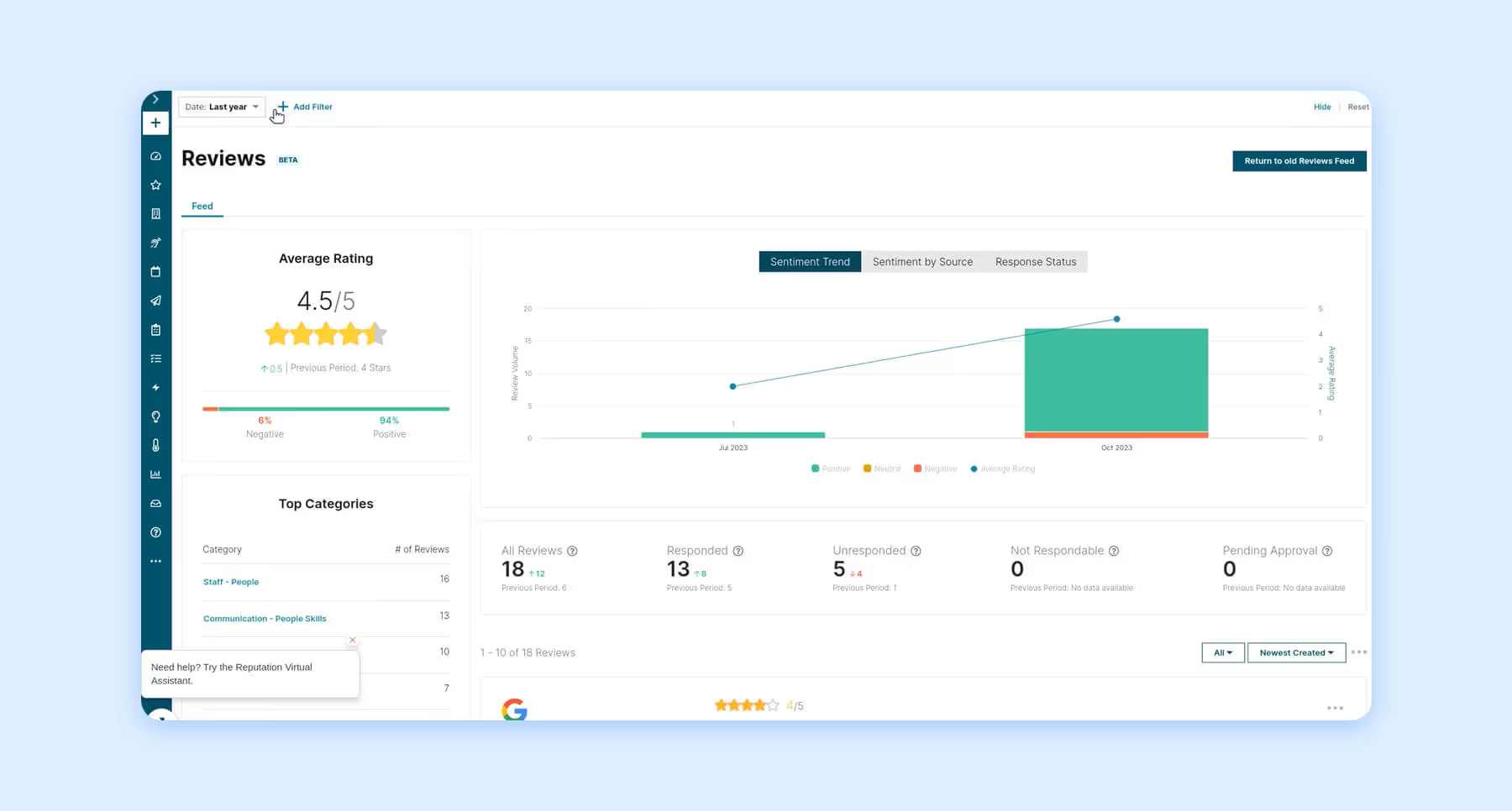
10. Sprinklr
Sprinklr combines social media management, customer care, and AI-driven insights into one unified platform. Its community management tools allow teams to monitor brand mentions, manage customer support, and create scalable wobrkflows for consistent engagement. With robust reporting and sentiment analysis, Sprinklr empowers managers to optimize their presence on every major platform while maintaining a cohesive brand experience.
Pros:
- All-in-one social tool
- Integration with various social platforms
- Provides community sentiment analysis
Cons:
- Limited seats for users, at a high cost
- Minimal customer support
- Not very intuitive UI
Best for: Enterprise organizations, technology brands
Pricing: Public pricing unavailable
What users are saying on G2: “The best in place to club all the messages from different social handles, all at one place. This helps work efficiently and keep things organised as an Online Reputation Manager.“ Rohan D., Online Reputation Manager
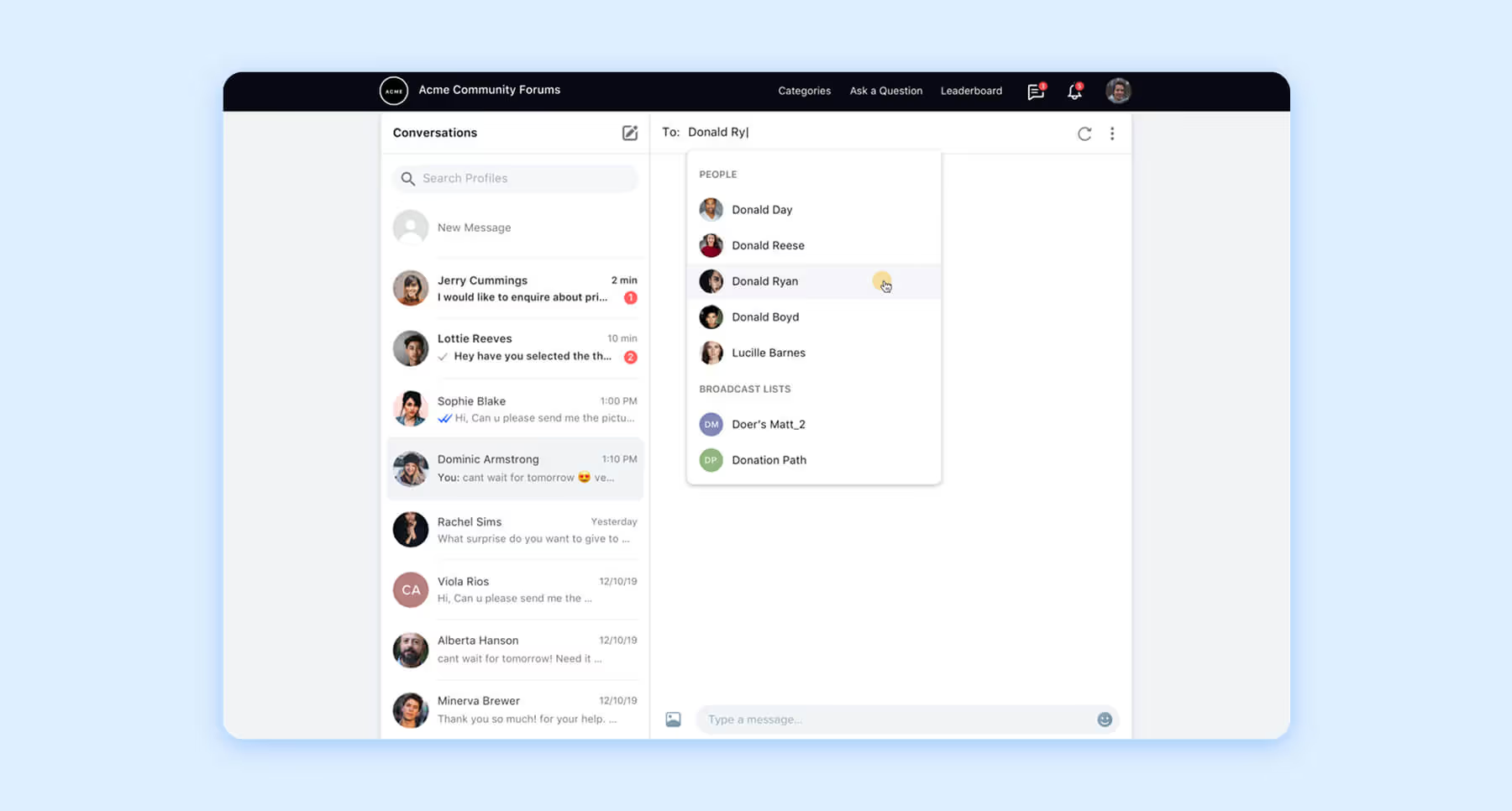
Community Management Tool FAQs
What is a community manager?
A community manager is a social media professional responsible for building, engaging, and maintaining a brand’s online community. They interact directly with followers, moderate conversations, and ensure that the brand voice remains consistent across platforms. Beyond just replying to comments or messages, community managers also gather feedback, track sentiment, and foster relationships that turn followers into loyal brand advocates.
What is the objective of community management?
The primary objective of community management is to create and nurture meaningful relationships between a brand and its audience. This involves fostering engagement, encouraging two-way conversations, resolving issues quickly, and building trust over time. Effective community management not only boosts customer satisfaction but also contributes to long-term brand loyalty and advocacy.