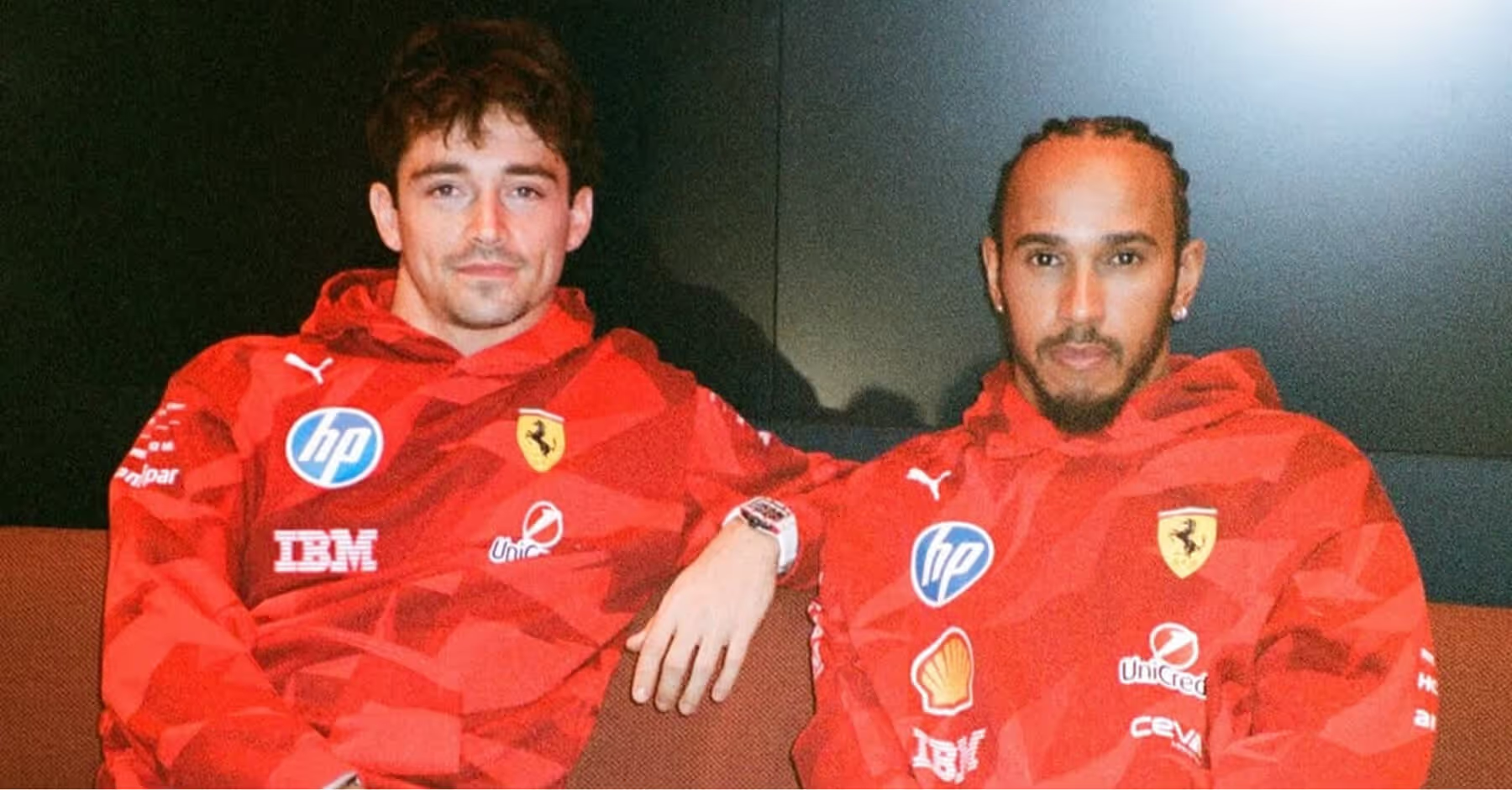15 Instagram Story Hacks Every Marketer Needs
From custom colors to custom templates, find the best way to encourage users to view every page of your Story.
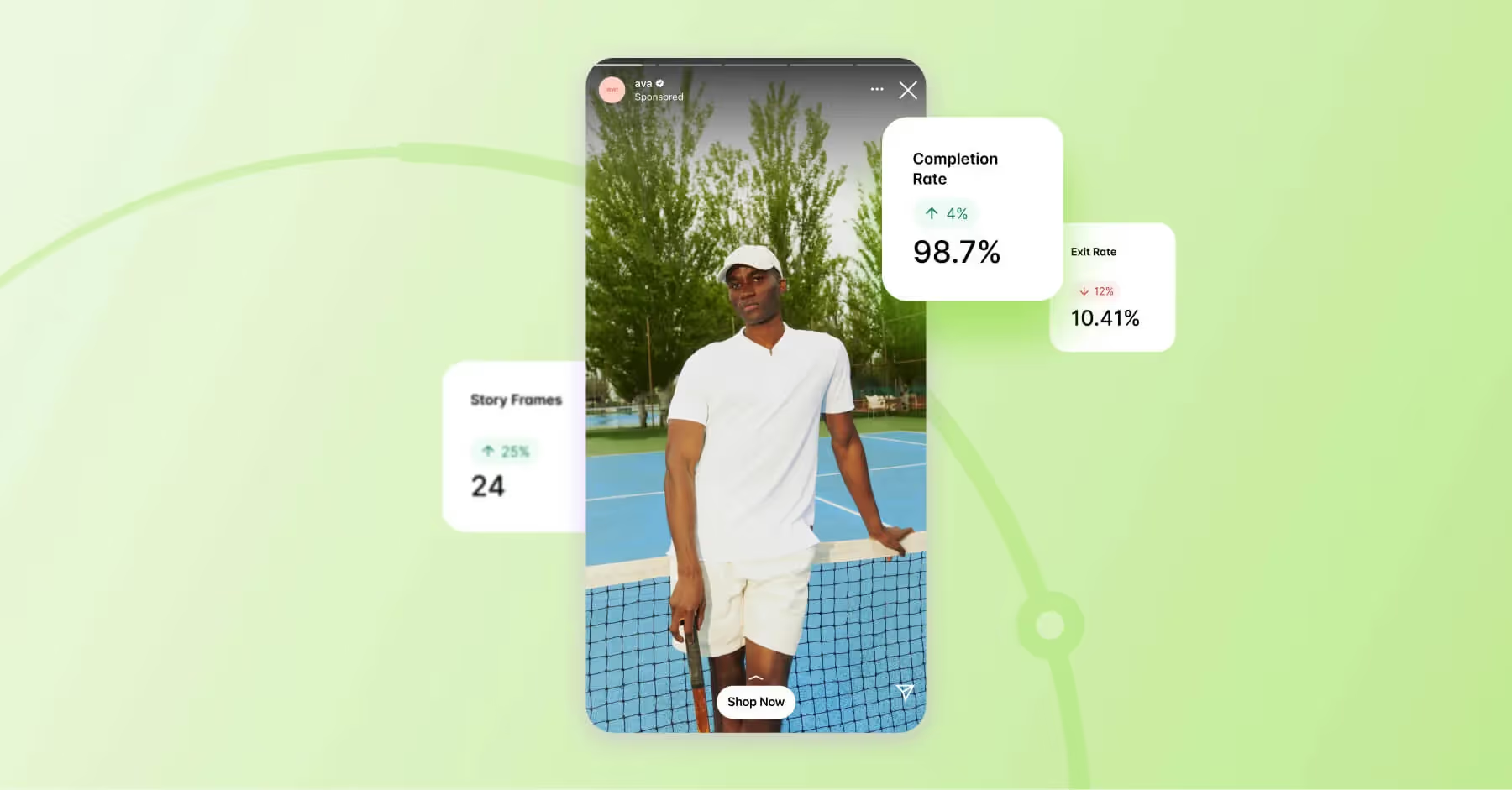
A well-designed Instagram Story can make the difference between a user watching and engaging or just tapping along. In fact, 78% of Gen Z prefer watching Instagram Stories to any other form of video consumption on Instagram, so getting it right is crucial.
If you’re planning a campaign in advance or reacting to real-time moments, A few strategic tweaks can turn basic slides into standout content that drives taps, replies and even website clicks. Read on to discover how to create stunning Stories in advance or on-the-fly.
What Is an Instagram Story?
Instagram Stories are a feature that lets you share short-form videos and static posts that disappear in 24 hours. Stories are visible at the top of the Instagram platform and are also accessible on a user’s profile. When a user has an active story, a pink and orange border appears around their profile picture, which you can click from your feed or the individual’s profile to view.
In addition to being a great way to share video and photos that might not fit with your static feed, Instagram Stories offer interactive elements like polls, Q&A forms, quizzes, links and stickers that are quick, easy and low-effort to click, which help boost engagement. Creators and businesses can use Stories to showcase behind-the-scenes content, time-sensitive promotions or product launches. Stories can also be saved to a ‘Highlights’ section visible on your profile directly under your Instagram bio, making them viewable beyond a 24-hour window.
Instagram Story Design Hacks
A well-designed Instagram Story helps cut through a barrage of visuals we see on social every day. Here are some design tips or Instagram Story hacks to make sharing scroll-stopping Stories a breeze.
1. Make Your Own Stickers
Stickers are an easy, fun way to bring some life into your Instagram posts. They can be static, but can also have a bit of movement to make them stand out. Brands can personalize stickers even more by creating their own. Here’s how to create a sticker from your camera roll:
- Click the smiley face note icon at the top of the screen.
- From there, click the scissors icon.
- Select a photo or video from your gallery.
- Click ‘Use Sticker’ to add to your Story or Reel.
To create a sticker from your Instagram photos:
- Navigate to the photo you’d like to transform into a sticker. To share it as a sticker, the photo must be public.
- Click the three dots in the top right-hand corner.
- Quickly double-tap or long-hold the section of the image you’d like to turn into a sticker. Typically, the most prominent and clear section of the photo will appear with a white outline.
- Select ‘Create sticker’.
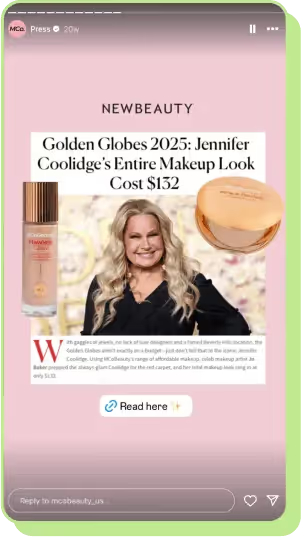
2. Explore Pinterest Shuffles
Pinterest Shuffles are a fun way to repurpose your Pinterest content and make use of all the other great images available on their platform. Pinterest Shuffles let you create custom collages perfectly sized for Stories (or a phone background!) so you can boost brand awareness with phone backgrounds for followers to screenshot or add some flair to your Instagram Stories.
3. Use Custom Templates
If you know you have a specific design you want to repeatedly use (think for a particular Stories series, campaign or product), creating a template to produce and share this content easily and quickly is a great idea. Templates help keep your visuals consistent, reduce design time and overall, make it easier to maintain brand recognition.

Create Beautiful Instagram Stories Every Time
With Dash Social’s Instagram Story Design, make custom templates, fonts and incorporate owned and earned content so you can share engaging UGC, product tags and all of your brand’s best moments in a flash.
Design Instagram StoriesInstagram Stories Video Hacks
Watching Instagram videos is the most common social media activity among Gen Z, with 72.4% of respondents preferring to watch Instagram videos and 56.7% preferring to watch Stories in particular, more than any other activity on social media.
With that in mind, crafting the best videos for your Story can go beyond simply hitting ‘record’. Here are some tips to enhance your Instagram Stories videos.
4. Tap Into Additional Filters
Filters have come a long way since the dog ears or flower crowns of Snapchat. On Instagram in particular, there are many different Stories filters available that present creative opportunities for your brand. A popular option to create a custom filter is the green screen filter, which can be found by:
- Going to Instagram’s filter section.
- Click the magnifying glass icon and tap to search.
- From there, type ‘green screen’ and select the filter.
- Click ‘Add media’ and select a background photo or video to feature in the background.
- You can film a video in front of this background or take a photo to layer on top of this image.
There are some fun variations of this filter as well, like the ‘teleport’ feature that uses the green screen effect just like described above, but the image appears when you shake your device. This type of filter is a great way to reveal a new product, a new creator or any other surprise you’d like to reveal to your followers.
5. Use Closed Captions
Closed captions don’t just help optimize your video, they’re important for social media accessibility. Closed captions let your message be seen by those who might not be able to hear it. Plus, if someone happens to be listening to Stories with the sound off, they’re less likely to scroll past your video since the message can still be conveyed.

6. Layer Music and Voiceover for Dual Engagement
Adding music and voiceover to your Instagram Stories creates a richer overall viewing experience. Music can help set the stage for your video, whether it’s funny, sophisticated or serious, while voiceover adds an element of personality to your content. This layered approach caters to passive scrollers and engaged listeners, however, be sure to adjust volume levels and choose music that complements your voiceover and doesn’t overpower it.
Instagram Stories Photo Hacks
While short-form video in Stories are the most popular content for Gen Z to consume on Instagram, static photos still have their place. Sometimes, a dynamic video isn’t necessary or you’ve captured a photo that you know your audience will absolutely love. Here are some Instagram Stories tips for putting your best photo forward.
7. Create Progression Photos
Progression photos can be an interesting way to show the evolution of something that might not suit a video format. Maybe that’s an involved GRWM too long for video, a series you only caught through photo or a list of steps best suited to multiple slides.
While it’s natural that some users will fall off, this format can encourage users to stick around and tap through to each photo to get the entire ‘story’.
8. Get Creative With the Eraser Tool
Brands can use the Eraser Tool on Stories to add a playful touch to Stories. By layering text, drawings or stickers over a solid color and then selectively erasing parts, brands create reveal effects, spotlight products or tease upcoming launches. It’s a simple way to drive curiosity and engagement while showcasing creativity. To use the eraser tool:
- Open Instagram and swipe right to access the Stories camera.
- Capture or upload a photo or video.
- Tap the drawing tool (squiggly line icon) in the top-right corner.
- Select a color and tap and hold the screen to fill it with that color.
- Tap the eraser icon (top menu bar) to switch tools.
- Use your finger to erase parts of the color layer, revealing the content underneath.
- Use your finger to erase parts of the color layer to reveal the content underneath.
9. Layer Multiple Images in One Photo
Layering multiple images in one Story is a great way to make visually-rich content or even use similar variations of an image that might not make sense to publish separately. This format lends itself well to showcase a product, collection, UGC collage or sharing various angles of an event.
Here’s how to layer multiple images in one Instagram Story:
- Swipe right to start a story, or click the ‘plus’ icon in the top left corner to create a story.
- Upload a background photo.
- Close Instagram, navigate to your photo library and long-hold an image to copy it.
- Return to Instagram, your copied photo will be here. Tap the Story to place your image where you’d like to layer it.
- Repeat this process to add images, resize or arrange your images.
- You can layer additional fonts, GIFs, stickers or other effects. From there, you can share your layered Story.

10. Explore Additional Colors
When editing your Instagram Story, you’re not only limited to the colors in the color bar for font or the pen.
To select a different color:
- Click the drawing tool (a squiggly line icon) or the text tool (symbolized with Aa).
- Select the color palette at the bottom of the screen.
- Press and hold a color to open the full color spectrum.
To match a color to another color in your image:
- Click the eyedropper tool.
- Drag the tool to the portion of the image you’d like to color match.
- From there, you can use this color to draw, type of highlight another element of the Story.
Instagram Story Engagement Hacks
Now that you know how to craft visually stunning and eye-catching Instagram Stories, here are more tips to make your Instagram Stories as engaging as you can.
11. Answer Questions
Using the Q&A feature is a win-win way to boost Instagram Story engagement. Your audience gets to ask questions they’ve always been curious about, while brands have the power to select what they respond to and boost engagement simultaneously.
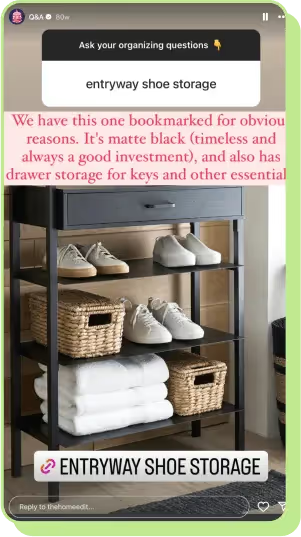
12. Try the ‘Add Yours’ Sticker
The ‘Add Yours’ sticker on Instagram Stories invites followers to actively participate in your Stories. This interactive feature helps brands spark user-generated content, boost reach through shared participation and build a sense of community. This can also be a small yet mighty way to practice community-based marketing and reach out to specific communities.
Each time someone joins the sticker thread, your original Story gains more visibility, which increases your brand’s chances of being discovered by new audiences while engaging with current followers.
13. Highlight UGC With Reels-to-Story Crops
Reels-to-Story crops are edited versions of Instagram Reels, resized or trimmed to fit the vertical Story format for seamless sharing. To spotlight content from your community, use Reels-to-Story crops to highlight user-generated content. With UGC platform tools, you can easily source, edit and format videos from UGC creators to fit the vertical Story layout while maintaining brand consistency. This boosts the original creator’s visibility, builds social proof and enhances audience trust. Leveraging UGC Platforms streamlines this process.
Other Instagram Story Tips
While strong visuals and clear messaging lay the foundation, small creative and strategic touches can elevate your Stories from good to unforgettable. Here are some more tips to make the most of your 1080 x 1920 pixels.
14. Utilize Product Tagging
Make your Stories shoppable by tagging products directly within your content. With Dash Social's Product Tagging feature, you can easily connect your audience to the exact items featured in your visuals to reduce friction and drive faster purchase decisions. Tagging products lets you blend storytelling with social commerce, making each Story a path to conversion.

15. Monitor and Measure Stories Performance
Understanding which Stories drive engagement is key to refining your strategy. Dash Social’s Social Analytics and Monitoring tool gives you clear, actionable insights into performance metrics like taps forward, exits and completion rates. With these data points, you can identify top-performing formats, optimize timing and tailor content to what resonates most with your audience.
Make Flawless Instagram Stories Every Single Time
Brands can use Dash Social’s Instagram Story Insights to segment different types of Stories and precisely pinpoint which Stories hit the mark with your audience and which don’t. This helps teams quickly identify which formats resonate with their audience and which ones fall flat, so you can continuously and easily fine-tune content strategies.
Instagram Story Design FAQs
How should you structure Instagram Stories?
The structure of your Instagram Stories should align with your brand identity. Segmenting your content is a great way to determine which structures help you reach your goals. For example, do you get more product page clicks with a meme or do you receive more clicks from sharing multiple Stories about one product? Experimenting and measuring which structures bring you the best results will help you plan your upcoming campaigns.
How do you get Instagram templates for Stories?
You can find Instagram Story templates through design tools like Canva, Adobe Express or within Dash Social’s creative suite, which offers customizable options tailored for social content.
What increases Instagram Story views?
Simply put, there is not one simple way to increase your Instagram Story views. The best way to increase Story views is to experiment and try to replicate the format or style of your best-performing content. The Instagram algorithm is more likely to show your Stories to users who interact most with your content, so focus on boosting engagement among your Stories, Reels and feed posts in order to attract the most users.