Instagram Story Analytics: The Complete How-To for Marketers
Learn how to harness one of Instagram’s most powerful features to engage and interact with your audience.
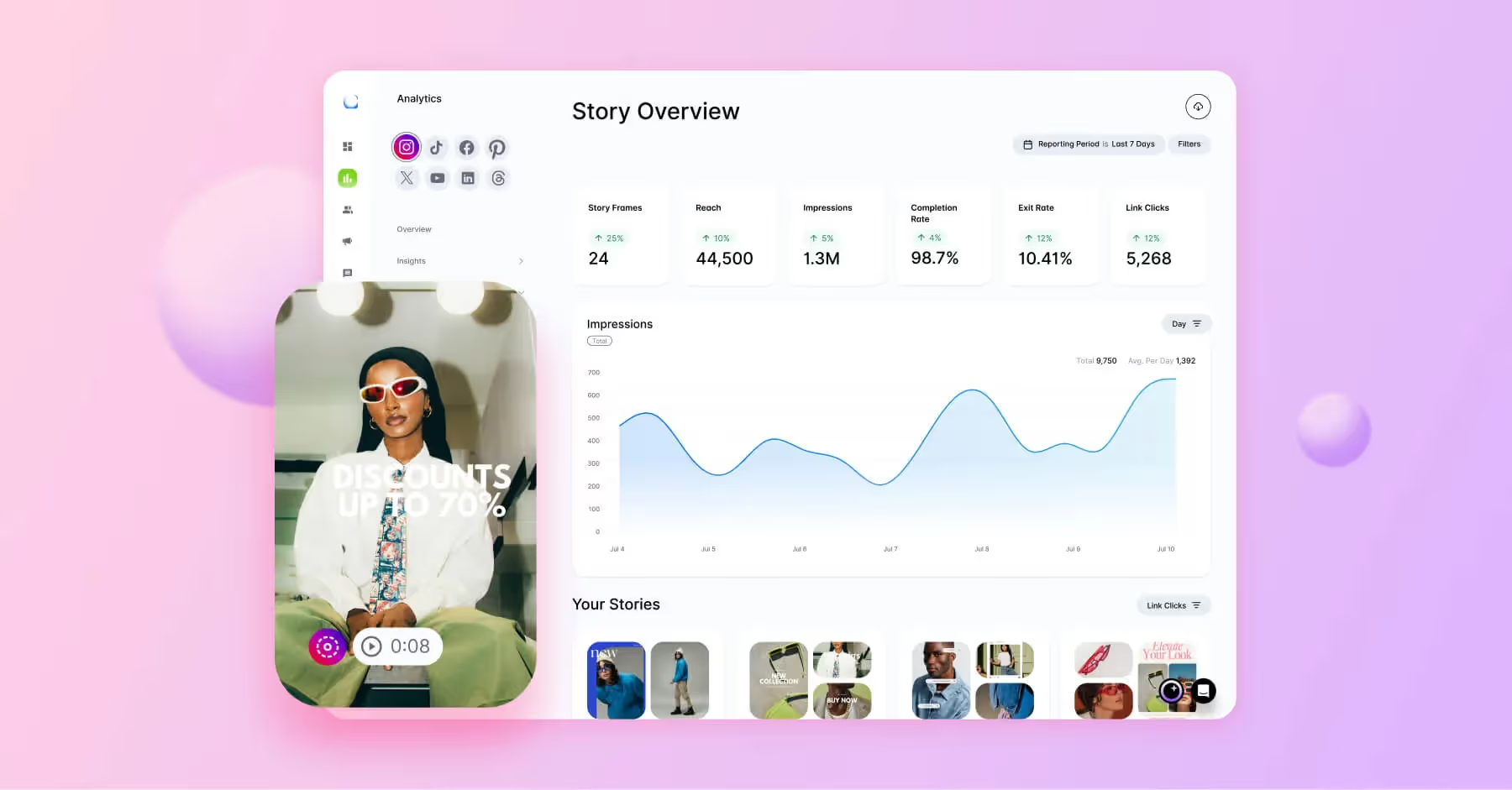
Contents
What Are Instagram Story Analytics? 17 Key Instagram Story Metrics to TrackHow To View Your Instagram Story AnalyticsHow To Use Analytics To Improve Your Stories PerformanceMore Tips and Best Practices for Instagram StoriesTop 3 Instagram Story Analytics Tools for Advanced InsightsMaster the Art of the Instagram StoryInstagram Story Analytics FAQsInstagram Stories are one of the most effective ways for brands to connect with their audiences, fast. The temporary nature of an Instagram Story (24 hours to be exact) makes it the perfect testing ground to experiment with different types of content and call to actions to get your users more engaged and move them through the funnel.
But how are you supposed to know exactly what’s working and what’s not? That’s where Instagram Story analytics come into play. Read on to learn more about what Instagram Story analytics are, which ones you should track and most importantly, how to improve your performance.
TL;DR
- Instagram Story analytics track how users view, navigate and engage with your Stories so you can refine your content strategy.
- Key metrics fall into three categories: navigational, discovery and engagement, each offering insight into audience behavior.
- Tracking and addressing issues like high exit rates, low replies and taps forward can improve Story completion and conversions.
- Regularly reviewing analytics and testing formats, timing and CTAs helps identify what drives the most reach and engagement.
- Advanced tools like Dash Social offer deeper insights and reporting beyond Instagram’s native analytics.
What Are Instagram Story Analytics?
Instagram Story analytics are the metrics that are available to track in relation to the performance of your Instagram Stories. With a wide array of social media analytics available, brands and creators are able to set custom goals and track Story performance in order to better inform their strategies moving forward. Monitoring your Instagram Story analytics is a necessity to ensure you’re creating the right content and keeping your audience's attention.
17 Key Instagram Story Metrics to Track
There are many different types of Instagram Story metrics you can track, but there are a few that are the most common and crucial to help meet your business goals. To help you make sense of them, we’ve grouped these metrics into categories. This breakdown makes it easier to understand what each metric measures and why tracking them is so important for achieving your goals.
Navigational Metrics
Navigational metrics are analytics that track how users physically navigate or move around your Stories. These are the ones you should monitor:
Forward Taps: Forward taps are the taps or clicks a user makes to move through your Stories.
Backward Taps: Backward taps are taps or clicks that allow a user to backtrack and relook at a Story they passed.
Next Story Swipes: Next Story swipes are when a user actively swipes away from your Story to the next.
Exit Story Taps: Exit Story taps are when a person clicks out of your Story.
These navigational metrics are important to track because they show you exactly how people are moving throughout your Stories. They will also give you an idea if your Stories may be too long, too short or simply not capture users' attention.
Discovery Metrics
Discovery metrics reveal how users are finding your content and what actions they take afterward. Below are the most important discovery metrics to track and analyze:
Reach: Reach is the estimated number of accounts that saw your Instagram Story.
Views: The number of times your posts were displayed on a person’s screen. This includes repeat views. It's important to note that Meta has discontinued impressions in favor of this metric.
Profile Visits: Profile visits represent the number of times someone goes to your profile from your Story.
Follows: Follows indicates the amount of people who followed you after viewing your Story.
Website Visits: Website visits are calculated based on the number of Story viewers who went to your website after looking at your Story.
Business Address Taps: Business address taps refer to the number of times someone who viewed your Instagram Story clicked on the business address attached to your account.
If you’re interested in using Instagram Stories to grow your account and business, discovery metrics are for you. These metrics will show you exactly which types of content appeal to new users and how they’re interacting with your content once they find you.
Engagement Metrics
Engagement metrics are some of the most important analytics to track on your Instagram Stories. They show how users are interacting with your content, what they like and what they don’t. These are the metrics you’ll want to check on regularly:
Likes: Likes will appear when someone has double-tapped or ‘liked’ your Story.
Replies: Replies open a dialogue between you and the user and will appear in your direct message box.
Shares: Shares will show how many times your Story has been shared with another user.
Link Clicks: Link clicks track the number of times a link you included in your Story was clicked.
Interactions: Interactions are the total number of actions users took after seeing your Story.
Sticker Taps: Like link clicks, sticker taps refer to how many times your Story viewers clicked on the stickers in your Story.
Swipe Ups: Swipe ups track the number of users who swiped up after viewing your Story.
Engagement metrics are the most common metrics to track for a reason. They give a holistic picture of how your content is performing across new and existing audiences, and help you understand what engages them the most.
How To View Your Instagram Story Analytics
Now that you know what metrics you want to track, how do you find them? Here is a step-by-step breakdown of how to find your Instagram Story insights within the Instagram app.
Note: You will need to have a Creator or Instagram Business account to view your Instagram Stories analytics.
- Step 1: Open up the Instagram app and navigate to your profile.
- Step 2: Click the menu in the top right corner of your screen.
- Step 3: Click on Insights
- Step 4: Scroll until you see Content You Shared
- Step 5: Click on Stories
Once here, you’ll see a full grid featuring your most recent Stories, labelled by reach. You can use the filter option to switch between any of the metrics we discussed above and change the date range to get a more granular or holistic view of performance for your reporting. Click on an individual Story to get more detailed metrics on how that post performed.
If you want to see the interactions on your polls, quizzes, stickers and more, this data can all be found in the archives section of the menu once you click on the post you’re looking to report on.
How To Use Analytics To Improve Your Stories Performance
While having a plethora of analytics at your fingertips is great, it doesn’t necessarily make it any easier to know what to do with them. Below, we dissect five common issues brands come across when it comes to their Instagram Story performance and how to use analytics to improve or even solve them. Let’s dive in.
1. Low Engagement
Low engagement is something many brands struggle with when it comes to their Instagram Stories, especially if they have a larger audience.
What the analytics show: Steady or substantial views, but a very low amount of link clicks, replies or engagements.
How you can adjust: Use more interactive elements and different formats in your Stories. Instagram has many features, such as polls, stickers, quizzes and sliders, that can engage and intrigue your Story viewers.
Example: Instead of just sharing a photo of a new product, add a poll or a reply box asking users what they think of the product and if they’re considering purchasing.
2. High Exit Rate
A high exit rate is another big issue brands face on Instagram Stories as they try to balance giving users enough information and also keeping them hooked.
What the analytics show: A large portion of viewers are exiting your Story sequence early, not making it to the end or the CTA.
How you can adjust: Grab users' attention right away with bold visuals, a teaser headline or even a quick video on your first slide to give them a taste of what they’re in for.
Example: Make your point on your first slide. Something like ‘The 3 biggest mistakes we made on IG (and what we learned)' as opposed to a ‘story time’ format that may make users dip out early or miss the plot.
3. Taps Forward
Taps forward are difficult to avoid, especially if you’re posting Stories with multiple slides or elements. But there are ways to fix that.
What the analytics show: Users are quickly tapping forward to clear the Story from their feed, not always taking in all of the content.
How you can adjust: Reduce the number of slides in a post. Focus on communicating the most important information with bite-sized, dynamic visuals that are the optimal Instagram Story size.
Example: Replace text-heavy slides with visuals, icons or even better, a voice-over to really pull users in and keep them captivated.
4. Low Replies
Replies on your Stories are not an easy thing to coax out of your community if they’re not feeling engaged or inspired by the content you’re posting.
What the analytics show: Few to no users are replying to your Stories.
How you can adjust: Ask very specific and engaging questions or create conversation starters that your audience will want to share their opinions on. Make sure your CTA’s make it obvious what you want users to do next.
Example: Instead of asking vague questions like “what do you think?”, ask “what’s your favorite shade?”
5. Mixed Results Based on Time Of Day
You put together the perfect Story and hit publish, but it’s falling flat. If you had posted at a different time, would it have performed better?
What the analytics show: Your Stories are performing better at certain times of day.
How you can adjust: Don’t stick to one time that worked for you once. Start testing and scheduling Instagram Stories at different times to monitor changes in reach and engagement.
Example: To find the best time to post Instagram Stories, test different time slots to see when your audience is most active and engaged. Our data shows posting on weekends can result in the highest reach.
More Tips and Best Practices for Instagram Stories
By applying some or all of the strategies mentioned above, you’re already well on your way to improving your Instagram Story performance. But if you're looking to take it even further, here are a few additional best practices you can start using right away to see your analytics soar.
Stay on Brand
Though we’ve mentioned the need for experimentation on your Stories to test results, it’s important to always stay true to your brand reputation and ethos. While it may be tempting to try out an Instagram trend or stray from your normal content to boost shock value and engagement, be sure it still aligns with what you represent as a brand and won’t be misinterpreted or misconstrued.
Add Captions to Videos
The goal should always be making your Stories as accessible as possible. By adding captions to the videos on your Instagram Stories, you’re doing two things: 1. Making your content just as enjoyable for those who may have impairments, and 2. Allowing users who may not have their volume on to still understand the content and stay engaged. Social media accessibility is a win-win for everyone.
Create Highlights for Top-Performing Stories
While Instagram Stories are technically temporary, Instagram has the ‘Highlight’ feature that allows users and brands to create Story highlights that can be watched over and over again from the account's profile page. Use this feature as an opportunity to showcase all of the different types of content you post to your Stories, like behind-the-scenes, product launches, influencer collaborations and more.
Share UGC
There is no better way to boost engagement on your Instagram Stories than sharing user-generated content. This type of content is not only super easy for brands to source, but it also shows your followers love and that you appreciate all the hard work they put into showcasing your product. By regularly sharing UGC, you’ll absolutely see an increase in engagement, likes and shares on your Stories from excited fans and creators.
Review Your Analytics Regularly
Now that you have a handle on the types of Instagram Story analytics you should be tracking and how to improve them, it’s imperative that you set a regular schedule for reviewing and reporting on your results. Depending on how regularly you post, we recommend starting with a weekly check-in, which can contribute to a monthly or quarterly report. Use your findings to help guide your Instagram Story strategy moving forward.
Top 3 Instagram Story Analytics Tools for Advanced Insights
For most brands, the analytics provided within the native Instagram app can be useful for a quick snapshot, but they just don’t cut it if you’re looking for robust insights. Most social media management platforms have the ability to go deeper, really drilling into exactly why something is performing well (or not). Here are three of the top options for brands looking to level up their Instagram Stories insights:
1. Dash Social
With Dash Social’s Instagram Story Insights, brands can gauge performance, track and segment top-performing content and pull from historical data to learn from and inform strategies moving forward. Create custom Story Boards to gain access to reach, views, completion rate, exit rate, link clicks and even sentiment analysis so you never have to wonder how your audience is feeling about your Stories.
But that isn’t all. Within Dash Social, brands also have access to the Instagram Story Design Studio. This one-of-a-kind feature lets brands source their top owned or earned content and use custom templates, fonts and colors to create organic and paid Stories that are built to convert. Content created in the Story Studio is up to 14% more engaging and can increase website revenue by 8x.
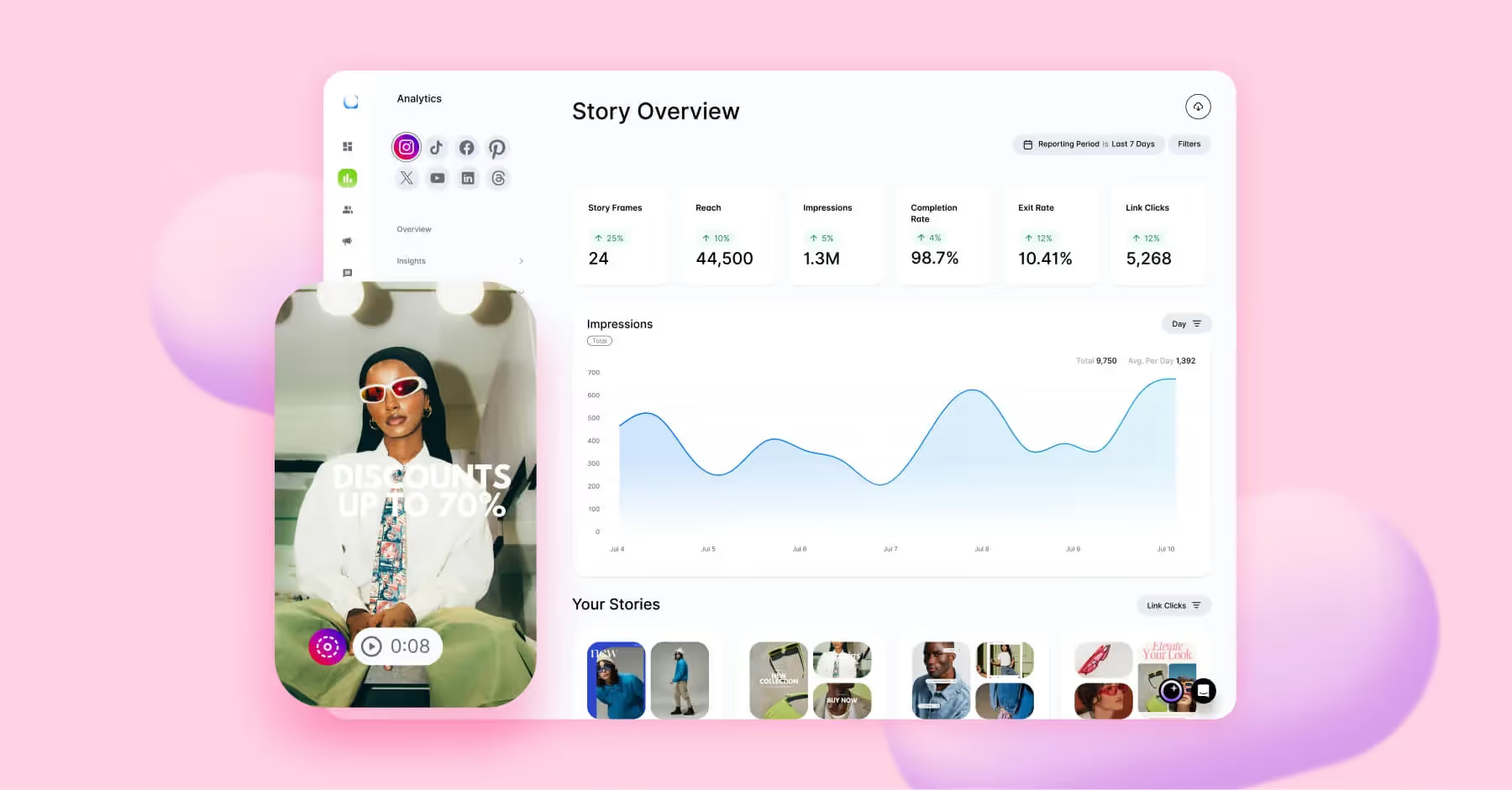
2. Sprout Social
Sprout Social helps brands seamlessly filter specific Instagram Stories metrics and create performance reports broken down by analytics like reach, engagement rate, views and more. Use the platform to easily track how much content you’re posting, select date ranges, aggregate data and export reports all within a few easy clicks.

3. Hootsuite
Hootsuite offers an Instagram Story analytics tool that helps brands analyze Story replies, exits, taps back and taps forward all in one easy-to-use dashboard. The platform's specific focus on these navigational metrics informs brands about how engaged their users are, whether they are going back for more or bouncing quickly from Story to Story.
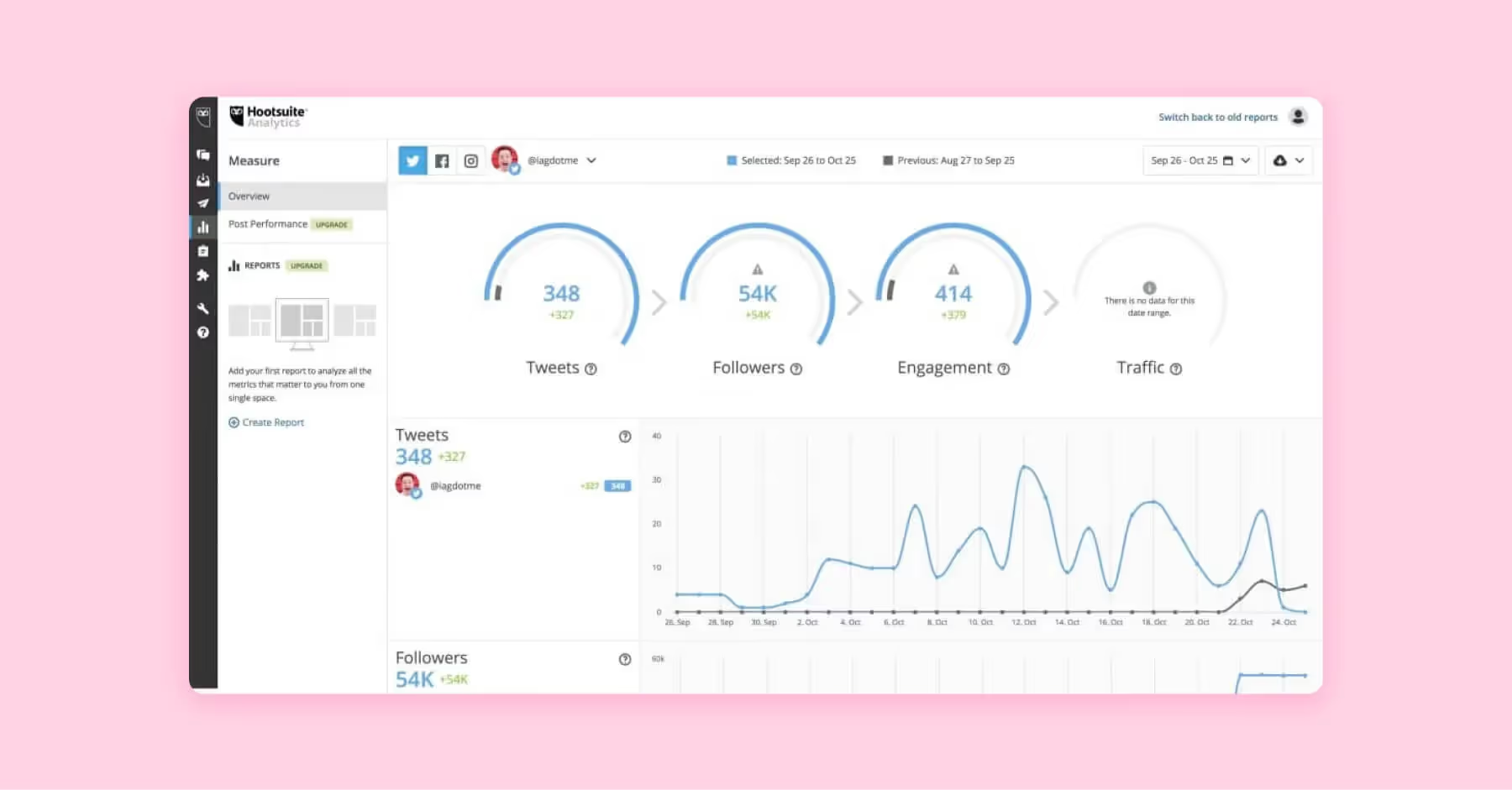
Master the Art of the Instagram Story
If it isn’t already clear, experimentation is the most effective way to find out what truly works on your Instagram Stories. Don’t shy away from pushing creative boundaries (within your brand and Instagram guidelines, of course) to see what sparks interest and captivates the attention of your followers. And if you’re serious about turning insights into action, consider investing in a platform that simplifies your Instagram Story analytics and helps you make confident, data-driven decisions.
Instagram Story Analytics FAQs
Can you see analytics on Instagram Stories?
Yes. You can see the analytics of your Story both within the native Instagram app and when using a social media marketing platform like Dash Social. Keep in mind that the analytics you have access to within the Instagram app are much more limited than those you’ll get from an Instagram Stories analytics tool, but it is still a great starting point.
Can I see the viewers of my Instagram Story?
Yes. Checking who has viewed your Story on Instagram is easy. All you have to do is open your Story and click the small eye icon in the bottom left. This will show you who has viewed your Story and if there are any likes on it.
Can you check how many times someone views your Instagram Story?
No. While you can see who views your Instagram Story, you cannot see how many times they’ve viewed it.





