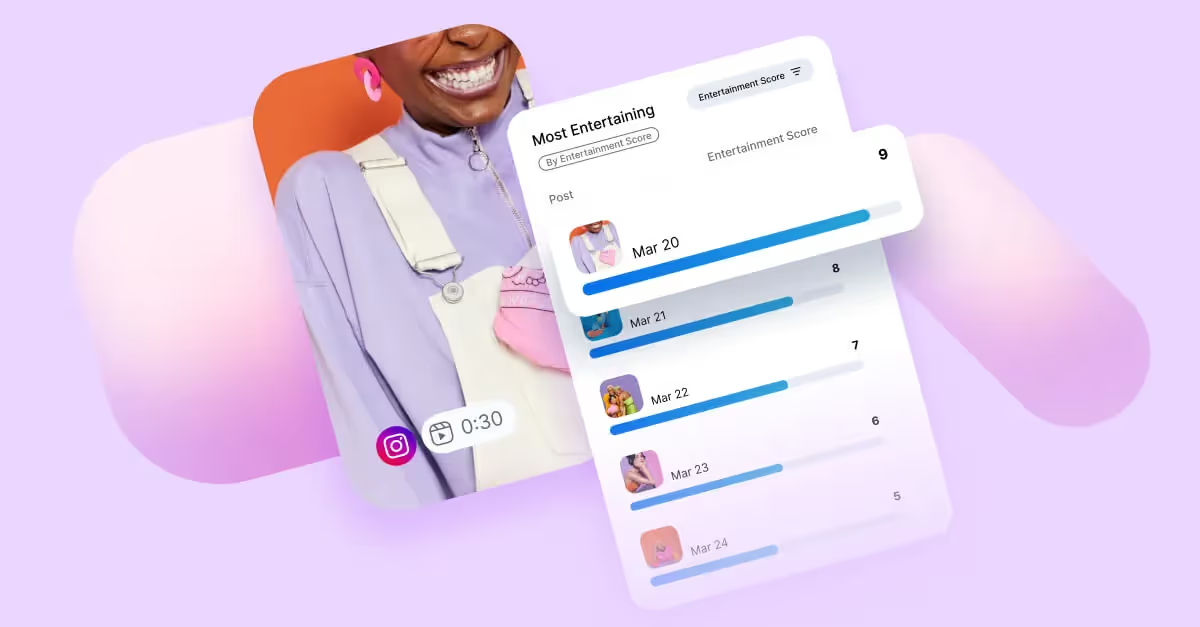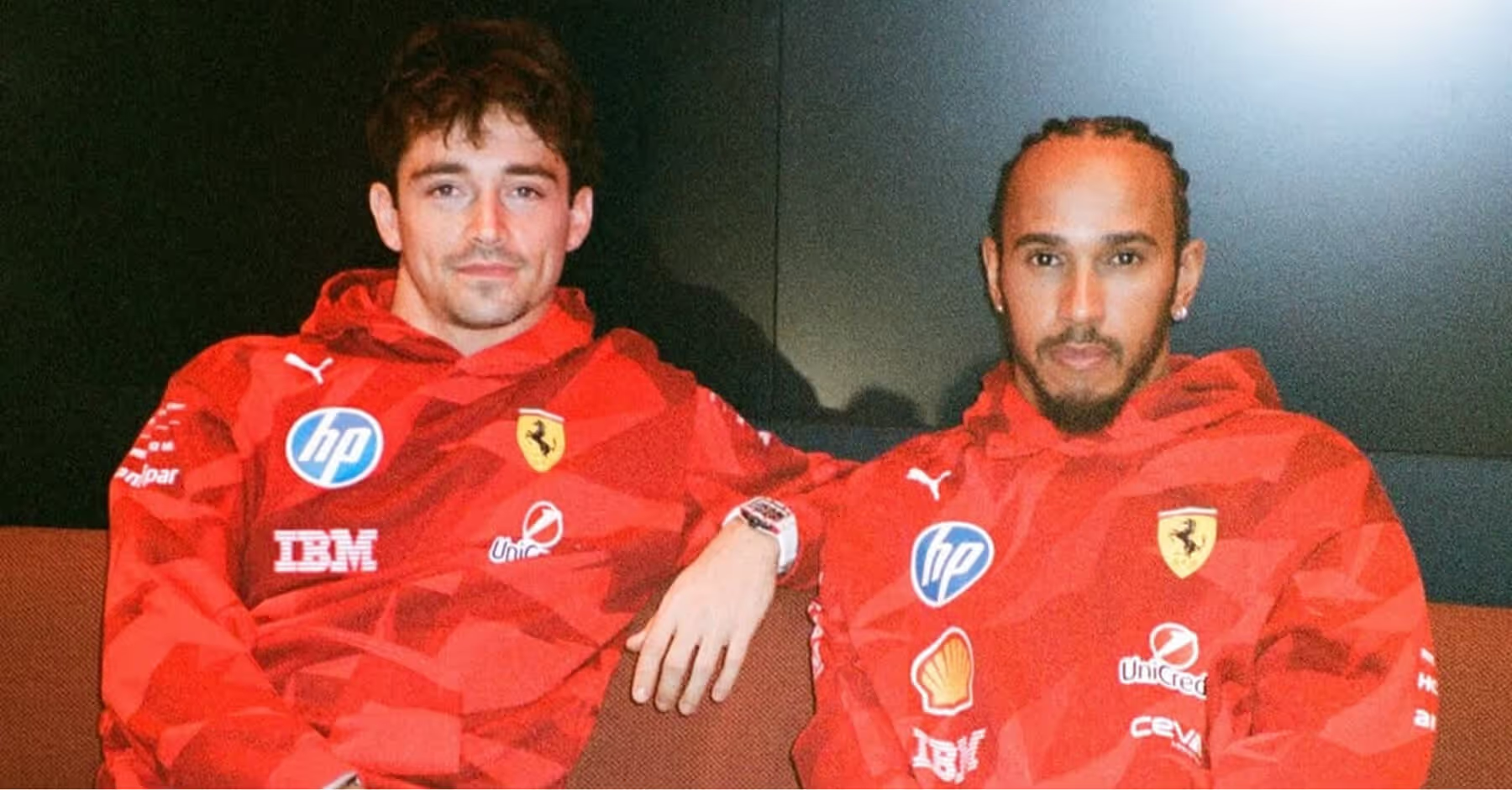Your Guide To Using Instagram for Business
Take your brand further with the tools and insights only Instagram business accounts can offer.
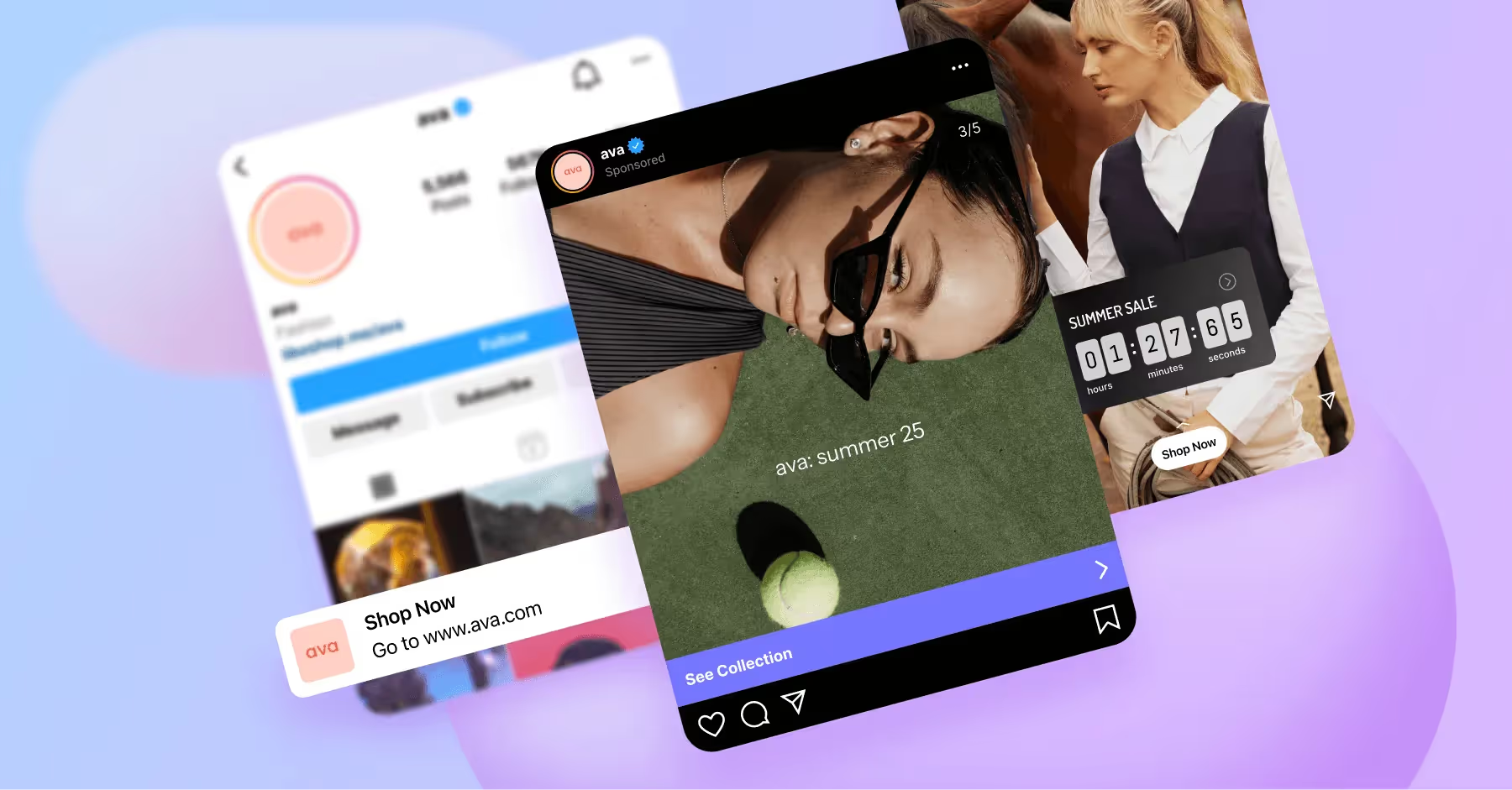
Having an Instagram business account is a must-have for brands looking to engage their followers and grow their brand online and offline. With over 2 billion active users and features built for storytelling, selling and sparking conversations, Instagram gives brands and creators the tools to turn engagement into action.
If you’ve been wondering how to create a business Instagram account or how to switch to a business account on Instagram, you are in the right place. This guide will walk you through everything you need to know to create an Instagram business account and start making the most of your presence on the platform.
TL;DR
- You can easily switch to a business account from your personal profile in a few taps.
- Gain access to insights, ad tools and shopping features tailored for brands.
- Connect your Instagram to a Facebook Business Page for streamlined management.
- Set SMART goals to guide your Instagram marketing efforts.
- Build a strategy around audience insights, content planning and consistent posting.
- Use content pillars to stay focused and maintain brand voice.
- Prioritize genuine engagement to build lasting relationships with your community.
How To Create a Business Instagram Account
To create an Instagram Business Account, start by signing up with your email, phone number or Facebook account. If you already have a personal or a creator account, you can simply switch it to a business one with no need to start from scratch.
- Tap the menu (≡) in the top right corner of your profile — the ‘Settings & Privacy’ page.
- Next, select ‘Account type and tools’ and tap ‘Switch to professional account.’
- Pick your category. Select a category that best describes what you do (ex. Clothing Brand, Coffee Shop, Digital Creator). You can also choose whether or not to display this on your profile.
- Next, you will be asked to select between ‘Creator’ or ‘Business’. Choose Business to unlock features tailored for brands.
- Add business contact details. Add your email, phone number and address if applicable, so customers can reach you directly. You can update this anytime.
- Optionally, connect to a Facebook Page. This is especially useful if you plan to run ads or want to manage everything in Meta Business Suite.
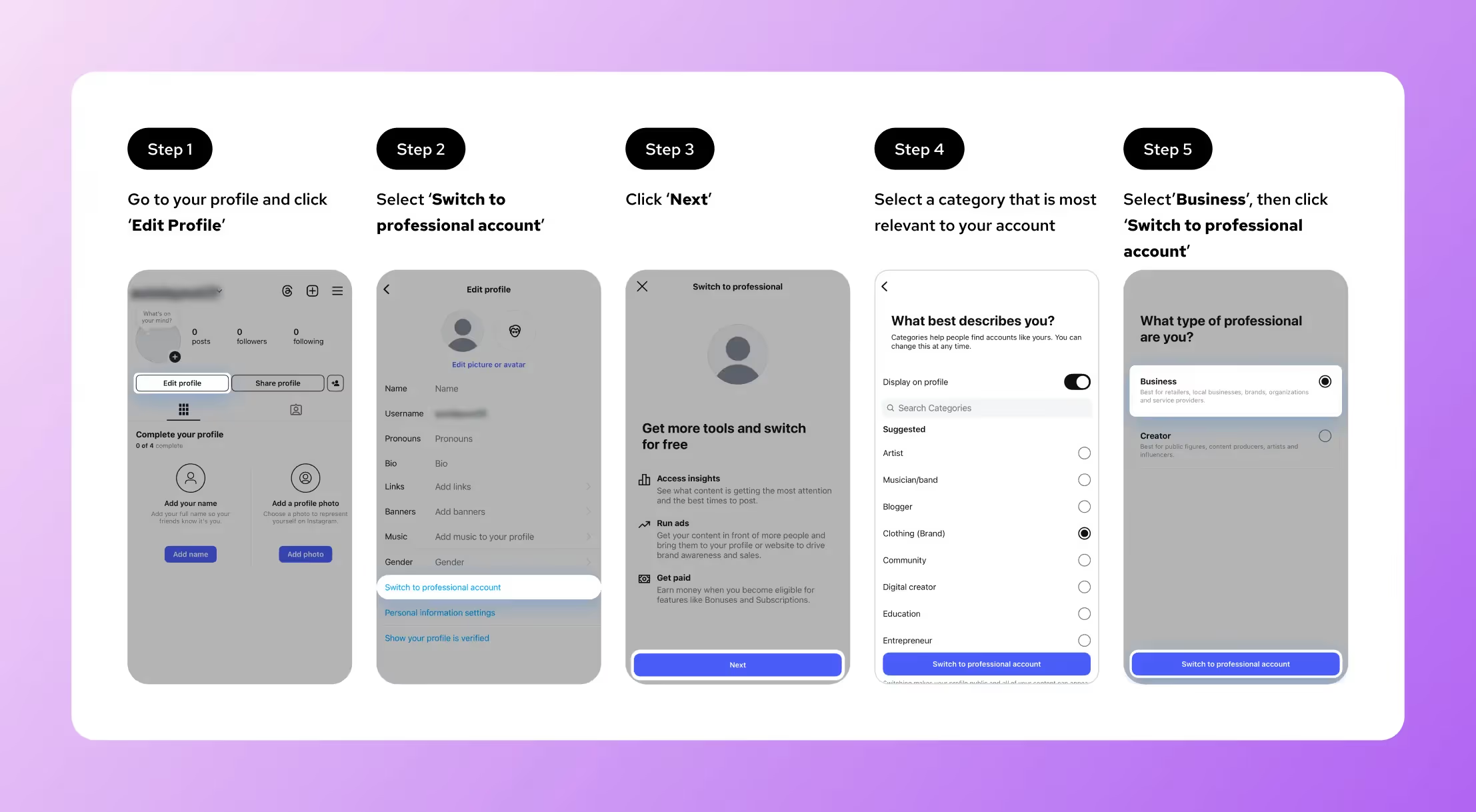
Now, you're all set. Once your account is set up, you’ll gain access to analytics, the ability to promote posts, add links in Instagram Stories and more. Don’t forget to update your bio, profile picture and social marketing strategy to reflect your brand.
How Do You Connect Instagram to Facebook Business Page?
Connecting your Instagram business account to a Facebook Business Page is a crucial step for any brand with a focus on Facebook that’s also using Instagram for business. It allows you to manage both platforms from Meta Business Suite, giving you access to unified analytics, cross-platform posting and a centralized inbox for messages and comments.
Here’s how to link your Instagram account to your Facebook Business page:
- First, ensure you have a personal Facebook account that is the admin of the Facebook Business Page you’d like to set up.
- Open the Instagram app and go to your profile.
- Click ‘Edit profile’
- Under ‘Public Business Information’, click ‘Page’.
- Select ‘Continue’.
- Login to Facebook, and choose a Page to connect, or, Create a new Facebook Page.
- Select ‘Connect’.
- Hit ‘Done’ when you’ve selected a Page or created a new Page.
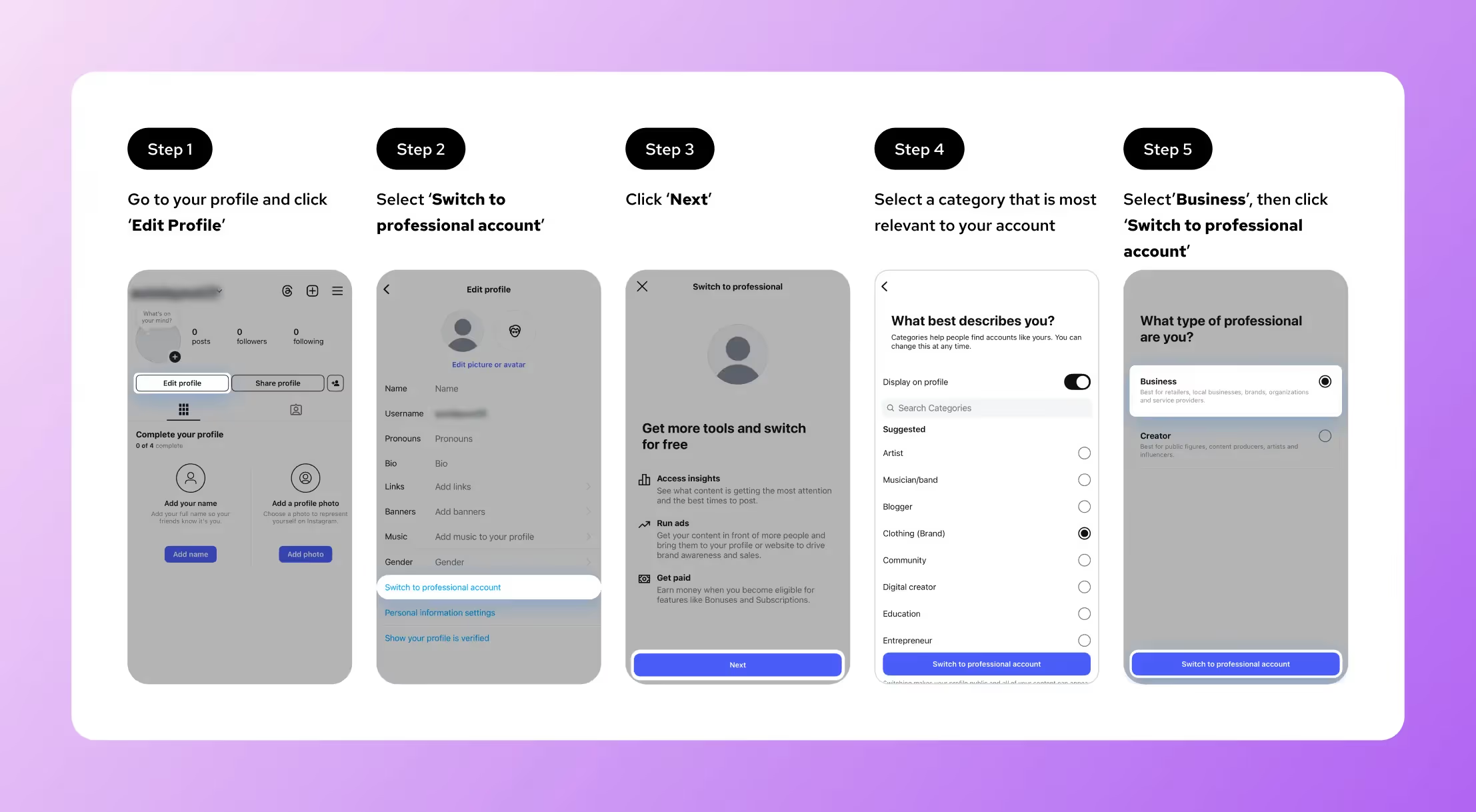
Once connected, you’ll be able to schedule Instagram posts, run campaigns and track performance seamlessly across both platforms. If you’re setting up for the first time, make sure this is part of your process when you create an Instagram business account, as it unlocks key features that help your brand grow.
How To Use Instagram for Business in 5 Steps
Now that you’ve set up your Instagram business account, it’s time to put it to work. Using Instagram for business with a strategic approach helps build brand awareness, deepen audience engagement and drive conversions; no matter your industry or size.
From creating content that connects to analyzing what’s working (and what’s not), every step matters. Below, we break down exactly how to use Instagram for business in 5 actionable steps so you can grow your brand with confidence and purpose.
1. Set SMART Goals
Setting clear and focused goals is crucial to unlocking the full potential of your Instagram business account. The SMART framework helps you create objectives that are Specific, Measurable, Achievable, Relevant and Timely.
Instead of vague aims like “gain more followers” or “get more sales,” define precise targets. For example, how to increase Instagram followers who engage with product posts, grow your followers by 15% within 3 months or reach 1,000 new followers by posting consistently and actively engaging with your community.
By setting SMART goals, you create a roadmap for success that keeps your efforts on track and prevents wasted time and resources. These goals help you measure what works and what doesn’t, so you can optimize your paid social strategy, posting schedule and engagement tactics based on real data.
Plus, concrete milestones motivate your team and provide clear social media benchmarks for evaluating your Instagram marketing performance. Whether your focus is community growth or driving conversions, SMART goals turn your Instagram strategy from ideas into measurable achievements.
2. Develop Your Instagram Marketing Strategy
Before diving into content creation or ads, it’s essential to have a clear Instagram marketing strategy. This means conducting an Instagram competitive analysis, refining your goals, understanding your target audience and planning the type of content that will resonate with them. Your strategy will guide every decision you make on the platform.
For brands using Instagram business accounts, a strong strategy is even more critical. Business accounts unlock advanced Instagram tools like in-depth social media analytics, shopping features and the ability to run paid promotions, but these social marketing tools are only effective when aligned with a well-defined plan. Your strategy ensures you're making the most of what a business account offers, sparking insights, action and ideas.
3. Develop Unique Content Ideas
Social media content creation relies on creating eye-catching yet strategic content. The Instagram algorithm rewards originality and consistent interaction, so it’s important to brainstorm content that reflects your brand’s personality and speaks directly to your followers.
Think beyond your current content mix and consider sharing behind-the-scenes looks, customer stories, tutorials or even user-generated content (if you’re not already). Experiment with different formats like Instagram Reels, Stories and carousel posts to keep your feed fresh and engaging.
To really connect, tailor your content ideas to your audience’s interests and needs. Use Instagram’s insights to see which posts perform best, and don’t be afraid to get creative. Unique content not only boosts visibility but also builds trust and brand loyalty with your community.
4. Plan Content With a Social Media Calendar
Consistency is key when managing your Instagram business account, and the best way to stay on track is by using a content calendar. Planning your posts in advance helps you maintain a balanced mix of content types, align with marketing campaigns and ensure you never miss important dates or trends.
A well-organized content calendar makes it easier to schedule posts during peak engagement times and coordinate your team’s efforts.
5. Nurture Relationships and Collaborations
Building strong connections with your audience and partnering with other brands or influencers is a powerful way to grow your Instagram business account. Engaging authentically with followers through comments, DMs and interactive Stories builds trust and community loyalty.
Brand partnerships and collaborations open doors to new audiences and add fresh creative energy to your content. There’s more than one way to partner, with popular methods including partnering with complementary brands, running influencer campaigns or featuring user-generated content. Strategic partnerships done right can significantly boost your reach and credibility.
Instagram for Business Tips
Mastering Instagram for business goes beyond just posting pretty pictures. To truly stand out and grow your brand, you need to leverage best practices that boost user response, visibility and transform followers into loyal customers.
In this section, we’ll share essential Instagram for business tips to help you use social media SEO to optimize your profile, create compelling content and engage your audience effectively. If you’re just starting out or looking to refine your strategy, these tips will give you practical ideas to elevate your Instagram presence.
Optimize Your Bio for Clarity and Conversion
Your Instagram bio is your brand’s first impression and a key opportunity to convert visitors into followers or customers. To make a good Instagram bio; keep it clear, concise and aligned with your brand voice. Include a strong value proposition, relevant keywords and a compelling call-to-action (CTA) like a link to your website or latest promotion. Don’t forget to use emojis or line breaks to make it visually appealing and easy to scan.
Use Content Pillars To Guide Your Strategy
Content pillars are the core themes that shape your Instagram posts and Stories, helping you maintain consistency and relevance. Choose three to five pillars based on your brand’s mission and audience interests. Examples include product showcases, educational tips, behind-the-scenes, content from UGC creators or community stories. These pillars keep your content diverse yet focused, making it easier to plan and ensuring your feed resonates with followers.
Leverage Instagram Insights To Refine Your Approach
Instagram Insights offers valuable data about who your audience is, how they engage and which content performs best. Regularly reviewing metrics like reach, impressions, saves and follower growth to identify trends and opportunities. Use these insights to tweak your posting times, content formats and messaging, so you continually improve your Instagram business account performance.
Post Consistently, but Prioritize Quality Over Quantity
While staying active on Instagram is important, posting regularly doesn’t mean flooding your feed with content. Focus finding your best time to post on Instagram and deliver high-quality posts that add value or tell a story. Understanding how often you should post on Instagram keeps your brand top of mind and quality content ensures followers stick around and interact with your posts.
Engage Like a Human, Not a Brand
Authentic engagement sets successful Instagram business accounts apart. Respond to comments and DMs with genuine, personalized messages. Like, comment and share content from your followers and partners to build real relationships. Showing the human side of your brand creates community and loyalty, making your audience feel valued rather than just a number.
Connect the Dots Between Instagram Data and Results
To truly succeed on Instagram, it’s essential to connect your activity with measurable results. By regularly analyzing your Instagram Insights, brands can understand which content resonates, when their audience is most active and how engagement translates into business goals.
Instagram Business Account FAQs
Is the Instagram business account free?
Yes, creating and using an Instagram business account is completely free. You can access tools like social media analytics, contact buttons and post promotions without any cost, although running ads does require a budget.
What’s the difference between a normal account and an Instagram business account?
An Instagram business account unlocks features designed for brands, like performance insights, contact options and ad tools. A personal account lacks these tools and is intended for everyday use and connecting with friends rather than marketing.