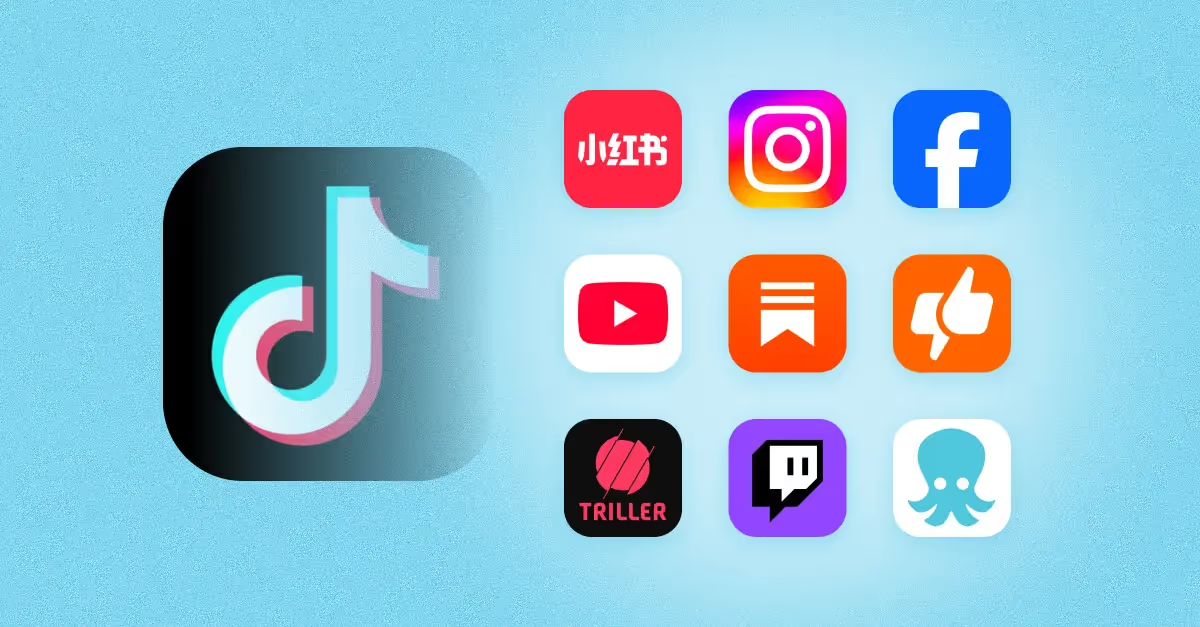How To Sell on TikTok in 2026 Using LikeShop
Learn how to sell on TikTok with LikeShop and turn your link-in-bio into a high-converting storefront.
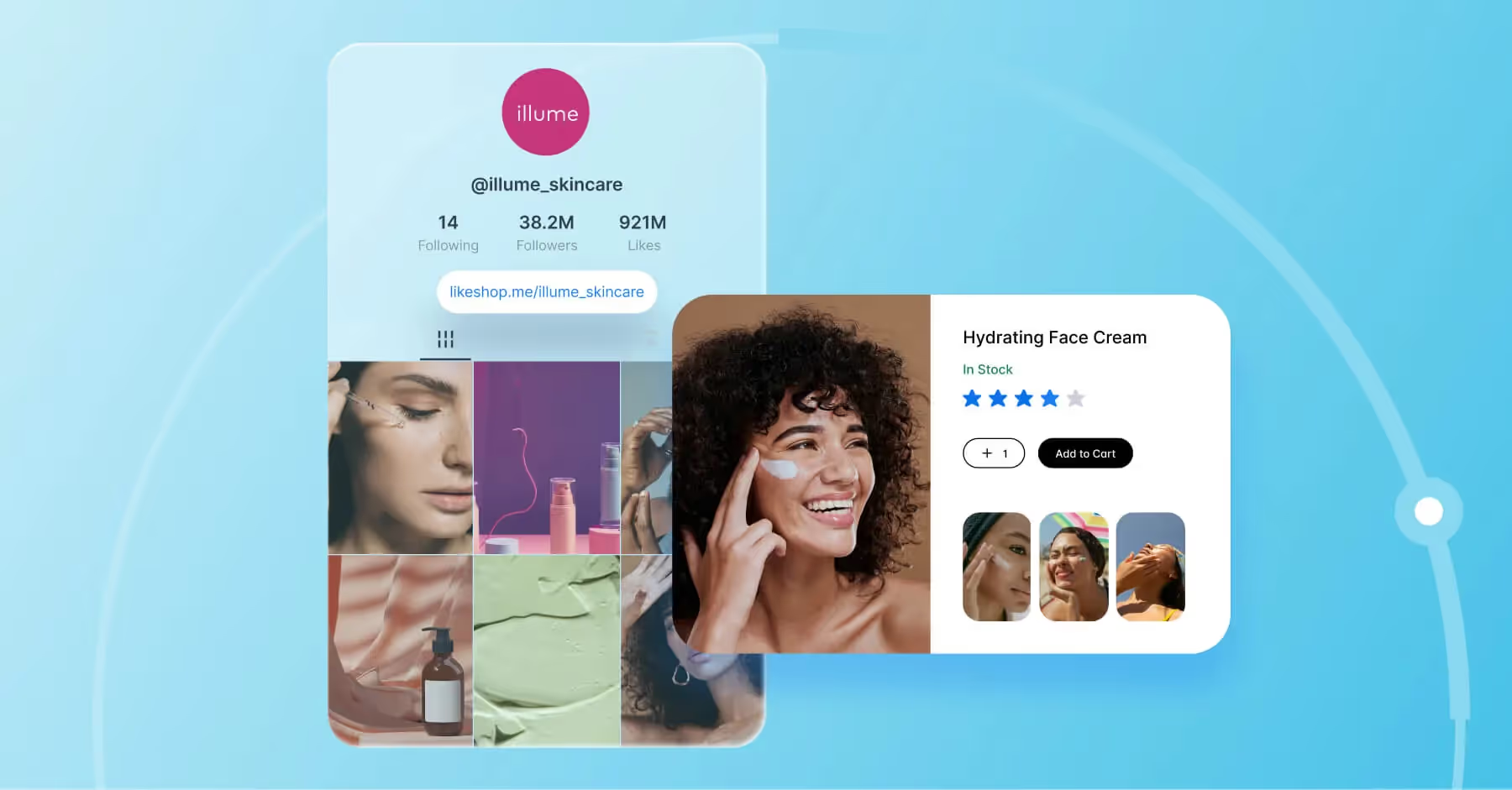
There were over 100 million buyers on social media in the US in 2024. While TikTok remains a powerful tool for increasing brand awareness and building a community, its ability to drive sales should not be understated.
With geographical limitations for TikTok Shop and shifts in how Instagram Shop is presented to audiences, brands are seeking other ways to diversify their social commerce touchpoints, making tools like LikeShop essential for turning TikTok engagement into measurable conversions. A link in bio isn't simply ‘a nice-to-have’, it's a critical part of a brand’s e-commerce infrastructure.
What’s more, TikTok isn’t just where your audience discovers products, it’s also where they expect to buy them. Thanks to seamless in-app browsing, viral product hauls and an algorithm designed to surface shoppable content, TikTok has reshaped the buyer journey. For brands, meeting customers in this moment means showing up with the right tools, content and conversion paths. In this blog, we’ll walk through how to sell on TikTok in 2026 and how LikeShop helps streamline that path from view to purchase.
Key Takeaways:
- TikTok drives significant purchase behavior with 100 million US social media buyers in 2024: The hashtag #TikTokMadeMeBuyIt has over 18 million posts, and 26% of TikTok users have made purchases on the platform.
- LikeShop transforms TikTok bio links into multi-destination storefronts: Brands can showcase multiple product pages, campaigns, and content links in one streamlined page instead of being limited to a single URL.
- TikTok Shop faces geographical restrictions that require alternative selling strategies: Brands targeting markets like Canada must use link-in-bio tools and creator partnerships to drive sales since TikTok Shop isn't available everywhere.
- Effective TikTok selling requires specific call-to-actions and regular link updates: Using phrases like "shop the full look" instead of generic "link in bio" language increases conversions, while keeping LikeShop content fresh and focused improves user engagement.
- TikTok serves buyers throughout the entire purchase journey beyond just discovery: 55% of people prefer discovering new products on social media over traditional search platforms, making TikTok a critical touchpoint for brand awareness and conversions.
Why Sell on TikTok?
Brands should sell on TikTok for its massive reach, influence and ability to turn passive scrolling into active purchases. The hashtag #TikTokMadeMeBuyIt has over 18 million posts, showing incredible reach. If that doesn’t show you the power of TikTok’s influence, over 50% of all TikTok users (58%) have used TikTok Shop, while 26% have made a purchase on TikTok. This doesn’t account for the 61% of users who discover new brands and products on the platform.
TikTok can serve your audience at all stages of their buying journey. 55% of people prefer to discover new products with social media over traditional search platforms, like Google. Even if your brand is not actively engaged in TikTok Shop, sharing product information, collaborations with UGC creators and even entertaining content that helps you build your brand identity can make a significant impact on conversions, website traffic and general brand awareness.
How To Sell on TikTok
There are multiple ways to sell products on TikTok. While TikTok Shop is the most popular option, this can present geographical restrictions for some audiences. If your brand is targeting Canadian customers, for example, you’ll need to explore different social commerce avenues to sell products or services.
However, this doesn’t mean that TikTok isn’t a viable sales channel, it just means your strategy will need to adapt. If you’re looking to TikTok to help reach sales goals, you’ll want to explore the following e-commerce marketing tactics:
- Driving traffic to your website via a LikeShop storefront.
- Partner with creators who include links or product tags to key purchases they discuss.
- Launching a TikTok ad campaign that informs users and brings them to key product pages.
In lieu of TikTok Shopping via the native app, you can still turn TikTok into a performance channel by combining native content with easy-to-navigate paths to purchase outside the app.
If you’re able to access the TikTok Shop App, you’re in luck! Here’s how to get started with TikTok Shop:
- Register your brand through the TikTok Shop Seller Center and set up a TikTok account.
- Upload products and add product listings with images, descriptions, pricing and inventory.
- Tag products in content and link items directly in videos, livestreams or creator posts.
- Work with creators and tap into TikTok’s Affiliate Program to drive traffic through influencer partnerships.
- Manage orders and fulfillment by tracking sales, handling shipping and provide customer support through TikTok’s built-in dashboard.
If you’re interested in more tips to successfully sell your products on TikTok Shop, check out everything you need to know about TikTok Shopping.
How To Put Link in TikTok Bio With LikeShop
If you're looking to drive traffic from Instagram or TikTok, Dash Social’s LikeShop makes it easy to add a multi-link experience to your bio. Instead of being limited to a single URL, LikeShop lets brands showcase multiple links, like product pages, blog posts, videos or campaigns in one streamlined, shoppable page.
Here’s how to set up Dash Social for TikTok, step-by-step:
- Log in to Dash Social: Head to your dashboard at dashsocial.com and log in to your account.
- Navigate to LikeShop: From the main menu, select ‘LikeShop’ under the ‘Tools’ or ‘Commerce’ section.
- Create or customize your LikeShop page: Choose the TikTok account you want to link. Customize your LikeShop page with your brand logo, colors and layout preferences.
- Add links to your content: Select the posts you want to feature, then add external URLs (like product pages, blog posts or campaign links) to each one.
- Publish and copy your LikeShop URL: Once your page is ready, hit ‘Publish’. Then copy the unique LikeShop URL Dash provides.
- Add the LikeShop URL to your social bio: Go to TikTok and paste your LikeShop link into your bio. This turns your profile into a clickable content hub.
Using LikeShop gives your followers easy access to multiple destinations without changing the link every time you post, making your social strategy more efficient and actionable.
TikTok Sales Tips
Turning views into conversions requires an intentional linking strategy for brands. Your link in bio is one of the only places you can drive direct traffic from TikTok, so your calls-to-action need to be natural yet persuasive. Along with a great call-to-action, your link in bio needs to be enticing and easy to navigate.
Here are some tips to make your link in bio the best it can be:
Update LikeShop Regularly
Keep your LikeShop fresh. More doesn’t equal better. Be sure to remove outdated links, like last season’s sale and prioritize links that support current objectives. If you’re launching a new product and share lots of content about it, make that the first link users see. Running a limited-time promo? Feature it front and center. A curated, focused link hub leads to fewer drop-offs and better conversions.
SoulCycle is a great example of this, despite being more of an experience-based business, they do a great job using their LikeShop feed to promote their community, give users a peek at what classes look like and even promoting things like instructor openings.
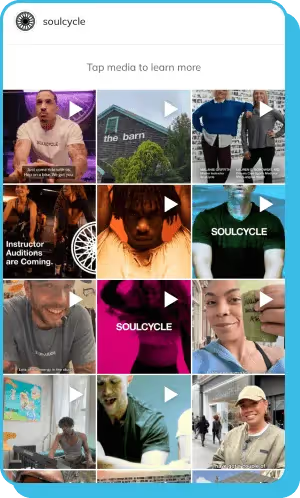
Use Clear Call To Actions
Although it feels ubiquitous in online content, saying ‘visit the link in bio’ isn’t necessarily the most effective way to drive website traffic from your bio. Be specific and tell users precisely what they can expect when they click that link. Examples of this specific language include ‘shop the full look,’ ‘enter to win’ or ‘listen to the full episode’. Pairing this with text can reinforce your message and encourage more audiences to engage with your profile link.
This example from Fred Perry is a great yet simple example of a clear call to action. Rather than simply writing 'sale', they let the user know they can expect even more reductions on sale items, which is a more specific and persuasive call-to-action.
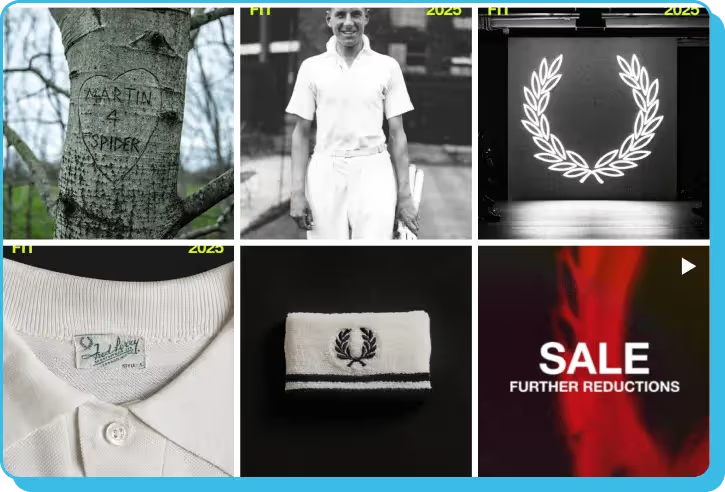
Share Off-Site Content
Your links don’t all need to point to product pages. Has someone from your company been on an interesting podcast? Link our to your podcast, newsletters, blog pages, event registration or any other webpage you’re focused on.
Violet Grey uses the space above their LikeShop feed to encourage people to register for their newsletter. By placing this call to action front and center, they capture interest before users scroll through products.
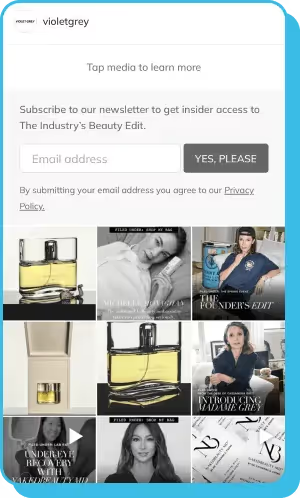
Preview Links When Possible
When possible, use text, images or video that shows users what to expect when they click your LikeShop links. This encourages users to explore your links, even if they don't fully absorb your copy or are unsure precisely what to expect based on the photo. These visual cues in your link in bio landing page help set expectations and add ‘oomph’ to its layout.
Quince uses photos and text to remove the guesswork for users. Clear visuals paired with straightforward copy help set expectations and clarify the path to purchase.
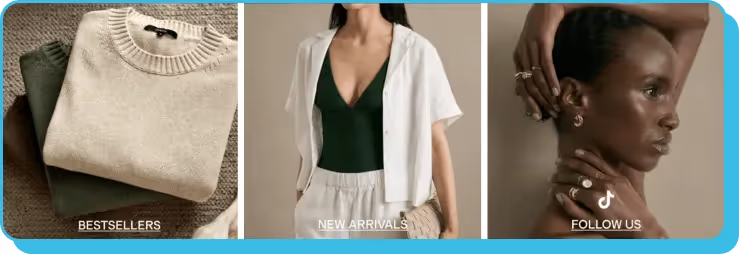
Boost Traffic With Dash Social’s LikeShop
Dash Social’s LikeShop is the perfect link in bio tool to bridge the gap between posts, your Instagram bio and your product pages, or any other page you want to direct users to. If you’re promoting products on TikTok without access to TikTok Shop or navigating changes to Instagram’s native shopping experience, LikeShop gives your audience a seamless way to discover and shop the content they engage with.
By turning your bio into a clickable, curated destination, LikeShop helps brands maintain a direct, measurable connection between content and conversion. You can highlight featured products, track clicks and create a tailored experience that supports campaigns across channels, all while keeping your social storefront consistent and shoppable.
TikTok LikeShop FAQs
What is the benefit of a link in bio?
At its most basic, a link in bio helps you drive traffic to a particular webpage, maximizing your brand’s digital touch points. A link in bio tool lets you maximize limited linking opportunities in your bio. While the typical structure of most social platforms lets you link to just one or two websites, a link in bio tool connects a user to multiple important webpages, which saves your team time.
Can you sell on TikTok?
Yes, brands can sell on TikTok. Whether or not you sell products using TikTok Shop, TikTok is a great platform for people to discover your product, drive website traffic or affiliate traffic to specific products.
What kind of content helps sell products on TikTok?
Short, engaging videos that showcase your products in action work best on TikTok. Use trending sounds, authentic storytelling, and clear calls-to-action to encourage viewers to click product links or visit your shop.
How do I sell on TikTok Live?
To sell on TikTok Live, activate TikTok Shop and go live from your account. During your livestream, you can pin product links, demonstrate items, answer questions in real time, and drive immediate sales through interactive engagement.
How much does it cost to sell on TikTok?
Selling on TikTok Shop is free to set up, but TikTok charges a commission fee on each sale, which varies by region and product category. There are no upfront listing fees, but you may also choose to invest in TikTok ads to boost visibility.
What are the best practices for selling successfully on TikTok?
Successful TikTok sellers focus on authentic content, consistent posting, and engaging with their audience. Use analytics to track performance, experiment with trends, and always include clear product links or calls-to-action in your videos.