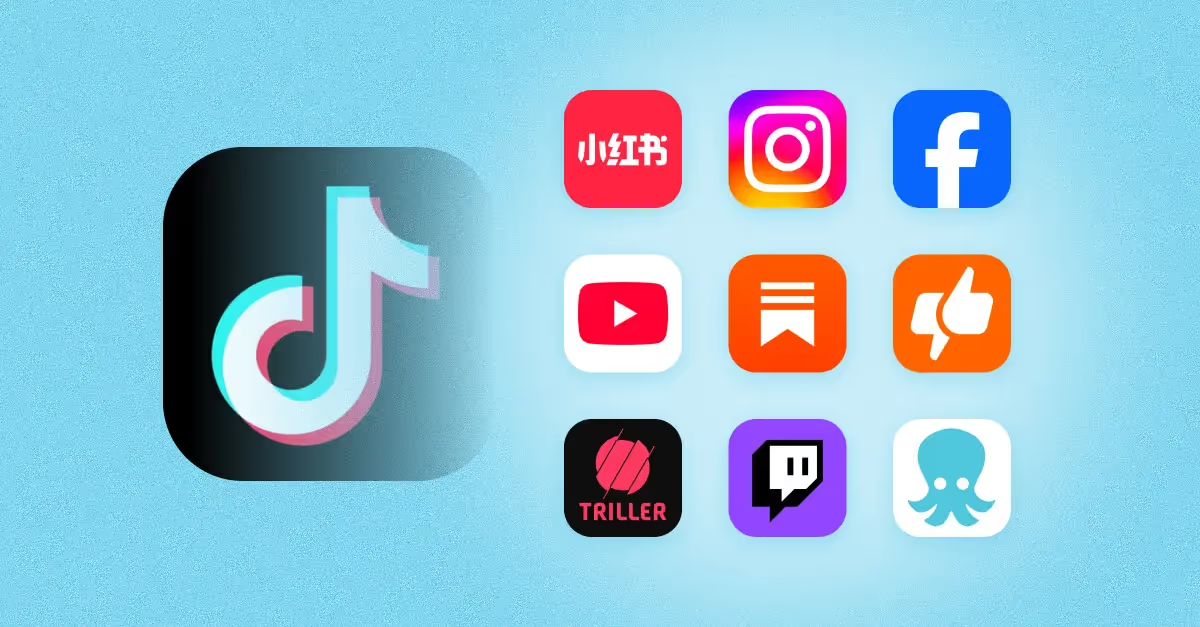Everything You Need to Know About TikTok Analytics in 2026
Understanding your TikTok analytics is one thing, but using them to create actionable insights is another. Learn why they matter, what you should be tracking, how to use them for growth and more.
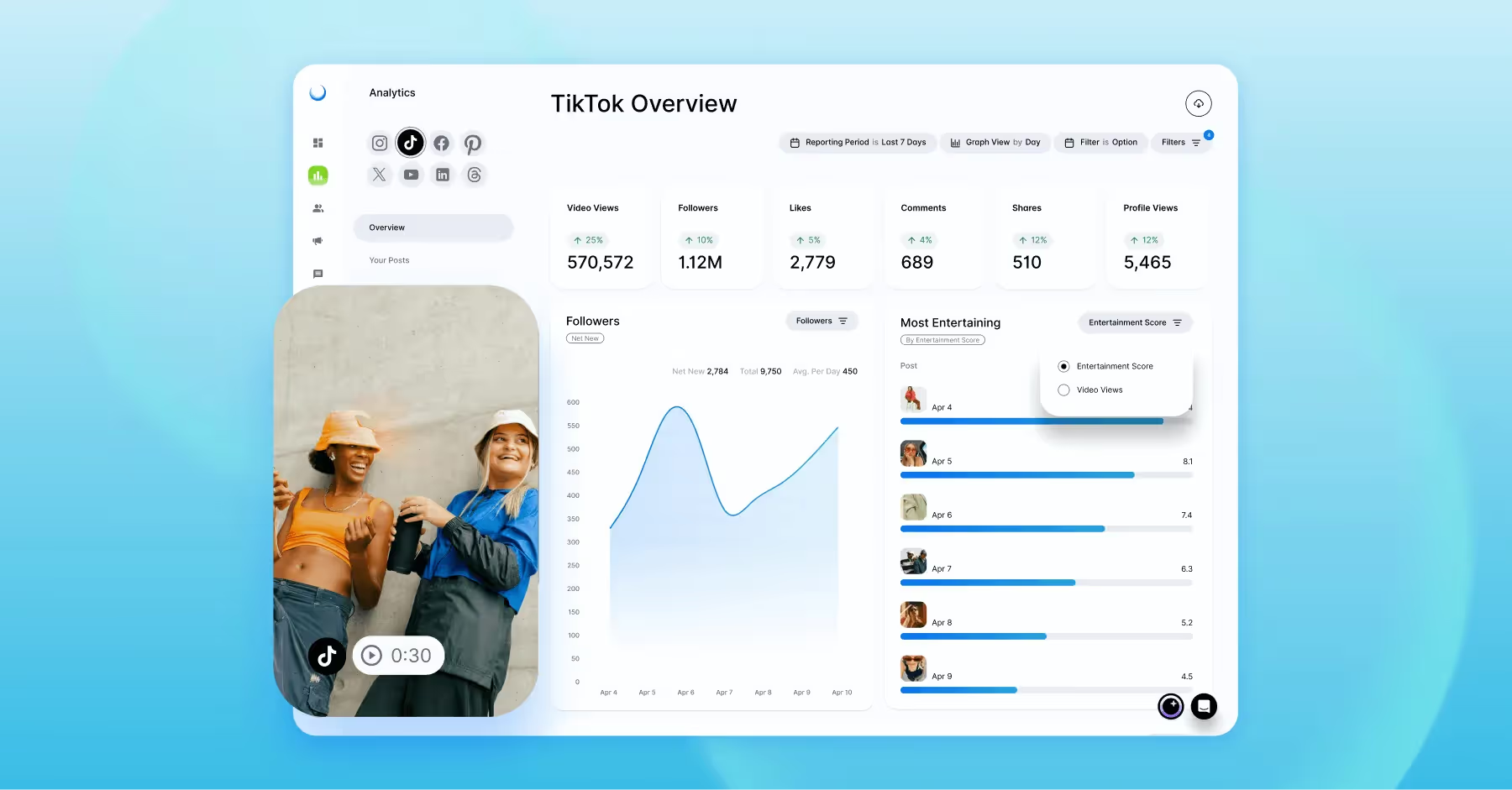
TikTok is no longer the new, exciting platform on the block. It’s become a staple in just about every social media strategy, making it one of the most powerful marketing tools brands can utilize. That being said, a tool like TikTok is only as strong as its results. This means the importance of accurate and reliable TikTok analytics is at an all-time high. Here’s everything you need to know.
TL;DR:
- TikTok analytics provide essential performance data to guide content creation, posting schedules and audience targeting.
- Key metrics span four main tabs in the app: Overview, Content, Followers and LIVE, each offering different insights for strategy.
- Tracking demographics, watch time, engagement and follower growth helps brands understand audiences and refine content.
- Avoid relying on vanity metrics like views without watch time and use analytics to identify top performers and testing opportunities.
- Tools like Dash Social, Sprout Social and Emplifi offer advanced analytics and features to optimize TikTok marketing strategies.
What Is TikTok Analytics?
TikTok analytics is a set of performance data and metrics that informs brands and creators about the performance of their content. These insights can be accessed within the TikTok platform and are available to anyone with an account (though business and creator accounts allow access to more thorough analytics). TikTok analytics are used to help guide a brand's content marketing strategy, help them better understand their overall or campaign-specific performance and assist in building a community on the app.
Why TikTok Analytics Matter
TikTok analytics matter almost as much as the content itself. You can pump out post after post, but without thorough analytics, those posts are essentially meaningless. Your TikTok analytics are meant to help inform things like content creation (based on what types of content your analytics are showing users are liking), scheduling (based on when your analytics show most users are seeing your content) and much, much more.
Analytics can and should also be used to track metrics like engagement rate and follower fluctuations, to get a holistic view of how your content and account perform as a whole, rather than just by granular post.

Unlock the Power of TikTok Insights
See what drives brand performance on TikTok, from the FYP to checkout. Make smarter moves with data that actually matters.
Explore Dash Social's TikTok InsightsHow To Access Your TikTok Analytics
Your TikTok analytics can’t matter if you don’t know where to find them. Luckily, accessing your analytics on TikTok is one of the easiest things you can do, and it can be done through your phone or desktop. Here’s how.
How to access your TikTok analytics via mobile:
- Open the app on your phone
- Go to your profile
- Click the three dots in the top right corner
- Select ‘Creator Tools’
- Click on ‘Analytics’

How to access your TikTok analytics via desktop:
- Copy and paste tiktok.com/analytics into your search bar
- And that’s it (yes, it’s really that easy)
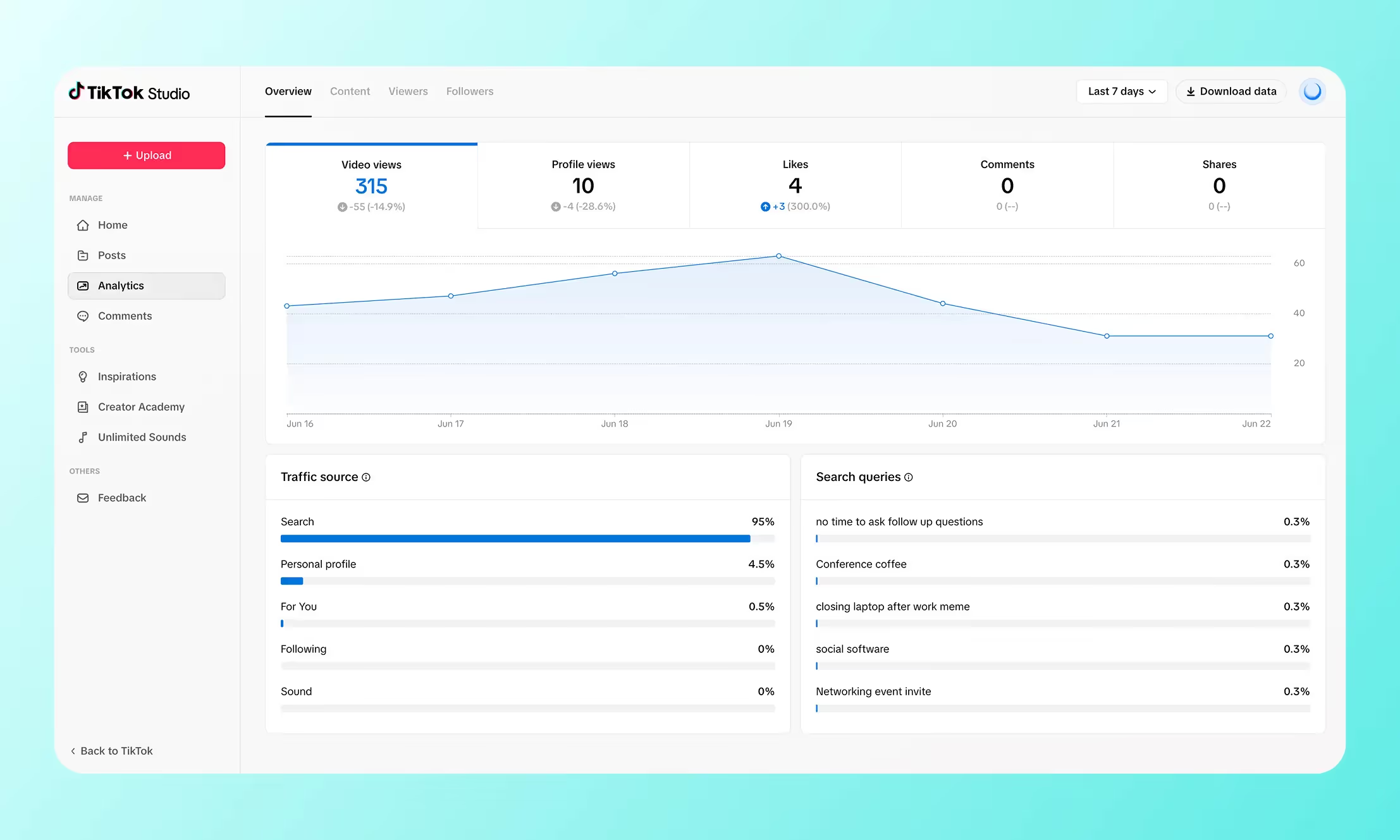
Regardless of how you choose to view your TikTok analytics, be sure to integrate some sort of review schedule into your routine, so you never miss all of the most important performance metrics.
24 Top TikTok Metrics to Monitor
TikTok has many useful analytics and metrics built right into the platform, but what do they all mean? Below, we break down 24 different metrics that can be found across the Overview tab, the Content tab, the Followers tab and the LIVE tab, to give a better understanding of what exactly should matter to you.
Overview Tab Metrics
Within the Overview tab, you have access to a wealth of information and social media analytics that can be sorted by 7, 28 or 60 days. To get even more granular or campaign-focused, you can add a custom date range to see:
1. Likes - the amount of total likes within your chosen time frame.
2. Comments - the amount of comments within your chosen time frame.
3. Shares - the amount of shares within your chosen time frame.
4. Video views - the amount of views your videos have had within your chosen time frame.
5. Profile views - the amount of views your profile has had within your chosen time frame.
6. Follower growth - the amount of followers you have gained (or lost) within your chosen time frame.
Content Tab Metrics
The Content tab gives you access to metrics that reflect your content and allows you to click into individual posts to see performance. Within this tab, you’ll be able to see the following analytics for either your last nine videos or the past seven days:
7. Total play time - the combined total play time of all users who watched your video.
8. Average watch time - the amount of time viewers watch your video for, on average.
9. Watched full video - the percentage of users who watched your video in its entirety.
10. New followers - the number of new followers you gained from your video.
11. Video views by demographic - views broken down by age, gender and location.
Followers Tab Metrics
The Followers tab is a data lover's or community manager's dream as it gives insight into exactly who is following your account and content. Under this tab, you can learn everything you need to know about your followers, such as:
12. Total followers - your total number of followers.
13. Net followers - the number of new followers you gained minus the number of users who unfollowed you.
14. Gender demographics - a chart breaking down the percentage of your followers that are male or female.
15. Age demographics - a bar graph segmenting your followers by the age ranges of 18-24, 25-34, 35-44, 45-54, 55+.
16. Location demographics - a bar graph showing the most common countries, regions and cities your audience inhabits.
17. Most active times - a chart showcasing when your followers are the most active on TikTok.
LIVE Tab Metrics
When you click on the LIVE tab, it will bring you to the LIVE Center, a completely separate analytics space just for LIVE video performance. If you hosted any TikTok lives within the last 60 days, you will find metrics and analytics in relation to:
18. Total views - the number of times your live videos have been viewed.
19. Total time - the total amount of time you’ve spent live within your chosen time frame.
20. New followers - the amount of users who started following you during your live content.
21. Top viewer count - the highest number of people you had watching your live video at one time.
22. Unique viewers - the viewers who watched your live video at least once.
23. Diamonds - the amount of virtual gifts you have received during your live.
24. Viewer ranking - the viewers who watched the most of your live content and shared gifts.
How To Spot Misleading TikTok Metrics
While it's important to connect metrics to your broader business goals, it's equally important not to over-invest in any one metric. Here are some things to consider when measuring your TikTok performance and how to measure valuable metrics instead of vanity metrics:
- Be wary of tactics like giveaways to boost long-term engagement. While follower growth might boom immediately after a contest, this is best to build brand awareness in the moment, not necessarily long-lasting relationships or long-term followers.
- Views don't necessarily result in follower growth. However, this isn't always a bad thing — in fact, more people utilize the 'FYP' tab than the 'Following' tab, meaning if watch time is meeting your goals, you're probably engaging with the right users, whether they follow you or not.
- High views but low watch time is a red flag. On the topic of views and watch time, a concerning metric to see is a lot of views coming through, but not a long watch time. A plethora of views is great, but if those views aren’t watching your video to completion, it may be time to rethink and try out different video lengths.
These are just a couple of instances to keep in mind when analyzing your TikTok analytics, but there are plenty of other ways you can use these types of results for growth.
Using TikTok Analytics To Improve Your Content Strategy
Now that you’ve got access to your TikTok analytics and have a rough idea of what each metric means, it’s time to use them to enhance and improve your overall content strategy.
Better Understand Your Audience
If you aren’t using your metrics to get a better idea of exactly who is watching your videos or following your account, now is the time to start. TikTok makes it easy to drill down into your audience with different types of social media demographic categories which can guide what types of content you should post.
Key analytics to track: Gender demographics, age demographics, location demographics, video views by demographic.
Identify Top-Performing Content
One of the easiest and most effective ways to use your analytics is to identify what content performs best. Knowing this information is important because it helps you spend more time dedicating resources and energy to content that you know converts and that users already enjoy.
Key analytics to track: Likes, comments, shares, watched full video, new followers.
Experiment With Different Post Types
While it’s important to know what types of content are your top performers, it’s also equally important to test and try different formats to make sure you have a healthy content mix. Trying out different photo carousels, short or long-form videos and then reporting on performance will quickly show you which types of content will work.
Key analytics to track: Video views, total play time, average watch time, new followers.
Adjust Posting Times
When setting a posting schedule, it can be easy to post on the same days or times every week. While this works for some brands, it usually doesn’t work for all. Use your analytics to understand when users are online and where they’re located to get an idea of when you should post, how often you should post and how you should change it up.
Key analytics to track: Most active times, video views by demographic, location demographics.
Our 3 Favorite TikTok Analytics Tools (And Why)
The TikTok analytics tool market is very saturated. There are hundreds, if not thousands, of tools out there claiming to be the best one for your brand, and we’ve investigated almost every single one of them (we’re in the business of knowing what makes up a great TikTok analytics tool after all). To help you choose, we’ve narrowed down the search by curating our top three favourite tools that offer brands everything they need when it comes to in-depth TikTok analytics, ease of use, performance tracking and more.
1. Dash Social
Dash Social is a social media management tool built with a specific emphasis on providing brands with a well-rounded suite of TikTok capabilities. TikTok Insights gives brands a holistic overview of content performance through a wide array of metrics beyond what’s available in the native TikTok platform. Unique to Dash Social, metrics like the Entertainment Score help brands create actionable insights that move your TikTok strategy in the right direction.
In addition to thorough analytics, Dash Social users also gain access to Scheduler, TikTok UGC, Community Manager, Campaign Management, link-in-bio tool LikeShop and even TikTok Trending Sounds, which are updated every single week.
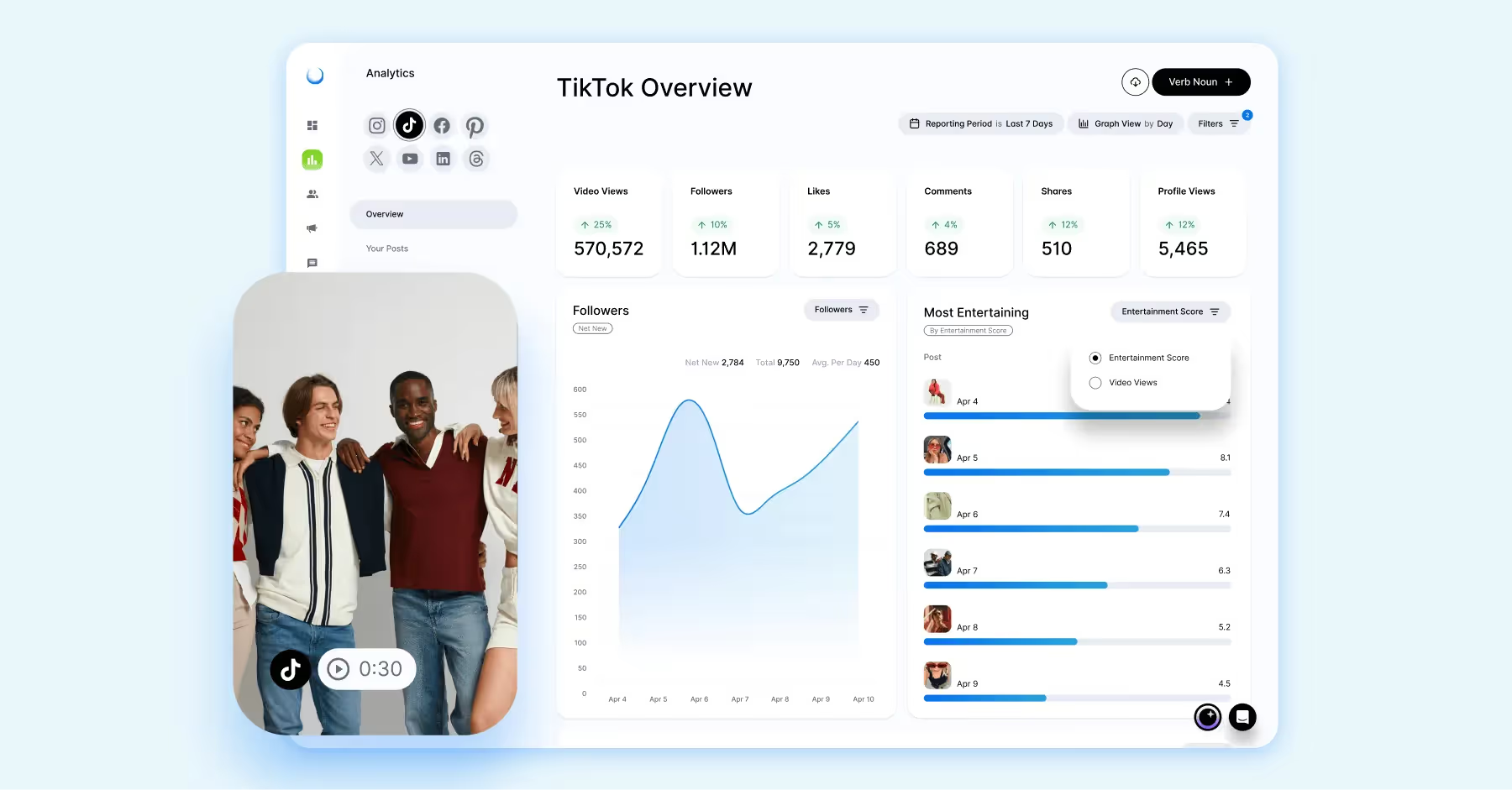
2. Sprout Social
Sprout Social helps brands optimize and grow their TikTok strategies, end-to-end. Sprout’s analytics help brands make informed decisions and improve content performance by allowing you to compare results over time, measure your team's effectiveness and plan your TikTok content strategy from one central location.
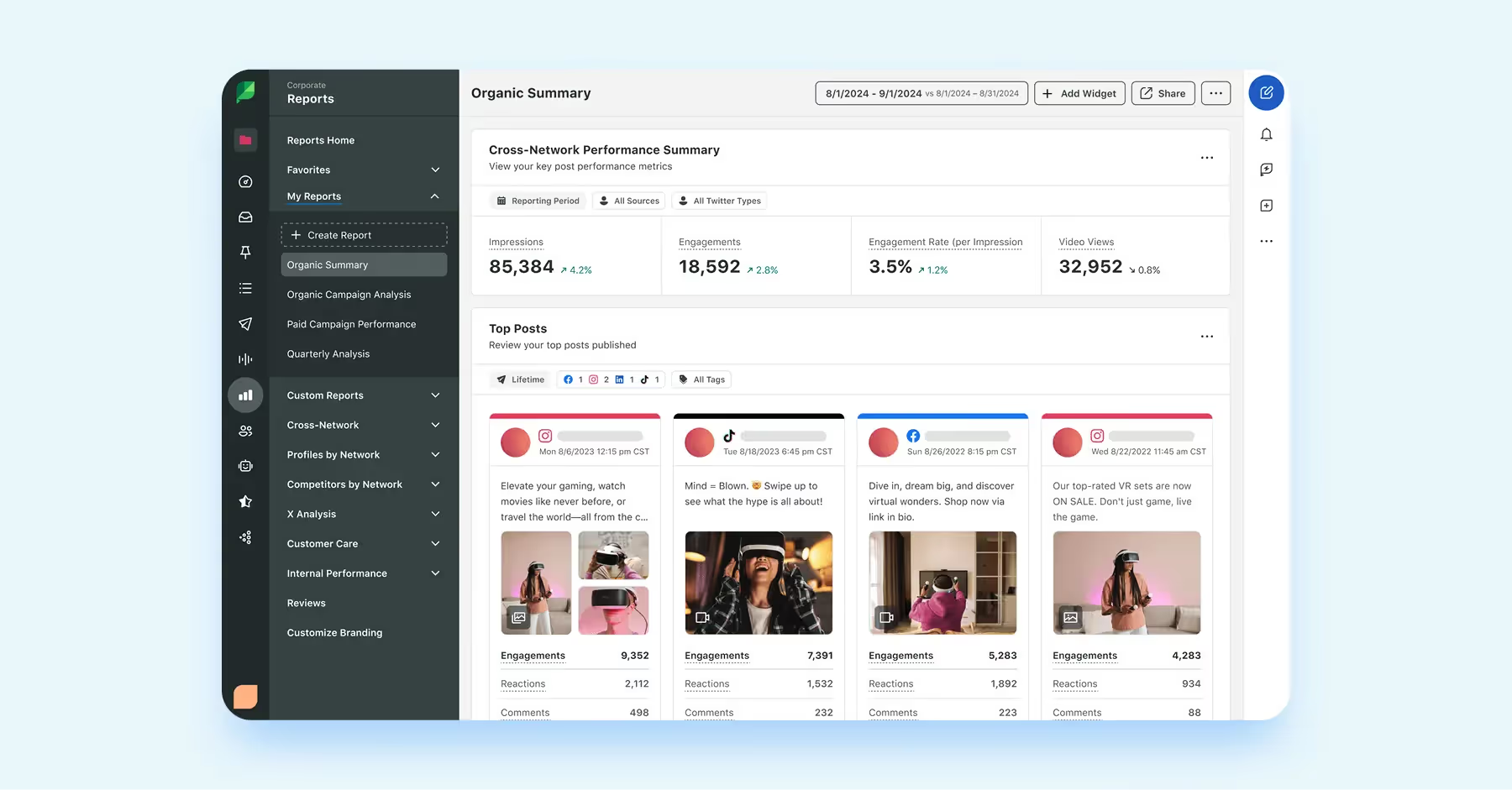
3. Emplifi
With Emplifi, brands have access to powerful TikTok analytics to monitor progress, benchmark performance and align goals. The Emplifi platform allows brands to create customizable graphs and widgets in order to get a complete view of TikTok performance across entire campaigns or individual pieces of content.
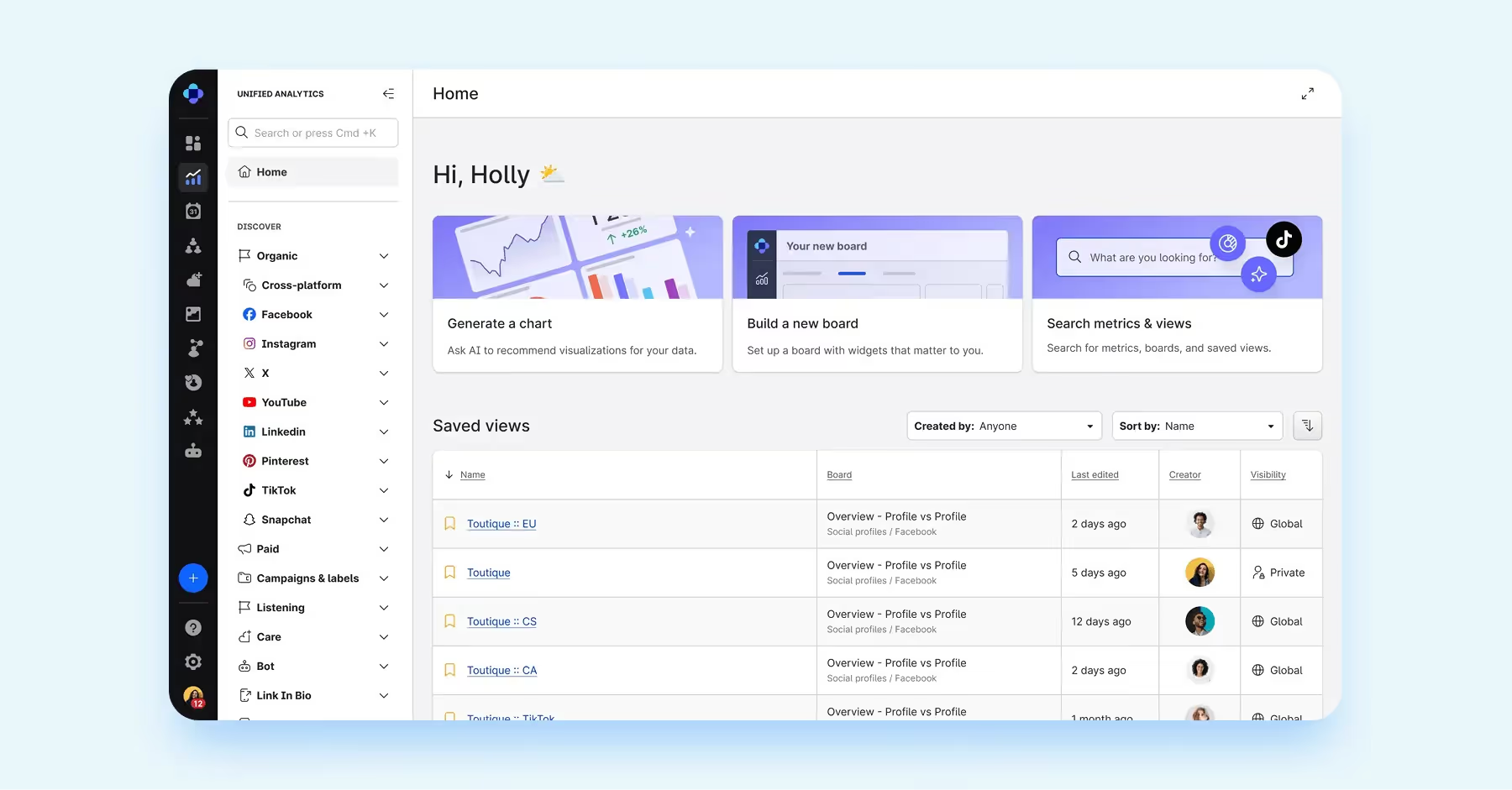
TikTok Analytics FAQs
Does TikTok have robust analytics?
Yes. Within the TikTok app, users can access over 20 different analytics measuring content performance, follower growth and more. The app even offers various analytics for measuring Live content performance.
Why can’t I see my analytics on TikTok?
All TikTok account types have access to TikTok analytics. If you are having difficulty finding your analytics, switch to a Business or Creator account. These account types make your analytics much more accessible and visible.
How do you turn off analytics on TikTok?
While there is no way to completely turn off analytics on TikTok, you can switch your Business or Creator account to a Personal account to make them less visible and accessible.
Is TikTok analytics free?
Yes. The in-app native analytics within TikTok are free to all users with any account type, whether Personal, Business or Creator.
What are good analytics for TikTok?
Good analytics for TikTok vary depending on your performance goals. Generally, a high engagement rate, increased impressions and shares and a healthy follower growth rate are all good analytics that brands should strive for.